KSC backup fails with error Database is corrupted. At least one repository corrupted [KSC for Windows]
Scenario
Backup task fails indicating corrupted files. Specific file names may vary.
The following error appears in Kaspersky Event Log (file name may vary):
Database is corrupted. At least one repository corrupted C:\ProgramData\Application Data\KasperskyLab\adminkit\1093\gsyn\klsdata.dat has been corrupted and will not be recovered. Hardware fixing and application reinstallation are required.
Possible root causes
The most common reasons are OS crash and unexpected reboot (for example due to power loss) of the system with disk caching is enabled. It leads to corruption of KSC repositories.
Solution
- Uninstall KSC
- Install KSC
- Restore from the latest backup
How to avoid the issue
Ensure the system is stable, prevent power outages.
You may also check System event log for the large number of any warnings, such as events 50 or 140.
These events may be a sign of a file system problem. If NTFS events such as Event ID 55, 50, 140, and 98 are logged, Microsoft suggests running the "chkdsk" utility. Because NTFS couldn't write data to the transaction log, this could affect the ability of NTFS to stop or roll back the operations in which the transaction data couldn't be written: https://learn.microsoft.com/en-us/troubleshoot/windows-server/backup-and-storage/troubleshoot-data-corruption-and-disk-errors#troubleshooting-event-id-55-and-98.
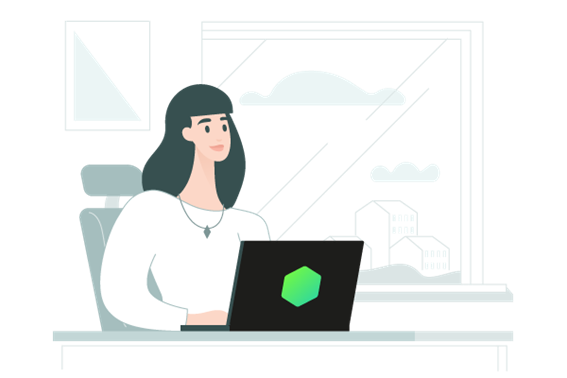























0 Comments
Recommended Comments
There are no comments to display.
Please sign in to comment
You will be able to leave a comment after signing in
Sign In Now