How to save server list in MMC Console after upgrade [KSC for Windows]
If you are using the MMC console with different servers, you may want to keep a list of configured servers after upgrading to a new version. Fortunately, this is possible.
Step-by-step guide
Follow these steps before the upgrade.
-
Save
Kaspersky Security Center XXfile fromC:\Users\%username%\AppData\Roaming\Microsoft\MMC - Upgrade.
- Start and close the MMC console.
-
Remove newly create
Kaspersky Security Center XXfile fromC:\Users\%username%\AppData\Roaming\Microsoft\MMC - Place the file you saved on the first step in the KSC installation folder (remember to rename it to the correct version).
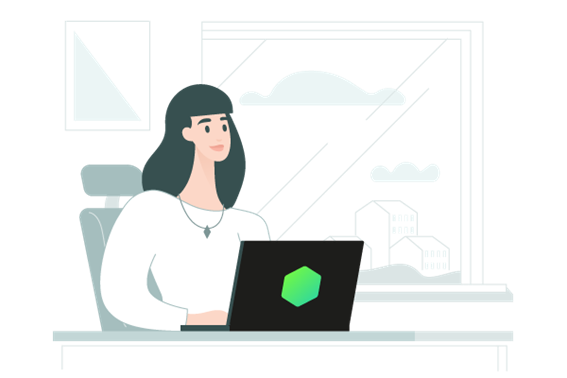























0 Comments
Recommended Comments
There are no comments to display.
Please sign in to comment
You will be able to leave a comment after signing in
Sign In Now