How to change WebConsole connection address to KSC server [KSC for Windows]
Advice and Solutions (Forum Knowledgebase) Disclaimer. Read before using materials.
1) Go to Programs and features and find WebConsole
2) Press Change/uninstall
3) Choose Upgrade mode
4) Follow the wizard and you will be able to change port and list of trusted servers.
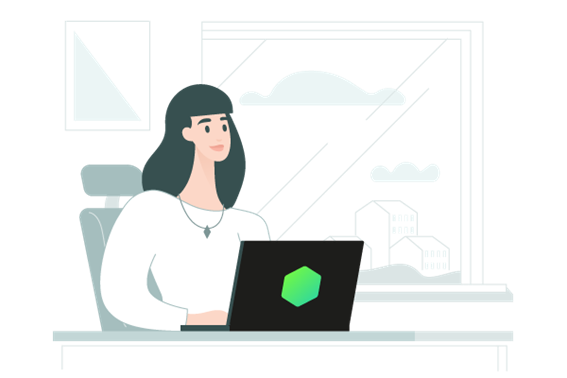

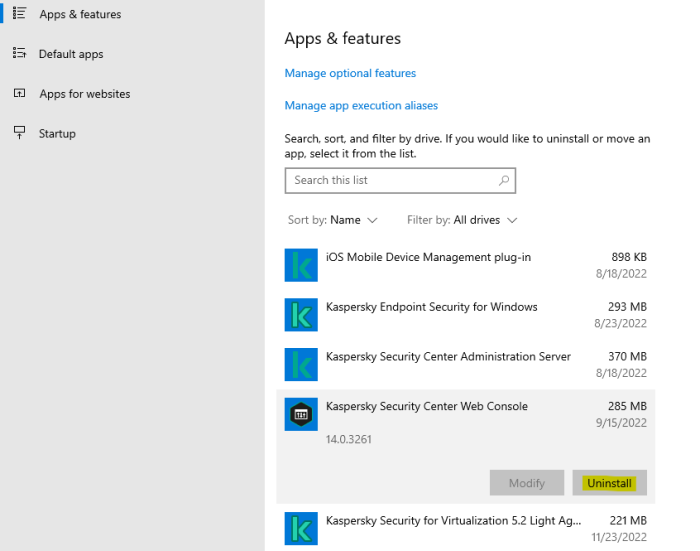
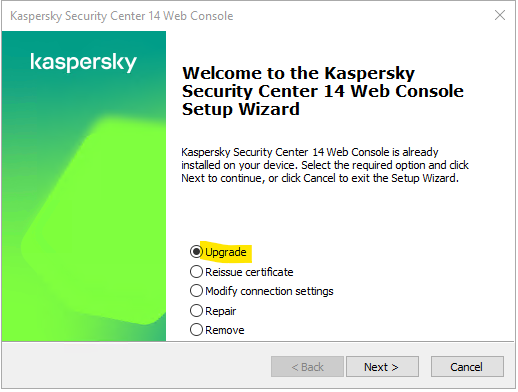
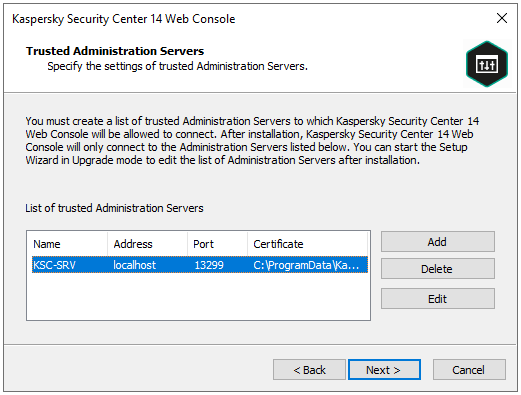






















0 Comments
Recommended Comments
There are no comments to display.
Please sign in to comment
You will be able to leave a comment after signing in
Sign In Now