KSC backup task fails with System error 0x800703FA [KSC for Windows]
Description
Sometimes KSC backup task may fail with the following error:
#1181 (-2147023878) System error 0x800703FA (Illegal operation attempted on a registry key that has been marked for deletion.)
At first, rebooting the OS may help, but the error may return.
Cause
The user identity associated with the COM+ application was logged on when the COM+ application was first initialized. If that user logs off, their profile will be unloaded and the COM+ application will no longer be able to read the registry keys in that user's profile. The User Profile Service forcibly unloads a user's profile when the user logs off. In such a situation, forcing a user profile to be unloaded can cause the application to crash if registry handles are not closed. This User Profile Service functionality is the default behavior.
Resolution
As a workaround, you may need to change the default behavior of the User Profile Service. The "Do not forcefully unload the user registry at user logoff" policy setting controls the default behavior. If this setting is enabled, the User Profile Service will not force an unload of the registry, but will wait until other processes are not using the user's registry before unloading it. The policy can be found in the Group Policy Editor (gpedit.msc).
Computer Configuration → Administrative Templates → System → User Profiles
Do not forcefully unload the user registry at user logoff
Change the setting from Not Configured to Enabled which disables the new User Profile Service feature.
DisableForceUnload is the value added to the registry.
For more information see MS article https://support.microsoft.com/en-us/help/2287297/a-com-application-may-stop-working-on-windows-server-2008-when-a-user
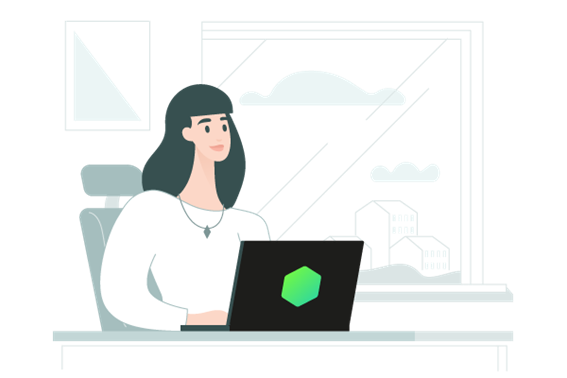























0 Comments
Recommended Comments
There are no comments to display.
Please sign in to comment
You will be able to leave a comment after signing in
Sign In Now