Get error "curl: (58) schannel: Failed to import cert file" when sending a request via KPSN API from Windows client [Kaspersky Private Security Network]
Issue
An attempt to send POST request via KPSN API from a Windows client.:
curl --cert C:\\Users\\user_A\\Desktop\\kpsn_api
kpsn_api_crt.pem --key C:\\Users\\user_A\\Desktop\\kpsn_api
kpsn_api_key.pem -k -X POST -d "{\\"action
": \\"check_url\\",\\"data
": {\\"urls
": [\\"website1.com
"]}}" https://10.90.116.27:80/api/
Fails with the following error:
curl: (58) schannel: Failed to import cert file C:\\Users\\user_A\\Desktop\\kpsn_api
kpsn_api_crt.pem, last error is 0x80092002
There is no such issue when using curl on a Linux client.
Cause
The used version of curl.exe on Windows is not configured to work with OpenSSL.
Solution
Use other tools to send requests, e.g Insomnia or curl from Git for Windows.
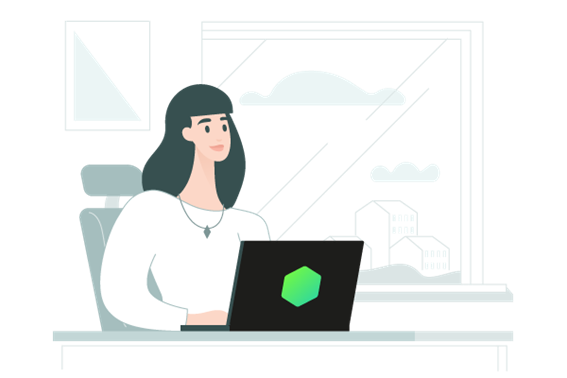























0 Comments
Recommended Comments
There are no comments to display.
Please sign in to comment
You will be able to leave a comment after signing in
Sign In Now