How to collect diagnostic information for ConnectWise Manage integration plugin [KSC for Windows]
General information on ConnectWise Manage integration can be found in online help.
Kaspersky Security Integration Service for MSP log
To collect diagnostic log for Kaspersky Security Integration Service for MSP you need to take the following steps:
- Navigate to C:\Program Files\Kaspersky Lab\Kaspersky Security Integration Service for MSP;
- Open file IntegrationServer.exe.config
- Set minlevel attribute to "Debug":
<rules>
<logger name="MSPIntegration.*"
writeTo="fileTarget" minlevel="Debug" />
</rules>
|
To enable traces via registry key you have to take the following steps:
-
In the Registry Editor window, navigate to the Kaspersky Security Integration Service for MSP:
HKEY_LOCAL_MACHINE\SOFTWARE\KasperskyLab\Kaspersky Security Integration ServiceforMSPorHKEY_LOCAL_MACHINE\SOFTWARE\Wow6432Node\KasperskyLab\Kaspersky Security Integration ServiceforMSP - Set the value of the EnableTraces parameter to 0 to turn off tracing, or to 1 to enable tracing
Diagnostic log will be written to a file named IntegrationServer.log. If you restart Integration Service for MSP service the new log records will be appended to the same file.
Kaspersky Security Integration Tool for MSP
To collect diagnostic log for Kaspersky Security Integration Tool for MSP you need to take the following steps:
- Navigate to C:\Program Files\Kaspersky Lab\Kaspersky Security Integration Tool for MSP;
- Open file IntegrationUI.exe.config
- Set minlevel attribute to "Debug":
<rules>
<logger name="MSPIntegration.*"
writeTo="fileTarget" minlevel="Debug" />
</rules>
|
To enable traces via registry key you have to take the following steps:
-
In the Registry Editor window, navigate to the Kaspersky Security Integration Tool for MSP:
HKEY_LOCAL_MACHINE\SOFTWARE\KasperskyLab\Kaspersky Security Integration ToolforMSPorHKEY_LOCAL_MACHINE\SOFTWARE\Wow6432Node\KasperskyLab\Kaspersky Security Integration ToolforMSP - Set the value of the EnableTraces parameter to 0 to turn off tracing, or to 1 to enable tracing
Diagnostic log will be written to a file named IntegrationUI.log. If you close and reopen Integration Tool for MSP window the new log records will be appended to the same file.
Integration components installation logs
Installation logs are always written to four files in c:\windows\temp:
- $klssinstlib.log
- $akinstlib.txt
- $msp_msi*.log
- $msp_setup*.log
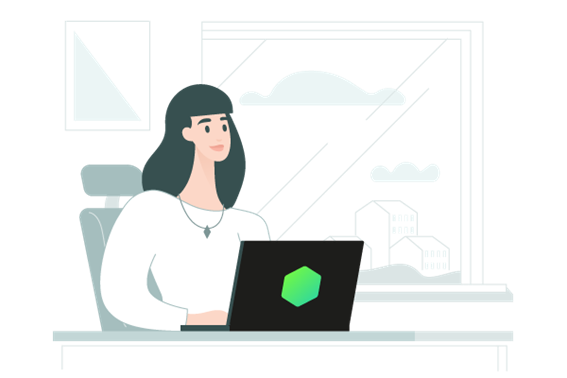























0 Comments
Recommended Comments
There are no comments to display.
Please sign in to comment
You will be able to leave a comment after signing in
Sign In Now