How to configure connection gateway ports [KSC for Windows]
Sometimes you want to use Connection Gateway for roaming hosts, but you don't want to use the default connection port (13000). To achieve that you can use the following solution.
Step-by-step guide
- Open NAgent policy.
- Network → Connection section.
- Open connection profile properties.
- Set necessary port after CG address (see screenshot).
-
 1
1
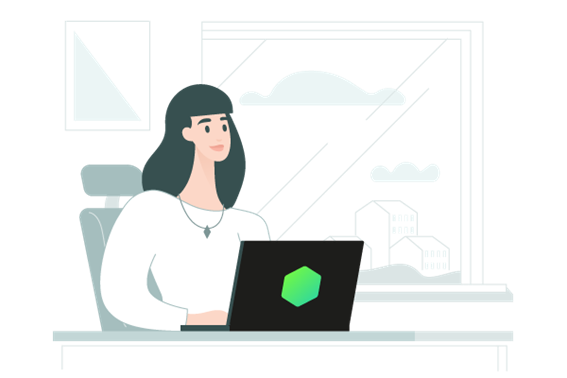

.thumb.jpg.5f3d92e8e984e5b51c581696f96e7191.jpg)






















0 Comments
Recommended Comments
There are no comments to display.
Please sign in to comment
You will be able to leave a comment after signing in
Sign In Now