Failed to install the software module update - Bad Junction [KSC for Windows]
Problem Description, Symptoms & Impact
When deploying Auto patches from KSC, installing Network Agent or Kaspersky Endpoint Security, installation fails with bad junction errors.
Diagnostics
-
While Auto patch deployments over KSC will directly generate an event in Events section of KSC, manual Network Agent or KES installations will end with Fatal Error message and installation logs will contain information such as below:
- Application: Kaspersky Security Center Network Agent – Error 25002. Error while installing: Error 1205/0x0 (‘The system cannot find the path specified.’) accessing filesystem object ‘C:\ProgramData\Application Data\KasperskyLab\adminkit\data\.bases’.
-
Error 25002. Error while installing: Error 1205/0x0 (‘The system cannot find the path specified.’) accessing filesystem object ‘C:\ProgramData\Application Data\KasperskyLab\adminkit\data\.bases’.
- A GSI collected from the device will also contain a txt file named Junction_ProgramData_PCNAME.txt which will show faulty junction points that prevent installation.
GSI log:
Junction Point Log with Junction:
-
To find bad junction points manually, you check use the command below in CMD:
dir /AL C:\ProgramData
Workaround & Solution
To remove the faulty link, you must follow the steps below:
- Open a CMD Prompt with elevated account
- Run the commands below (According to our example above, the fault junction point shows Z:\ drive)
rem In order to delete the link, you must first access the directory. cd C:\Programdata rem Removing the link rd "Application Data" rem Recreating the link is not mandatory as the installation itself will create the link if not found mklink /J "C:\ProgramData\Application Data" C:\ProgramData
These 3 commands can be used to create a batch file to be sent to multiple devices that are having the issue.
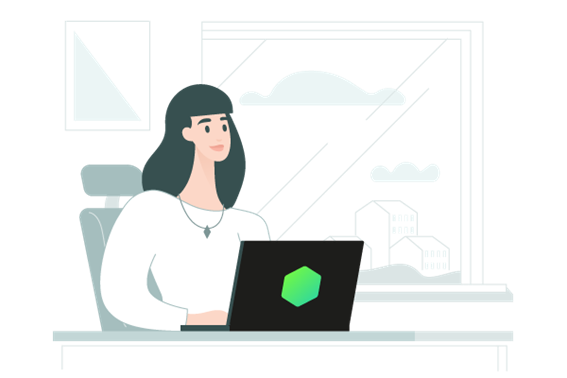

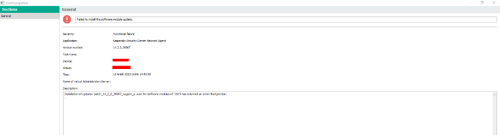
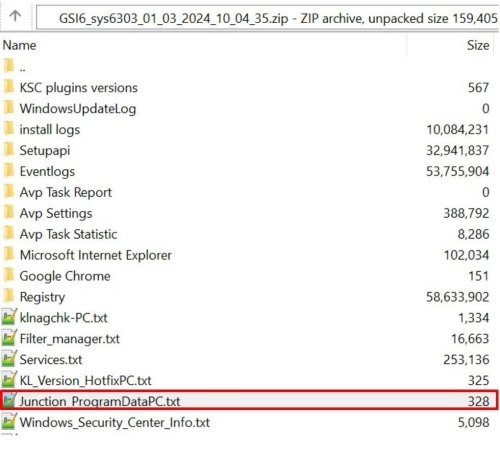
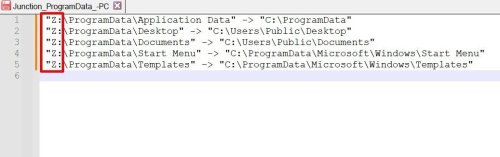






















0 Comments
Recommended Comments
There are no comments to display.
Please sign in to comment
You will be able to leave a comment after signing in
Sign In Now