How to install KATA 6.0 Ubuntu edition in KVM environment [KATA/KEDRE]
Description
Here's how to install KATA 6.0 Ubuntu edition in KVM environment - https://support.kaspersky.ru/KATA/6.0/en-US/265697.htm
In the example below we use RHEL 9.3, installed as VM in VMware Workstation Pro 17.0
Step-by-step guide
- First, you have to install QEMU/KVM , all steps are described HERE
- Then install from Software application Virtual Machine Manager, here it's 4.1.0 version.
- After successful installation just open up Virtual Machine Manager application, and click on the icon "Create a new virtual machine"
- Assuming, you have KATA Ubuntu ISO locally in OS, choose option below and click "Forward"
- Click "Browse" and "Forward"
- Click "Browse Local"
- Locate KATA Ubuntu ISO and click "Open"
- Next, do the steps as shown on picture below
- Click "Yes"
- Assign resources to VM according to THIS article (ignore our settings below, it's just a demo) and click "Forward"
- Configure a disk (ignore our settings below, it's just a demo) and click "Forward"
- Name your VM, select a network and click "Finish"
- Now you should see installation window, proceed like you usually do with standard KATA installation on VMware
- In this window select ONLY "single", cause KVM supports only this type of installation
- Select a disk and click "OK"
- Wait a bit and you should see that installation starts, and now you just have to wait for next step of installation/configuration
- Now select subnets (usually use default ones) by pressing Enter
- Choose network > assign IP (static or dhcp, in our example we use dhcp) > set password length and password itself > configure DNS servers
- Choose if you want capture traffic via SPAN (y or n) > configure NTP servers
- That's it, KATA installed
- Now you can login to web UI and configure server, in our example IP of server is 192.168.122.47, let's login to https://192.168.122.47:8443


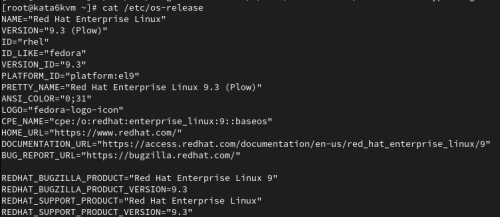

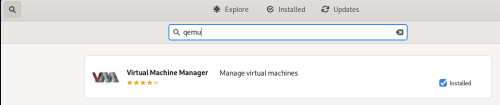
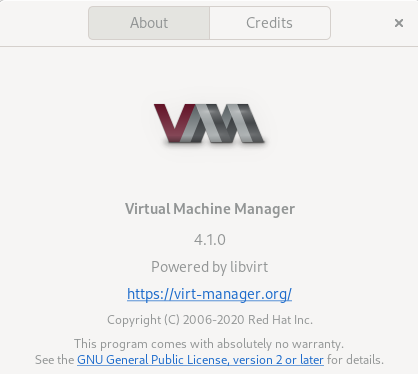
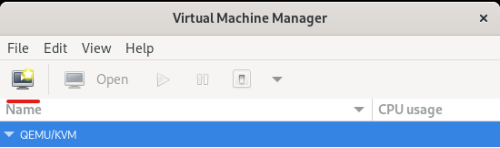
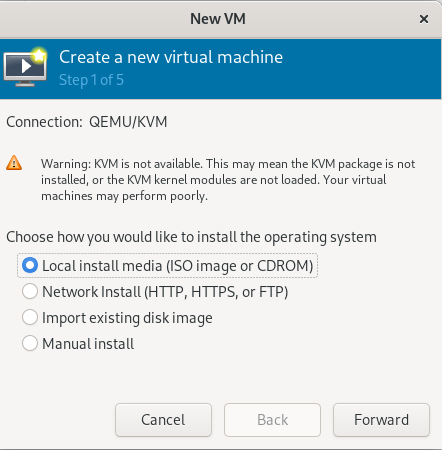
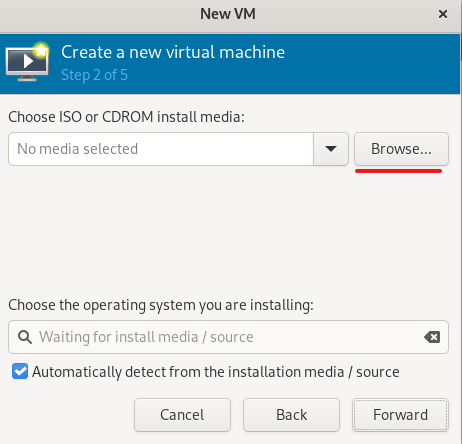
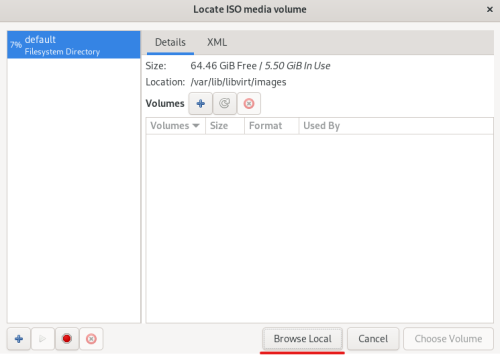


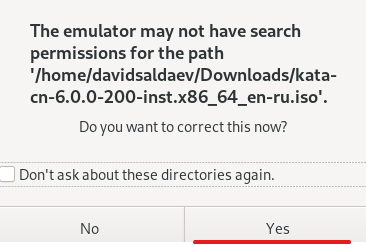
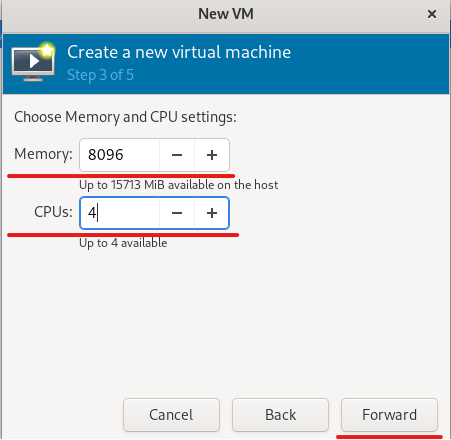
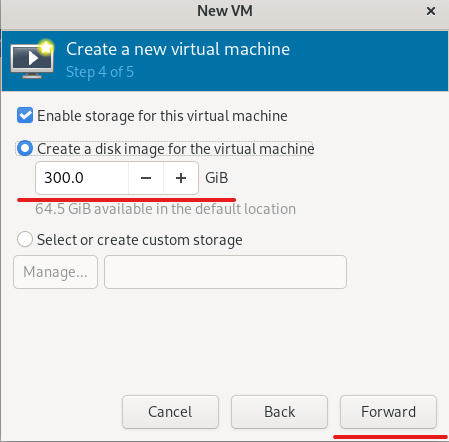

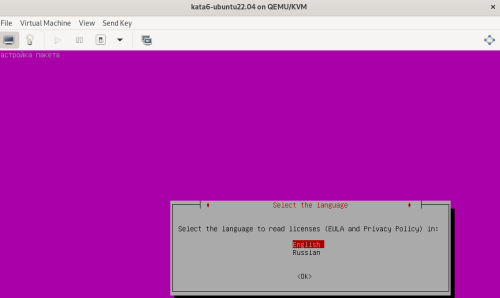
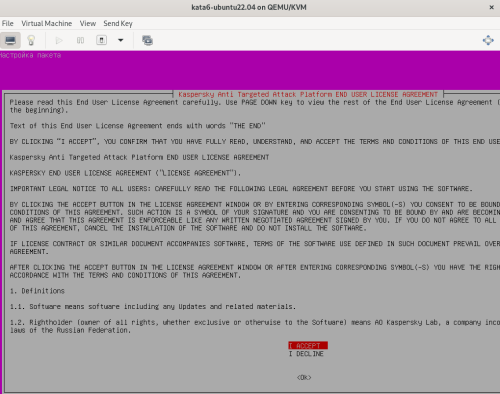
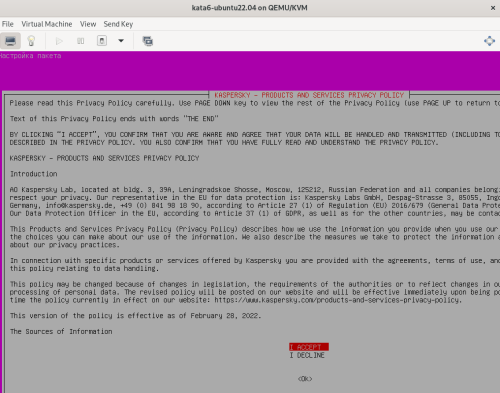
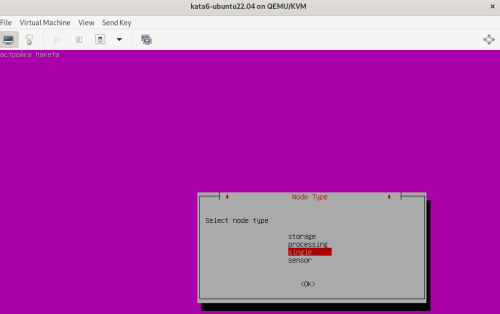
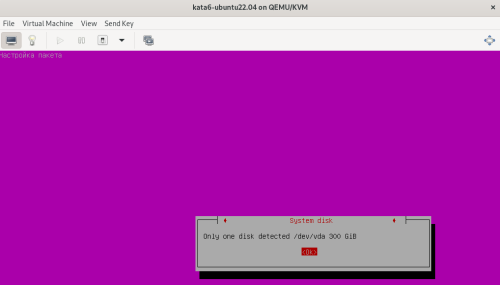
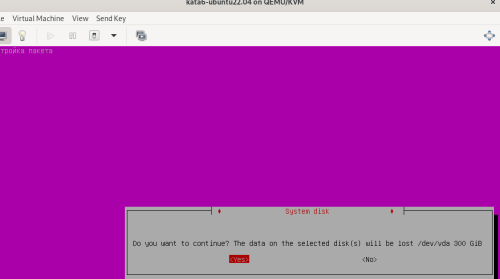
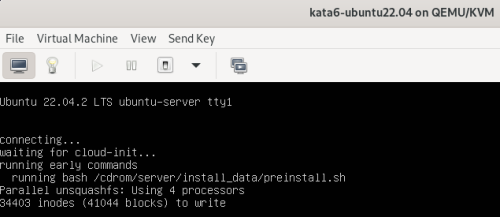
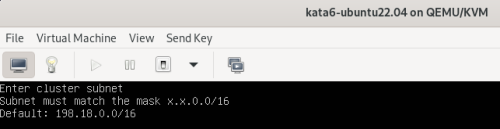
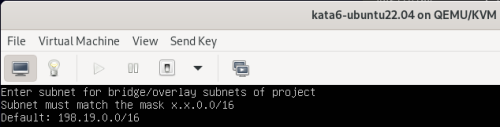
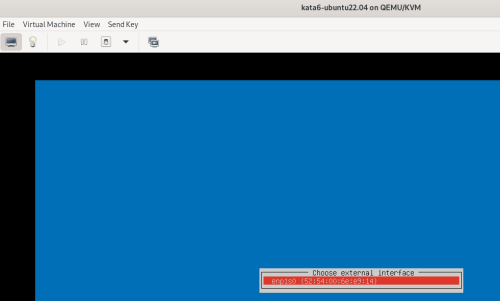
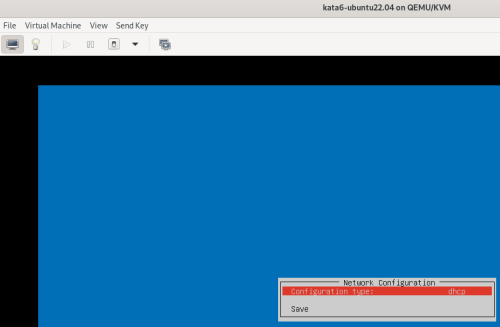
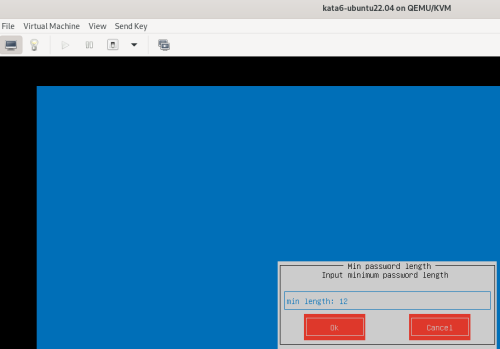
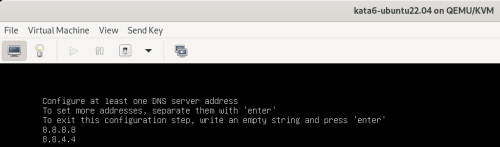
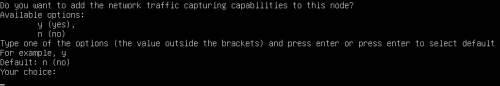
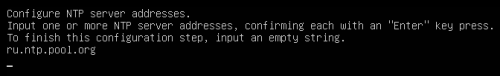
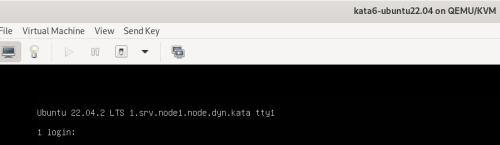
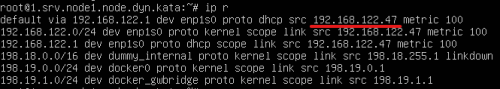
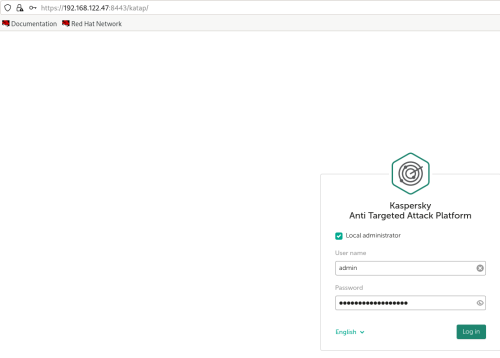
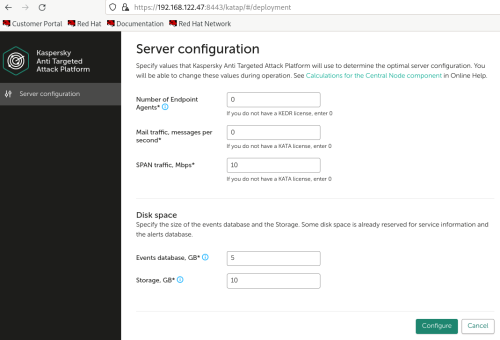
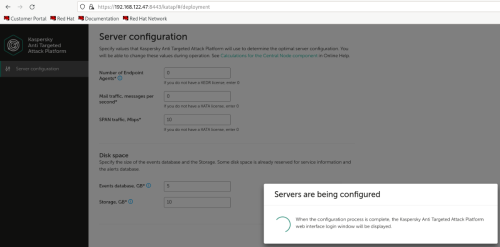






















0 Comments
Recommended Comments
There are no comments to display.
Please sign in to comment
You will be able to leave a comment after signing in
Sign In Now