KES 12.1 built-in agent "Internal data incompatible with this application" license error [KATA/KEDRE]
Advice and Solutions (Forum Knowledgebase) Disclaimer. Read before using materials.
Problem Description, Symptoms & Impact
When trying to activate KES with valid License for KATA EDR (License contains Licensing object 184), Activation Task results in error "Internal data incompatible with this application".
Cause
The KATA Built-In KES component EDR (KATA) responsible for integration is not installed on target machine.
Diagnostics
-
In KSC -> Application properties, Endpoint Detection and Response (KATA) component version is listed as <N/A>, "Not installed" may be masked with "Not supported by license".

-
In registry,
[HKEY_LOCAL_MACHINE\Software\Wow6432Node\KasperskyLab\\protected\KES.21.13\Installer\features]
Key "AntiAPTFeature"=dword:00000001 is missing -
In logs:
in *.SRV.log (trace file) line forbundles::BundlesControllerImpl::GetNotInstalledFeaturesbundles::InstalledFeaturesProvider::InstalledFeaturesProviderline09:58:42.239 0x2bf4 INF bundles bundles::BundlesControllerImpl::GetNotInstalledFeatures Not installed features (1): 1
09:54:03.788 0x2050 INF bundles::InstalledFeaturesProvider::InstalledFeaturesProvider{ 3 (AVScannerAndCoreFeature) 0 (AdminKitConnectorFeature) 24 (AdvancedThreatProtectionFeature) 27 (AmsiFeature) 7 (ApplicationControlFeature) 17 (BehaviorDetectionFeature) 4 (CriticalScanTask) 23 (EssentialThreatProtectionFeature) 11 (ExploitPreventionFeature) 8 (FileThreatProtectionFeature) 19 (FirewallFeature) 5 (FullScanTask) 14 (NetworkThreatProtectionFeature) 12 (RemediationEngineFeature) 25 (SecurityControlsFeature) 18 (UpdaterTask) 22 (WholeProductFeature) }in *.SRV.log (trace file) for good machine bundles::InstalledFeaturesProvider::InstalledFeaturesProvider will list
1 (AntiAPTFeature)08:14:31.733 0x1e30 INF bundles::InstalledFeaturesProvider::InstalledFeaturesProvider{ 3 (AVScannerAndCoreFeature) 0 (AdminKitConnectorFeature) 24 (AdvancedThreatProtectionFeature) 1 (AntiAPTFeature) 7 (ApplicationControlFeature) 15 (BadUSBAttackPreventionFeature) 17 (BehaviorDetectionFeature) 4 (CriticalScanTask) 6 (DeviceControlFeature) 23 (EssentialThreatProtectionFeature) 11 (ExploitPreventionFeature) 8 (FileThreatProtectionFeature) 5 (FullScanTask) 16 (MailThreatProtectionFeature) 14 (NetworkThreatProtectionFeature) 12 (RemediationEngineFeature) 25 (SecurityControlsFeature) 18 (UpdaterTask) 21 (WebControlFeature) 20 (WebThreatProtectionFeature) 22 (WholeProductFeature) }
Solution
NB!
EDR Optimum, EDR Expert and EDR (KATA) components are not compatible with each other. Only one can be installed.
- Create Change Components Task for affected machines
- Execute Task
- Verify the component is installed.
How to check that KES 'KATA' component is enabled, up and running
1) Let's check that component is enabled first
In GSI > Registry > HKLM_Software_Wow6432Node_KasperskyLab.reg.txt > [HKEY_LOCAL_MACHINE\Software\Wow6432Node\KasperskyLab\\protected\KES.21.13\Installer\features] > "AntiAPTFeature"=dword:00000001 (should be like this)
2) Search in *.SRV.log (trace file) for bundles::InstalledFeaturesProvider::InstalledFeaturesProvider
08:14:31.733 0x1e30 INF bundles::InstalledFeaturesProvider::InstalledFeaturesProvider{ 3 (AVScannerAndCoreFeature) 0 (AdminKitConnectorFeature) 24 (AdvancedThreatProtectionFeature) 1 (AntiAPTFeature) 7 (ApplicationControlFeature) 15 (BadUSBAttackPreventionFeature) 17 (BehaviorDetectionFeature) 4 (CriticalScanTask) 6 (DeviceControlFeature) 23 (EssentialThreatProtectionFeature) 11 (ExploitPreventionFeature) 8 (FileThreatProtectionFeature) 5 (FullScanTask) 16 (MailThreatProtectionFeature) 14 (NetworkThreatProtectionFeature) 12 (RemediationEngineFeature) 25 (SecurityControlsFeature) 18 (UpdaterTask) 21 (WebControlFeature) 20 (WebThreatProtectionFeature) 22 (WholeProductFeature) }


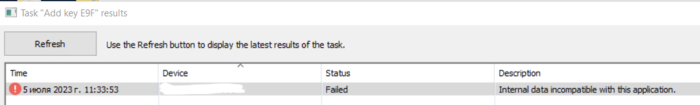
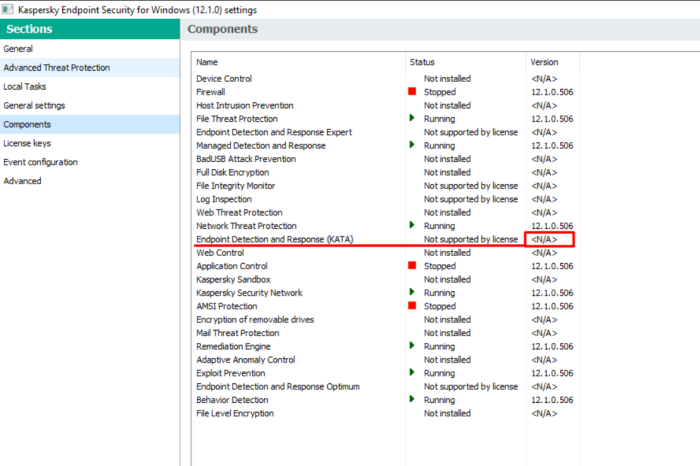






















0 Comments
Recommended Comments
There are no comments to display.
Please sign in to comment
You will be able to leave a comment after signing in
Sign In Now