Exclusions settings for Windows Server operating system [KES Cloud]
Application of exclusions for KES configured in the KES Cloud environment can differ on Windows Client and Windows Server.
If exclusions are set up for all components by selecting checkboxes as shown in the screenshot,
then the exclusions will only apply to the component selected by the checkbox. KES behavior may differ on the Windows Client and Windows Server operating systems.
To apply exclusions to all components on both the Windows Client and Windows Server operating systems, disable all the checkboxes.
To apply the same settings in KES, select the All Components parameter in the local interface of KES as shown in the screenshot.
Apply the settings described above if you have an unexpected detection on the Windows Server operating systems when the detected file is already added to the exclusions.


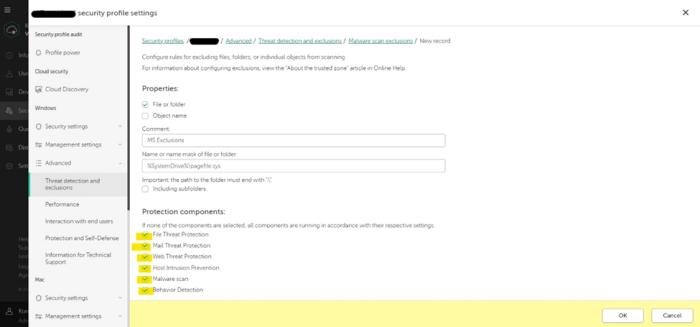
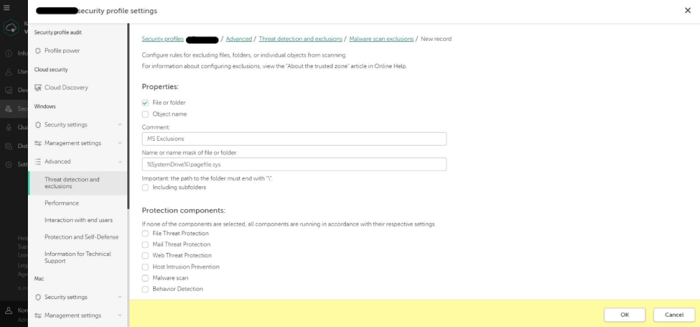
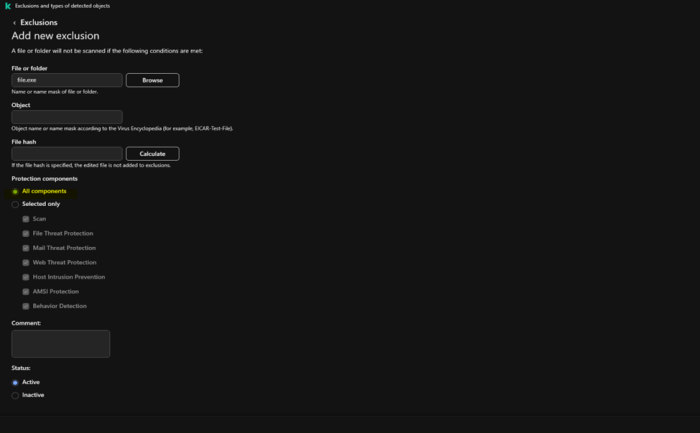






















0 Comments
Recommended Comments
There are no comments to display.
Please sign in to comment
You will be able to leave a comment after signing in
Sign In Now