How to burn KATA ISO on USB drive [KATA/KEDRE]
Description and cautions
This is short article about how to burn KATA ISO on USB drive.
For KATA 4.0/4.1 you need 8Gb USD drive, for 5.0/5.1 - 16Gb at least.
3d party solutions are involved, therefore success is not guaranteed. Ventoy is more preferable working method.
Details
- Download latest Rufus release or Ventoy, how to use Ventoy described here or Balena http:// https://etcher.balena.io/
- [Rufus part] Open it and select respective KATA ISO.
- KATA 4.0/4.1 Rufus config should be like on screenshot below (Partition scheme GPT, Target system UEFI)
For KATA 5.0/5.1 (Partition scheme MBR, Target system BIOS or UEFI)
After clicking Start choose Write in DD image mode.


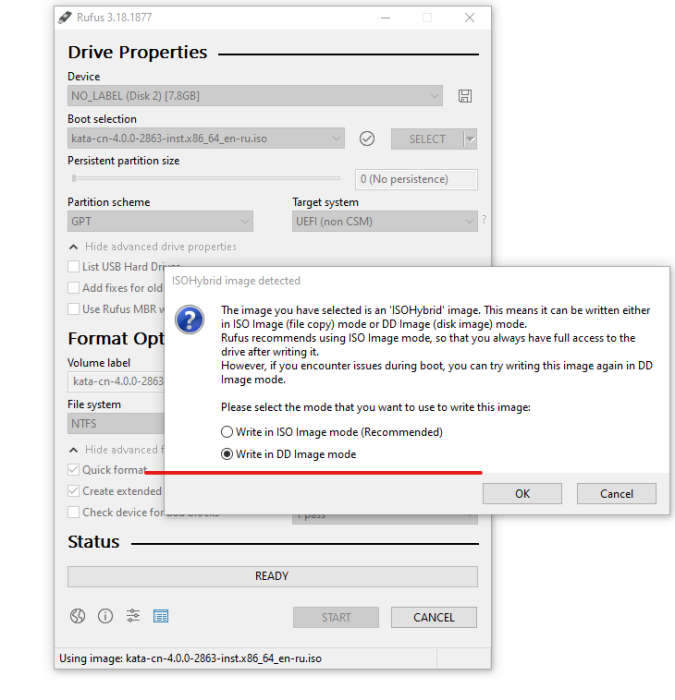
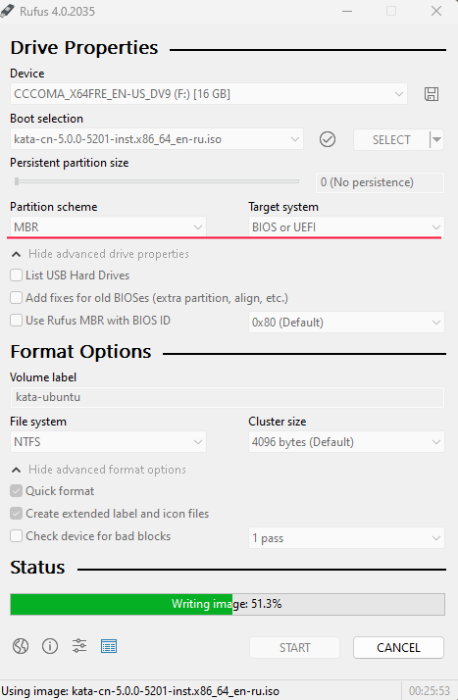






















0 Comments
Recommended Comments
There are no comments to display.
Please sign in to comment
You will be able to leave a comment after signing in
Sign In Now