KLFOC - Upgrade to KSC 14.x [KSC for Windows]
Description and cautions
That article is describing KSC rel. 13.2 to rel. 14.x SW upgrade procedure.
Prerequisites
KSC 13.2 on MS Windows
|
S/N |
Action |
Online-Help |
|
1 |
Download the KSC 14 Version |
|
|
2 |
Take the backup of KSC Administration Server |
|
|
3 |
Take the backup of the KSC Database |
|
|
4 |
||
|
5 |
Run cmd as administrator -> On the active node, go to <Disk>:\Program Files (x86)\Kaspersky Lab\Kaspersky Security Center -> klfoc -stopcluster --stp klfoc |
|
|
5.1 |
||
|
6 |
||
|
6.1 |
If the name of the load balancer matches with the name of the first node, then the upgrade process may "freeze" and will be finished after several of network connection timeouts. EventsProcessorProxy: #1281 Failed to establish connection with the remote device (location: 'http://kscnode01.demo.lab:13000'): connection has failed. |
|
|
6.2 |
Perform the same steps on the passive node. |
|
|
7 |
Run cmd as administrator -> On the active node, go to <Disk>:\Program Files (x86)\Kaspersky Lab\Kaspersky Security Center. -> klfoc -startcluster --stp klfoc |
|
|
8 |
||
|
9 |
Restart Passive Node or start klfoc service. |
|
|
10 |
Make sure and verify that the machines and policies are available in the console |
|
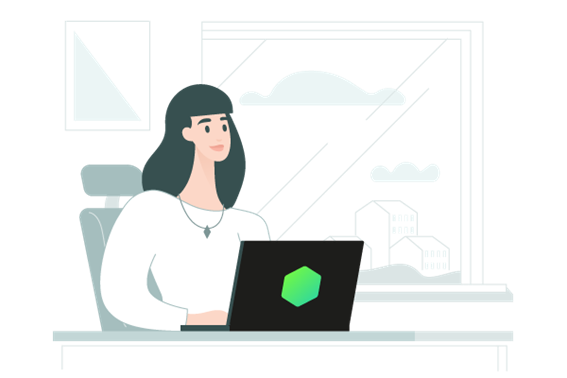

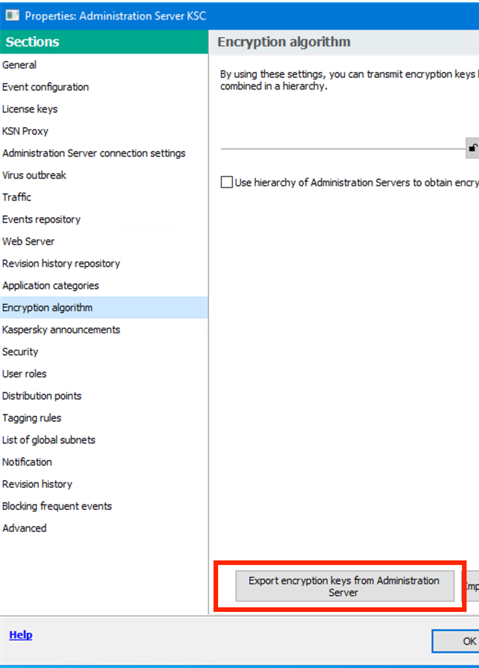
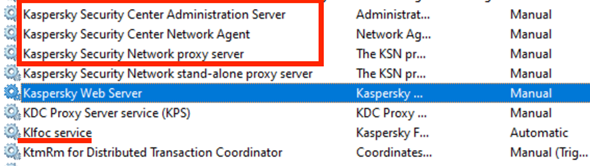
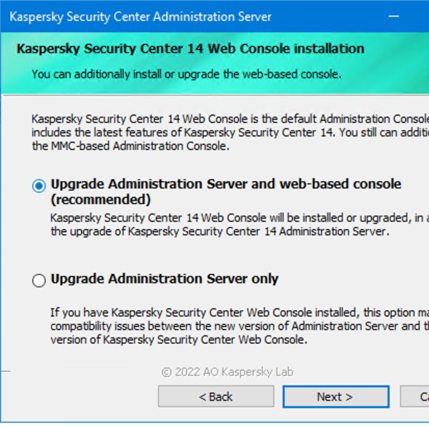
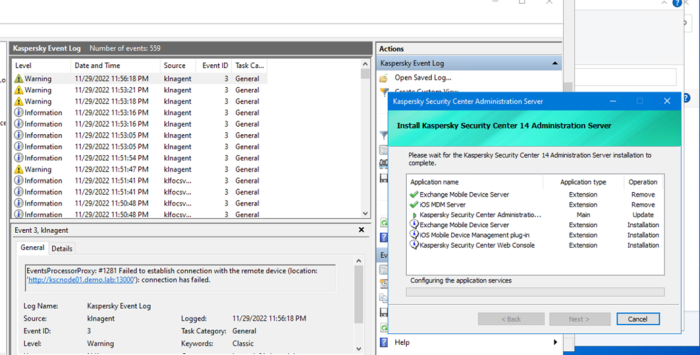
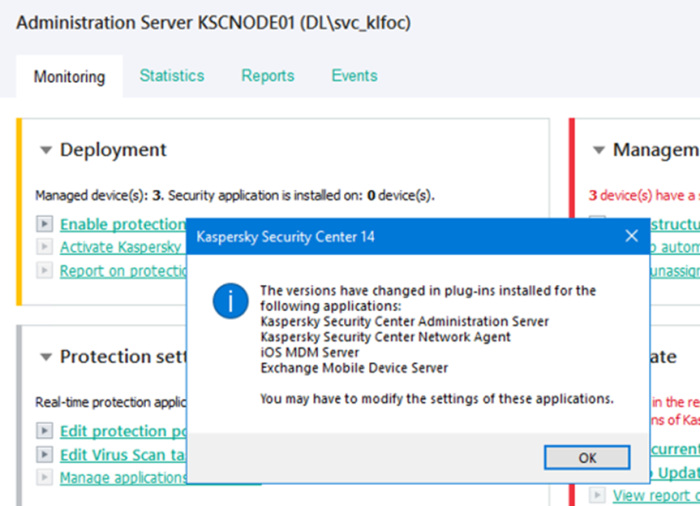






















0 Comments
Recommended Comments
There are no comments to display.
Please sign in to comment
You will be able to leave a comment after signing in
Sign In Now