How to collect logs from Chrome DevTool for KSC Web Console [KSC for Windows]
Advice and Solutions (Forum Knowledgebase) Disclaimer. Read before using materials.
This is a small guide about Chrome Developer tools for collecting logs.
1. Open the Chrome menu and select More tools → Developer tools or press Ctrl+Shift+I.
2. Temporarily ignore the opened sidebar and open KSC Web Console.
3. Sign in using correct credentials. Wait until the page loads. If the loading of the page takes too long, wait a minute before moving on to the next step.
4. On the DevTool sidebar, go to the Network tab. Press the Export HAR... button and save the file.
5. Also, you may save the log on the Console tab. Just right-click on a clear space and select Save as...
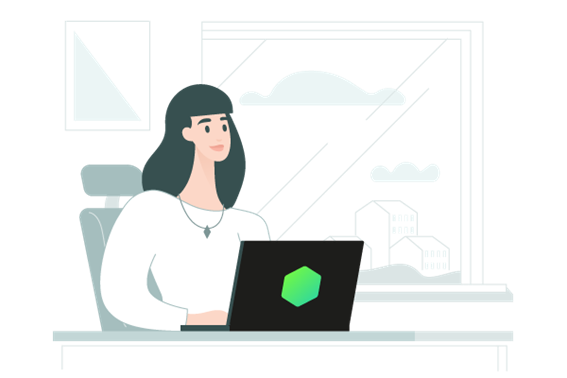

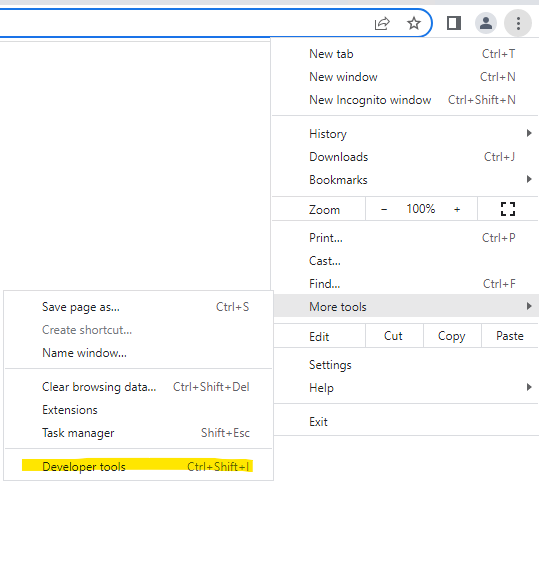
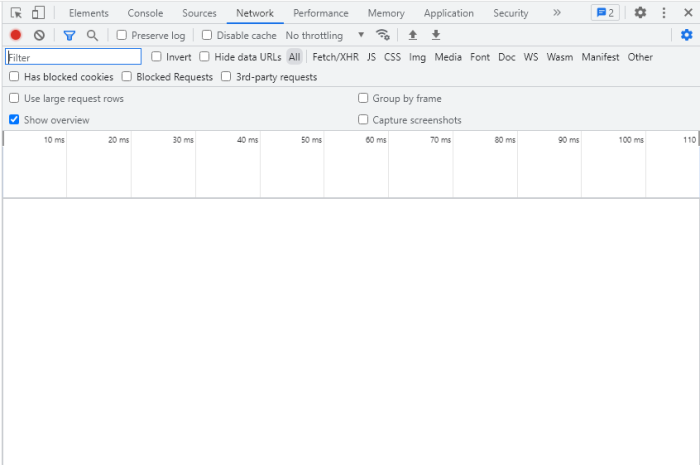
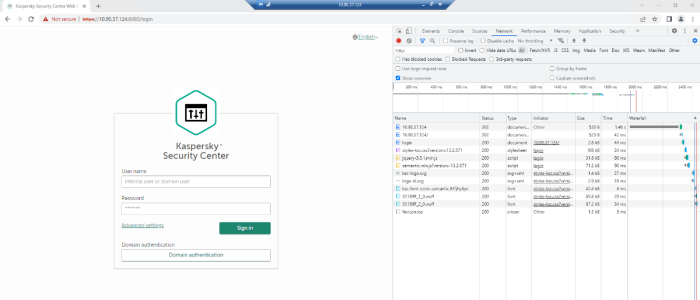
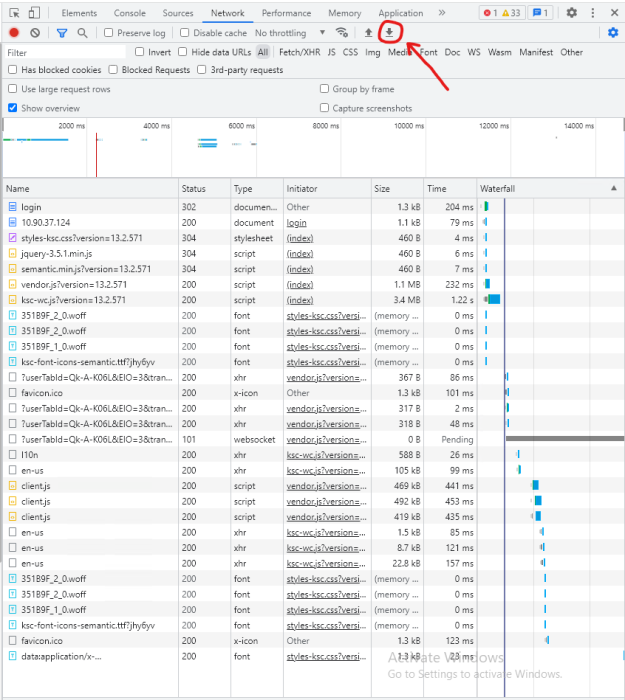
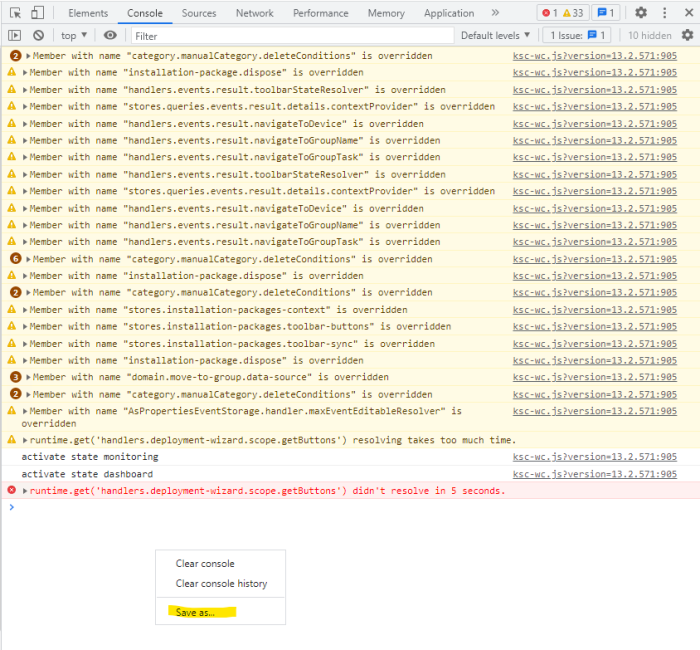






















0 Comments
Recommended Comments
There are no comments to display.
Please sign in to comment
You will be able to leave a comment after signing in
Sign In Now