How to find out the name of an automatically created on installation KSC service account [KSC for Windows]
Description
If you need to know the name of the standard KSC service account (KL-AK...) that has been created during installation, it is stored in the registry key.
This information can be viewed in the registry, using the following paths:
for 64-bit systems:
HKEY_LOCAL_MACHINE\SOFTWARE\Wow6432Node\KasperskyLab\Components\34\1093\1.0.0.0
for 32-bit systems:
HKEY_LOCAL_MACHINE\SOFTWARE\KasperskyLab\Components\34\1093\1.0.0.0
this key is called AutoCreatedServiceAccount.
It can also be quickly obtained with the following commands:
For 64-bit systems
reg Query "HKEY_LOCAL_MACHINE\SOFTWARE\Wow6432Node\KasperskyLab\Components\34\1093\1.0.0.0" /v AutoCreatedServiceAccount
|
For 32-bit systems
reg Query "HKEY_LOCAL_MACHINE\SOFTWARE\KasperskyLab\Components\34\1093\1.0.0.0" /v AutoCreatedServiceAccount
|
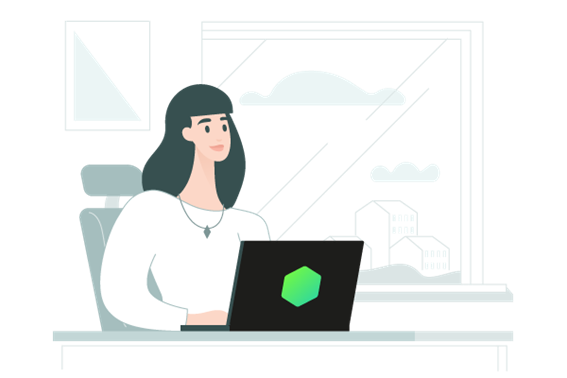

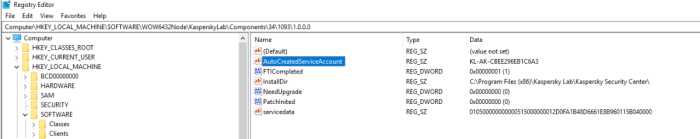






















0 Comments
Recommended Comments
There are no comments to display.
Please sign in to comment
You will be able to leave a comment after signing in
Sign In Now