Akconnect utility description [KSC for Windows]
Advice and Solutions (Forum Knowledgebase) Disclaimer. Read before using materials.
When troubleshooting typical KSC issues, you will likely need to check the availability of TCP port 13000 on the KSC Server. Both telnet and akconnect tools can be used to achieve this. Syntax is very simple:
akconnect host port
Examples:
akconnect.exe 192.168.1.19 13000 >akconnectoutput.txt
telnet 192.168.1.19 13000 >telnetoutput.txt
Where 192.168.1.19 is the IP address or DNS name of the KSC Server and 13000 is the port number. Results will be logged to .txt files that should be sent to Kaspersky support for verification.
Please be advised that telnet is not installed by default in the recent versions of Windows. You can add it using the appwiz.cpl→Add feature.
You can download the akconnect utility here.
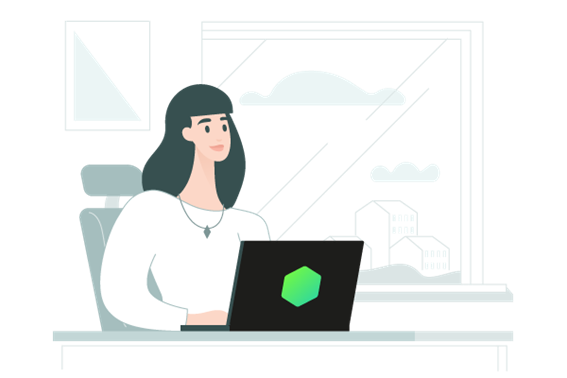























0 Comments
Recommended Comments
There are no comments to display.
Please sign in to comment
You will be able to leave a comment after signing in
Sign In Now