How to export task history
For any types of issues with tasks managed by KSC, we require export of task execution history in .txt file. Task execution history is a sequence of events generated by client computer during task execution.
Step-by-step guide
To export task execution history, follow these steps:
-
Open task results window.

-
In the upper part of the task results window, select problem computer.

- Right-click some event in the lower part of the task results window, where task execution history for selected host displayed.
-
In context menu, choose
Export…option. Events export Wizard will start.

-
Click "Browse" button, select file destination and file name. Save events to .txt file. Make sure option
Export selected events onlyNOT enabled.

- Click “Next” button.
-
Select option “Export as tab-delimited Unicode text”. Click “Next” button and complete the wizard.

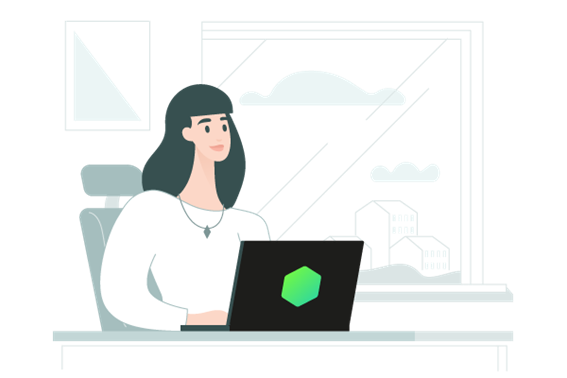


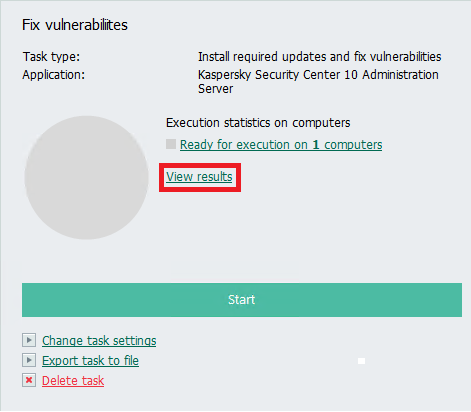
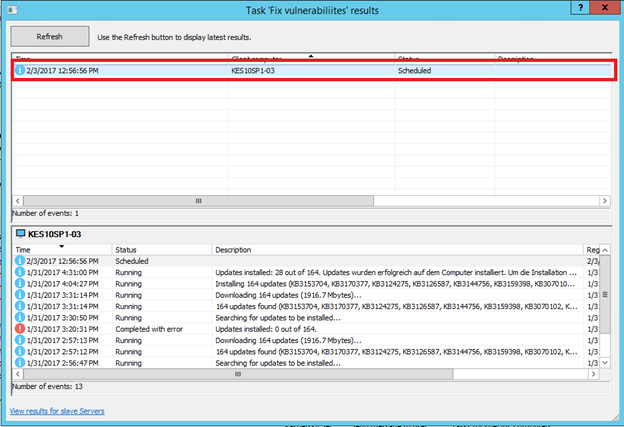
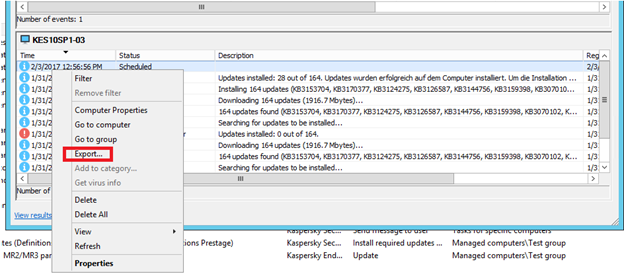
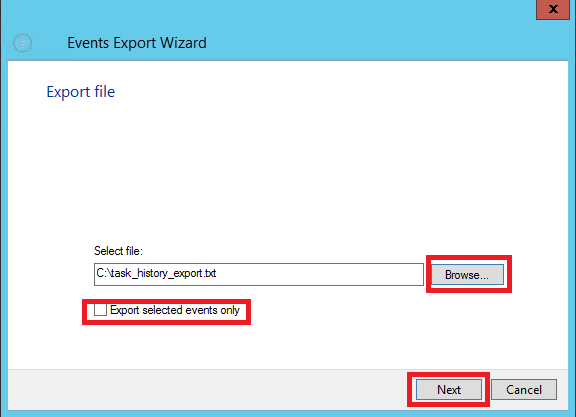
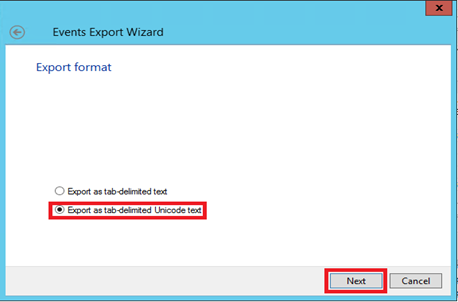






















0 Comments
Recommended Comments
There are no comments to display.
Please sign in to comment
You will be able to leave a comment after signing in
Sign In Now