How to create an application category from a list of SHA-256 hashes [Kaspersky Security Center]
Windows
- Unpack the archive (add_category.rar) on any device that has access to the Administration Console port of the Administration Server.
-
Create a text file with needed hashes, by default the script expects it to be
sha256.txtin script's working directory. -
Edit
add_category.cmdwith specified KSC username, password, server address, name of the text file with hashes (file should be saved in UTF-8 encoding) -
If a category with the specified name already exists, it keeps unique SHA256 hashes in the category.
List of arguments:/Server Server address, 127.0.0.1 by default /User Username, current user by default /Pass Password /File Path to the file with hashes, input.txt by default. File should be saved in UTF-8 /Category Category name, New custom category by default
Linux/macOS/Windows
custom_script_add_category.zip - OpenApi python script.
To use it the customer should install Python 3.12 or newer and additional libraries -
urllib3,
keyring,
KlAkOAPI https://support.kaspersky.com/ksclinux/14.2/en-US/211453.htm
-ksc_user - this parameter should be specified in internal KSC user is used to login to KSC.
-category - name of the category
-expressions_type - defines the array of the rules - "inclusions" or "exclusions"
-file - name of the file with hashes.
-full_replace - with this parameter specified all existing condtions will be overwritten ( by default script adds new conditions to the category without overwriting existing conditions)
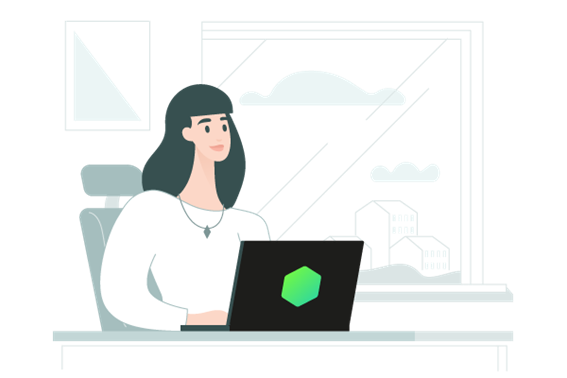























0 Comments
Recommended Comments
There are no comments to display.
Please sign in to comment
You will be able to leave a comment after signing in
Sign In Now