How to collect Klakaut traces [KSC for Windows]
In some cases klakaut traces should be collected for diagnostics.
Step-by-step guide
To do so:
-
Import
klakaut-on_x*.regfile. -
Restart klakaut service.
net stop klakautnet start klakaut - Enable another trace if required.
- Reproduce the issue.
-
Import
klakaut-off_x*.regfile. -
Trace file
$klakaut-klakaut.logwill be placed inC:\Windows\Temp.
Make sure to use the correct reg file, depending on OS architecture x86 or x64.
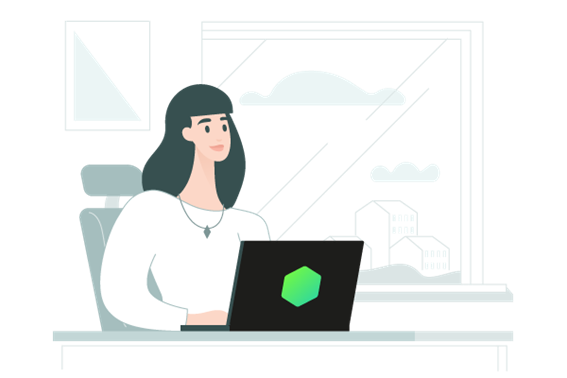
























0 Comments
Recommended Comments
There are no comments to display.
Please sign in to comment
You will be able to leave a comment after signing in
Sign In Now