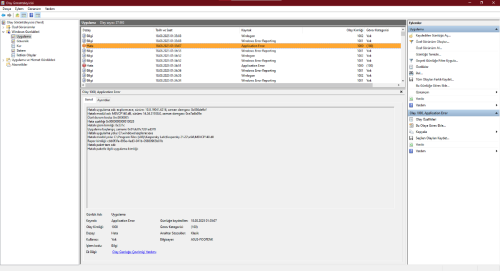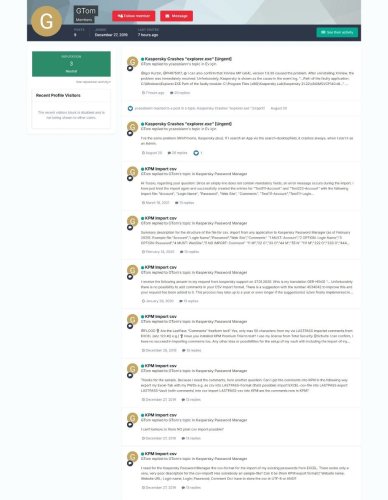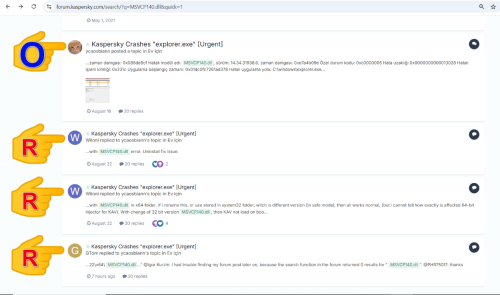Search the Community
Showing results for 'MSVCP140.dll'.
-
Deleting Kaspersky lab files leftover
fadedblue replied to fadedblue's topic in Kaspersky Security Cloud
I have a folder that is left over in C drive that I cannot delete. The main folder is Kaspersky Security Lab and that opens to Kaspersky Security Cloud 21.3 and that opens to X64. These are the files I cannot delete as when I try to delete them it says it is opened in another program. antimalware_providerdll MSVCP140.dll product_info.dll product_metainfo.dll prremote.dll remote_eka_prague-loader.dll shellex.dll VCRUNTIME140.dll I was able to delete a whole lot just in safe mode but I could not delete these specific files above even in safe mode. I try to use the Kaspersky removal tool 2021 but the files are still there. I realize that maybe some people dont mind the extra files being there , but I do. Please if anyone knows how to remove these stubborn files tell me the exact steps i need to take to do it. I have also tried things like iobit unlocker...didn’t work. If this means I need to change or delete my account or whatever then tell me about this. I am at a complete loss….. (The files i think are left because i did not realize i had to go through exact procedures with the company in uninstalling this free antivirus cloud...so i uninstalled it incorrectly through iobit forced uninstaller and that’s why things went incorrect….my fault) Help me get rid of these and any other hidden files...thank you By the way…...i don’t think this is a bad program ….it just wasn’t for me needs. Appreciate any assistance…..if it helps my wife is Russian and i lived in Nizhny Novgorod for 2 years. spacceeba vem balshoya Poka David -
Hi. I don't know if it's after the last update, but now when I right-click on a file or an application in the taskbar, "explorer.exe" crashes... When I check the Event Viewer, the problem seems to be caused by Kaspersky. Thank you. Report 1: Hatalı uygulama adı: explorer.exe, sürüm: 10.0.19041.6216, zaman damgası: 0x086de9cf Hatalı modül adı: MSVCP140.dll, sürüm: 14.34.31938.0, zaman damgası: 0xe7a4b09e Özel durum kodu: 0xc0000005 Hata uzaklığı 0x0000000000013028 Hatalı işlem kimliği: 0x231c Uygulama başlangıç zamanı: 0x01dc0fc7261ad378 Hatalı uygulama yolu: C:\windows\explorer.exe Hatalı modül yolu: C:\Program Files (x86)\Kaspersky Lab\Kaspersky 21.22\x64\MSVCP140.dll Rapor kimliği: cbb0f3fe-895e-4ad3-941b-05880965b01b Report 2: Hatalı uygulama adı: Explorer.EXE, sürüm: 10.0.19041.6216, zaman damgası: 0x086de9cf Hatalı modül adı: MSVCP140.dll, sürüm: 14.34.31938.0, zaman damgası: 0xe7a4b09e Özel durum kodu: 0xc0000005 Hata uzaklığı 0x0000000000013028 Hatalı işlem kimliği: 0x2058 Uygulama başlangıç zamanı: 0x01dc0fc285075547 Hatalı uygulama yolu: C:\windows\Explorer.EXE Hatalı modül yolu: C:\Program Files (x86)\Kaspersky Lab\Kaspersky 21.22\x64\MSVCP140.dll Rapor kimliği: 4387a580-f584-4cf3-9870-567d749ea6fa
-
Yes. Evertime, when right click on any icon (only steam game icon and "thisPC" not affected) blackscreen and explorer crash, with MSVCP140.dll error. Uninstall fix issue.
-
It seem as problem, with MSVCP140.dll in x64 folder. If i rename this, or use stored in system32 folder, witch is different version (in safe mode), then all works normal, (but i cannot tell how exactly is affected 64-bit injector for KAV). With change of 32 bit version MSVCP140.dll, then KAV not load on boot.
-
@Igor Kurzin, @PHR75017, @ I can also confirm that XnView MP (x64), version 1.9.30 caused the problem. After uninstalling XnView, the problem was immediately resolved. Unfortunately, Kaspersky is shown as the cause in the event log. "...Path of the faulty application: C:\Windows\Explorer.EXE Path of the faulty module: C:\Program Files (x86)\Kaspersky Lab\Kaspersky 21.22\x64\MSVCP140.dll..." @Igor Kurzin: I had trouble finding my forum post later on, because the search function in the forum returned 0 results for “MSVCP140.dll”. @PHR75017: thanks
-

Kaspersky Crashes "explorer.exe" [Urgent]
Flood and Flood's wife replied to ycaosbiann's topic in Ev için
Hello @GTom, Thank you for posting back! Search results for MSVCP140.dll, finds the original (this) topic, which you've been posting in: Kaspersky Crashes "explorer.exe" [Urgent], by ycaosbiann - (your) reply (R) is the third post from the original (O) in the list: The easiest way to find topics (you've) posted in is to click on your avatar, that will take you to your profile & show all activity by you: GTom Thank you🙏 Flood🐳+🐋