Application startup control rules based on the file's metadata [KES for Windows]
Problem
Application category based on the "Metadata" conditions created, but does not work.
Solution
This is expected behavior, in case the file does not have a digital signature, that can be trusted by local KES on the host in question, or is not known in KSN. Use sigcheck tool to see if the file has a valid digital signature – https://technet.microsoft.com/ru-ru/sysinternals/bb897441.aspx
Use other criteria, to determine the category (for example file hash).
Add to KSN the necessary file by writing a request to KL.


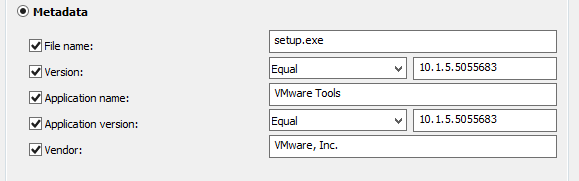






















0 Comments
Recommended Comments
There are no comments to display.
Please sign in to comment
You will be able to leave a comment after signing in
Sign In Now