How to test KSWS Anti-Cryptor module [Kaspersky Security for Windows Server]
Step-by-step guide
-
Install KSWS and make sure the Anti-Cryptor protection component running and its Work Mode is Active.
-
Install AESCrypt on a remote host.
-
Try to encrypt the files on a network share protected by KSWS.


- Enter a password.
- As encryption starts, Anti-Cryptor detects it and blocks remote user's session. In KSWS 11, by default, the application blocks a host's access to network file resources for 30 minutes.
- The following attempts to access shared folder will fail.
- The attacker host appears in the Blocked host storage now.


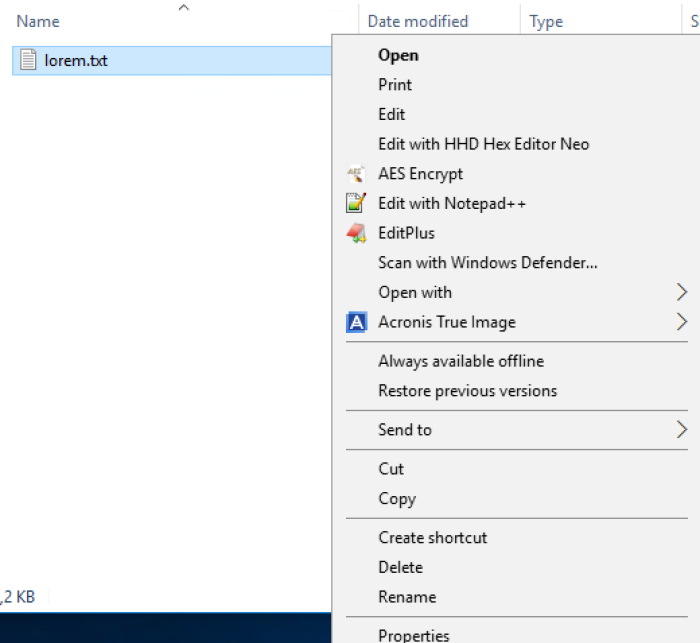
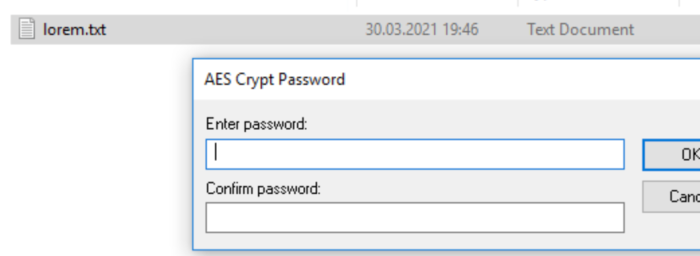
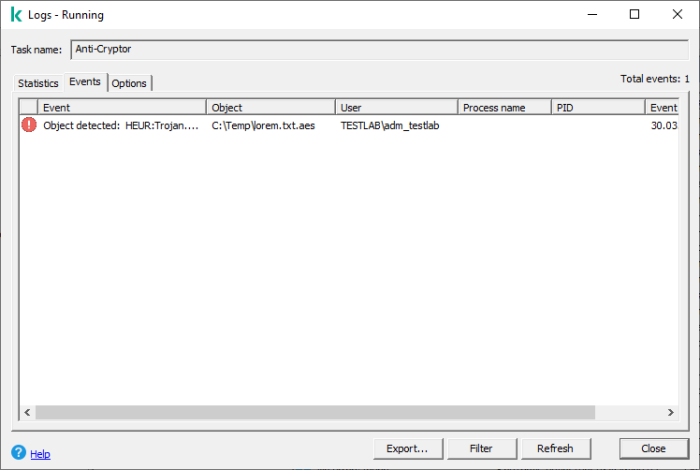






















0 Comments
Recommended Comments
There are no comments to display.
Please sign in to comment
You will be able to leave a comment after signing in
Sign In Now