How to fix issue with log rotation [Kaspersky Web Traffic Security]
Issue:
Information
Information about logs sizing and rotation you can find in files in /etc/logrotate.d folder on the KWTS server.
The size of log files should be no more than:
|
Log file
|
In what file it described
|
Size of a log file should be no more than:
|
|---|---|---|
| All files in /var/log/kaspersky/kwts/extra/ | /etc/logrotate.d/kwts | 100 MB |
| /var/log/kwts-messages | /etc/logrotate.d/kwts-syslog | 500 MB |
| /var/log/kwts-important | /etc/logrotate.d/kwts-syslog |
50 MB |
| /var/log/kwts-traces | /etc/logrotate.d/kwts-syslog |
500 MB |
| /var/log/nginx/access.log | /etc/logrotate.d/nginx |
100 MB |
| /var/log/nginx/error.log | /etc/logrotate.d/nginx |
20 MB |
| /var/log/squid/icap.log | /etc/logrotate.d/squid |
100 MB |
| /var/log/squid/ssl.log | /etc/logrotate.d/squid |
100 MB |
| /var/log/squid/squid.out | /etc/logrotate.d/squid |
10 MB |
| /var/log/squid/cache.log | /etc/logrotate.d/squid |
500 MB |
| /var/log/squid/access.log | /etc/logrotate.d/squid |
500 MB |
| /var/log/messages | /etc/logrotate.d/syslog |
100 MB |
| /var/log/cron | /etc/logrotate.d/syslog |
10 MB |
| /var/log/maillog | /etc/logrotate.d/syslog |
10 MB |
| /var/log/secure | /etc/logrotate.d/syslog |
20 MB |
| /var/log/spooler | /etc/logrotate.d/syslog |
1MB |
How to fix
Actual result
kwts-traces log-file has frown to 4 GB:
Expected result
kwts-traces file no more than 500 mb
How to fix
- Be prepared that you will need to reboot the server and it will not process traffic while it is rebooting. And you need ssh-access to the KWTS server - https://support.kaspersky.com/KWTS/6.1/en-US/183526.htm
- Make sure that trace lever is in "Error" mode - https://support.kaspersky.com/KWTS/6.1/en-US/174877.htm
- Delete the largest log-files (in our case it is /var/log/kwts-traces) .
- If you need to clear additional disk space, you can delete large archive files if you are sure that you do not need the information in them
- Reboot the KWTS server and make sure that the deleted large files (/var/log/kwts-traces) are recreated
- Find out in table above in what file we can find information about kwts-traces rotation . It is kwts-syslog
-
Execute following command
logrotate -f -v /etc/logrotate.d/kwts-syslog &> logrotatef.log - Make sure that all log-files which described in /etc/logrotate.d/kwts-syslog file were rotated. (You can see which log files are described in this file in the table above)
What's next
Kindly monitor that previously broken files (kwts-traces) do not exceed 500-600 MB. If it continues to grow and is already 700 MB or more, then run the command
/usr/sbin/logrotate -v -s /var/lib/logrotate/logrotate.status /etc/logrotate.conf &> logrotatestatus.log
And send logrotatef.log file from step 6 and logrotatestatus.log file to Kaspersky Support.
And also send diagnostic info in "Debug" level. Do not forget to change it back to "Error" level - https://support.kaspersky.com/KWTS/6.1/en-US/174877.htm


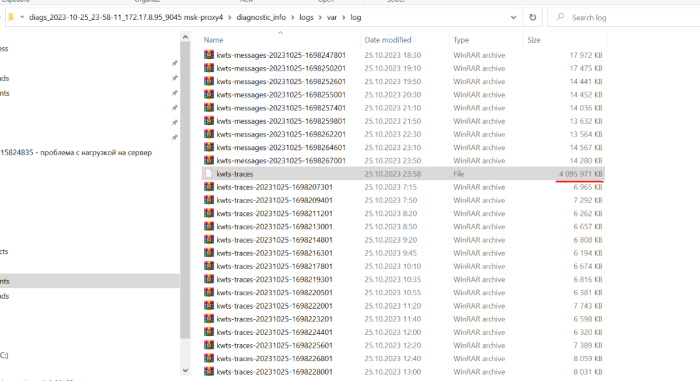
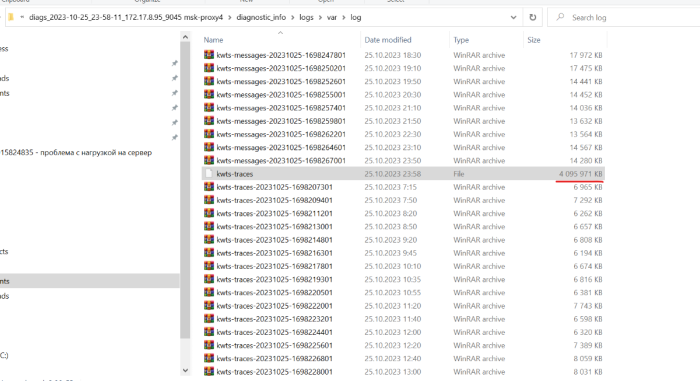






















0 Comments
Recommended Comments
There are no comments to display.
Please sign in to comment
You will be able to leave a comment after signing in
Sign In Now