How to generate application blocking rules based on SHA256 file without source file [Kaspersky Security for Windows Server]
Description
As part of proactive security, you may wish to add sha256 to block the execution of application or malicious applications without having the original source files.
This article explains how to perform this action.
How To
-
Create a text file containing the sha256 you want to block.
-
Use the AppRulesGenerator.exe app to generate an xml file:
-
Import the generated .xml file into the KSWS policy:
AppRulesGenerator.exe can be downloaded here.


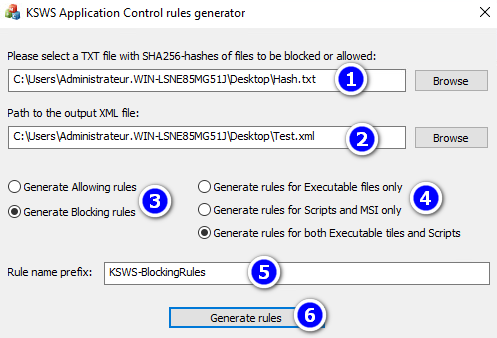
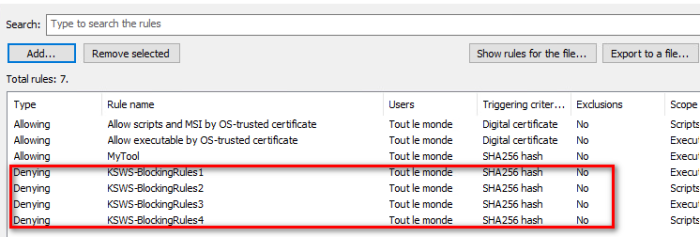






















0 Comments
Recommended Comments
There are no comments to display.
Please sign in to comment
You will be able to leave a comment after signing in
Sign In Now