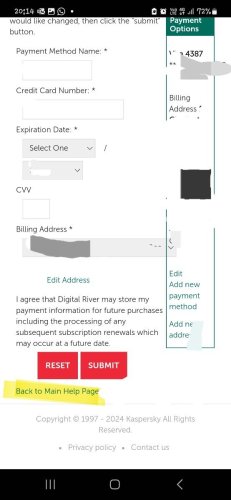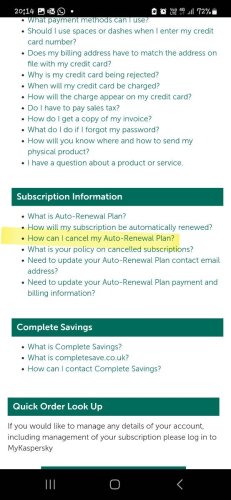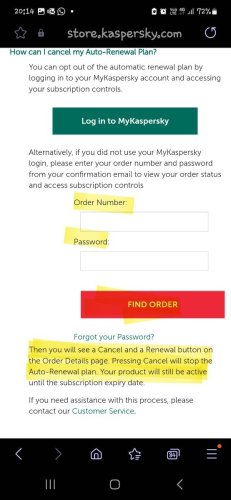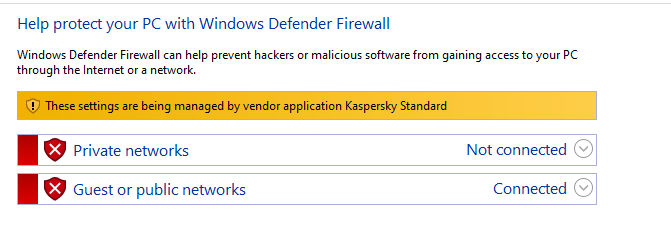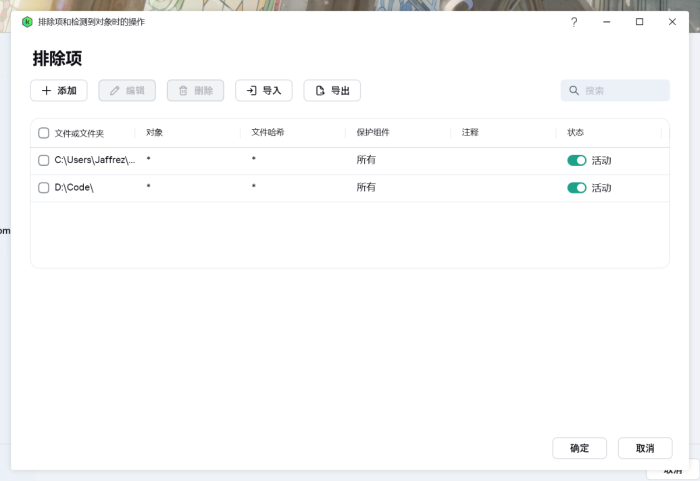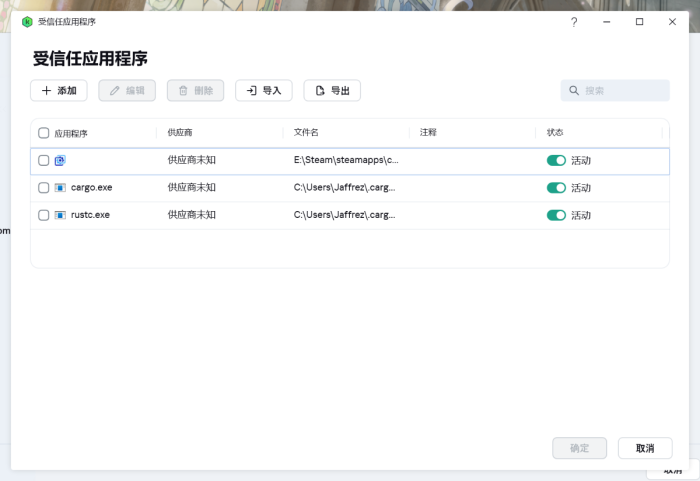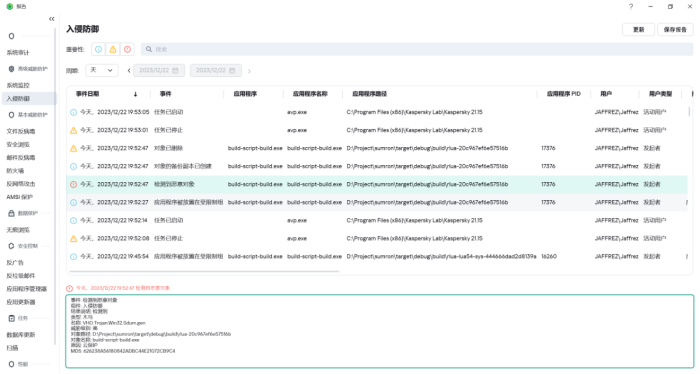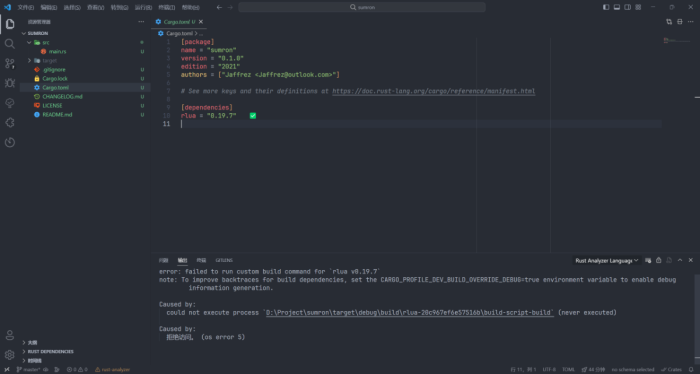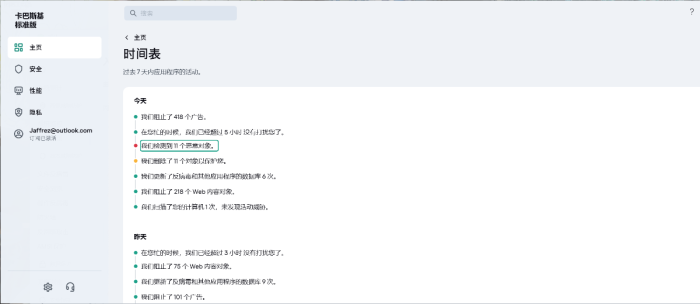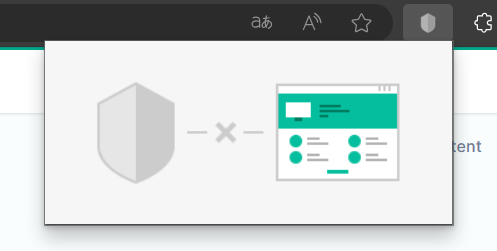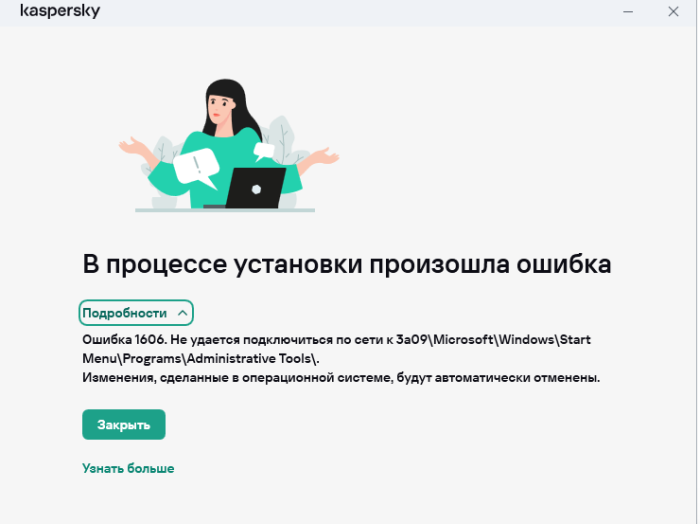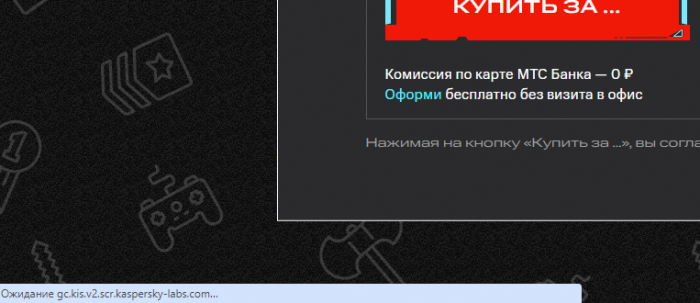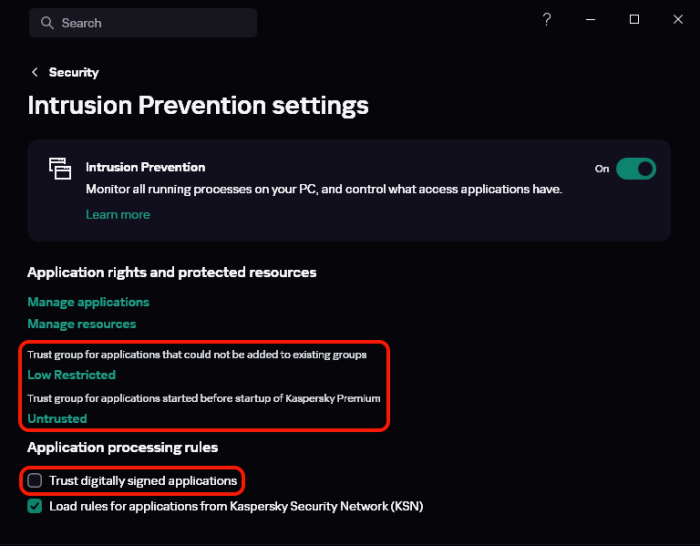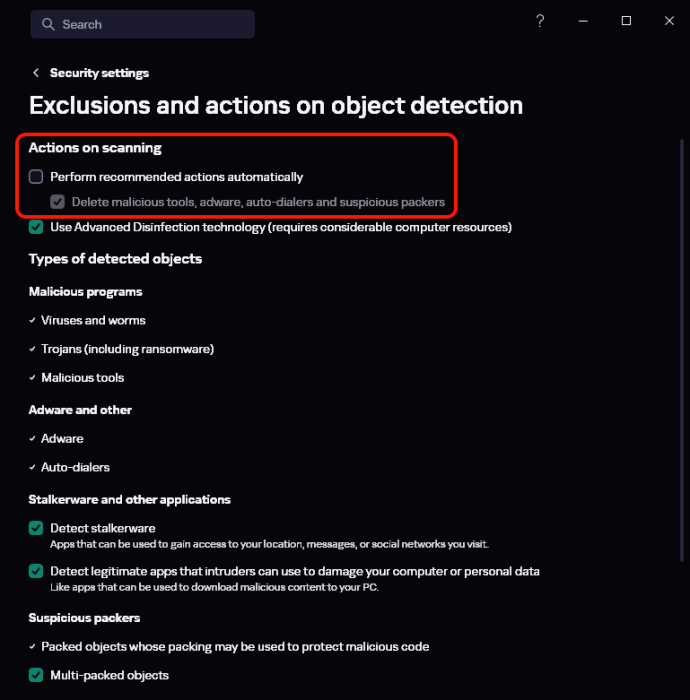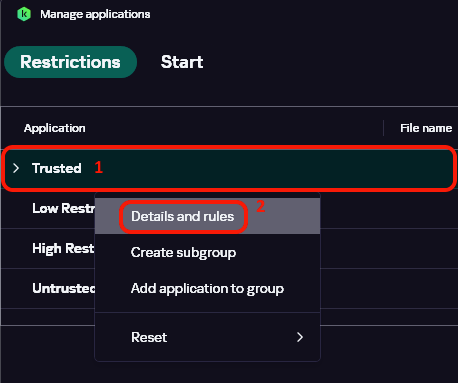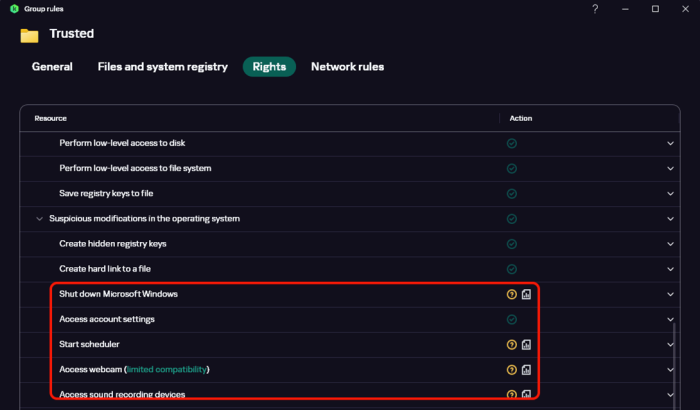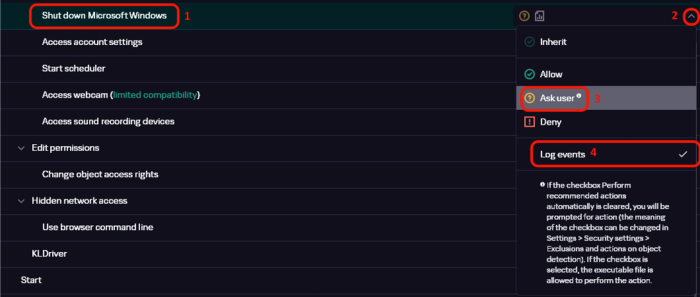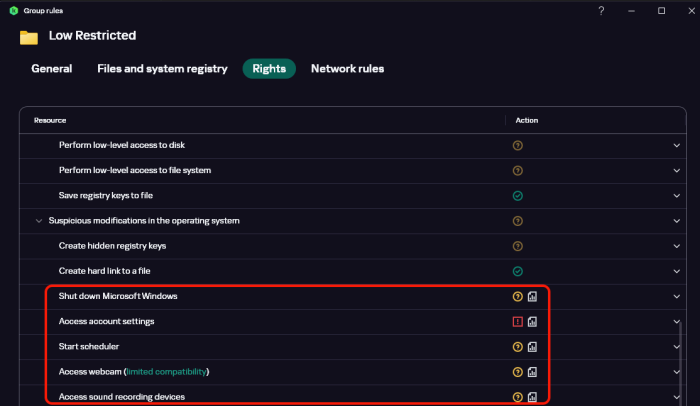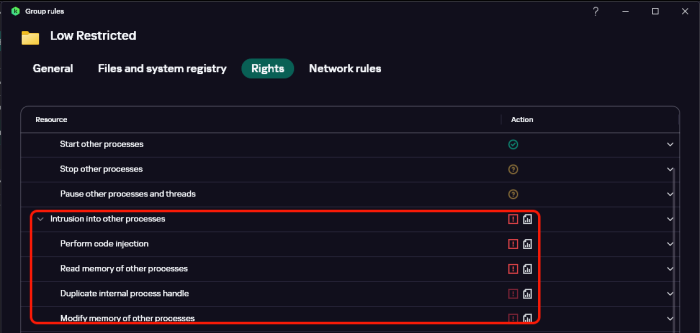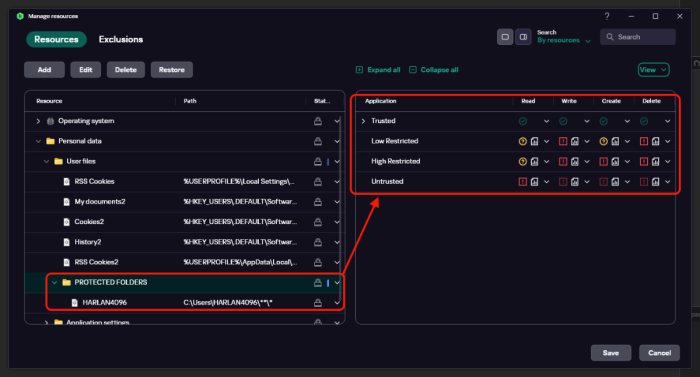Search the Community
Showing results for tags 'kaspersky standard'.
-
I have observed this happening with Gmail with Firefox. (Don't know about other sites yet). I see the browser getting stuck at this portion with this site being called. Gmail does not open at all. How can I stop kaspersky labs being called every time I open Gmail or some other trusted website?
- 9 replies
-
- windows 10
- kaspersky standard
-
(and 1 more)
Tagged with:
-
I am using this Chrome / Edge Extension called Harpa AI and Kaspersky seems to be messing around with it across all my machines using Kaspersky (different versions). Steps to Replicate problem: 1) I have to EXIT Kaspersky FULLY for Harpa AI Extenstion to work with the paid version of ChatGPT. Remember, I have to EXIT Kaspersky and not just "pause protection". 2) VERY Strangely, with Kaspersky enabled, Harpa AI is working fine with the FREE version of ChatGPT but not with the paid version. Which leaves me in a quandary. What setting do I tweak within Kaspersky? @Flood and Flood's wife Any advice my friend? I want to use it with the PAID Version of ChatGPT.
-
Здравствуйте. Пару дней назад я купил подписку Standart на 5 устройств на 3 года. Сейчас хотел бы поменять эту подписку на Premium на столько же устройств и такой же период. Можно ли это как то сделать? Или нужно опять покупать а деньги за эту уже не нужную мне подписку просто пропадут? Есть ли какой то инструмент для такого случая? Или, если переходить, то нужно например оформлять возврат денег, пока 30 дней не прошло и покупать заново? Если это вообще сработает... Какие есть варианты?
- 2 replies
-
- kaspersky standard
- kaspersky plus
-
(and 1 more)
Tagged with:
-
Let's make it clear, as Kaspersky Security for Windows Server is not available for download anymore: Is Kaspersky Security for Windows Server v11.0.1.897 a deprecated/obsolete product and for new installations on servers we should use Kaspersky Endpoint Security for Windows, the same which we use on workstations?
-
After subscribing since 2018, and for the last couple of years just sucking up the auto-renewal, I was determined this year to put it to an end, and I have finally succeeded! I hope this information helps anyone else who is struggling to get rid of this payment. Please note this may only work if your payment is collected by Digital River... check your bank for last year's payment and if it is marked 'DR' or 'DRI' in the payment reference, this should hopefully work for you. When you get the renewal email reminder which provides an order number and password, click on the link for amending your payment details. You'll be taken to a page with your billing address and payment info. Underneath the 'reset' and 'Submit' buttons, there's a link for 'Back to main help page' - click it. This will take you to a FAQ page - select the cancel auto renewal heading. Now you'll be taken to another page where you need to re-input the Order Number and the Password from the email they sent. Once in there, click the cancel button (not manage subscriptions) and this will allow you to cancel the auto renewal. Seriously, the most ridiculous process ever, but it worked for me (after 2 years of unwanted renewals!). I've added screen shots to this in the hope I can help others who are struggling, and like me have ended up just letting the money go out each year. Good luck all.
- 1 reply
-
- 1
-

-
- kaspersky basic
- kaspersky standard
-
(and 2 more)
Tagged with:
-
license subscription pricing
Ebrahiem Gamal posted a topic in Kaspersky: Basic, Standard, Plus, Premium
today is my renewal day and when the service has been renewed i found that the service has paid me the full price and there is a 33% discount in my region, shouldn't i be paying the discounted price? -
I am an old user of KIS. It recently got changed to Kaspersky Standard on my MacBook Air 2017 (MacOS12) during my 3 year license. It is now about to expire, and I would like to know, if I want to shift to Kaspersky Premium (I like premium more as it is much more feature rich), will I have to reinstall Kaspersky, because we would like to continue to use it without interrupting the existing setup, and can we add the premium key in the activation page so that it activates itself once the existing standard key expires in the same software so that it updates itself to premium automatically?
- 3 replies
-
- license
- kaspersky standard
-
(and 2 more)
Tagged with:
-
Hi there Kaspersky, i wish you guys chould make a kaspersky product thats more specific for gamers, and the name for the product chould be Kaspersky Gamer security like McAfee have made one named McAfee for gamers
- 5 replies
-
- kaspersky standard
- kaspersky basic
- (and 3 more)
-
Quiero usar la cuenta de un amigo de steam al mismo tiempo que el la usa, para ello tengo que crear una regla de firewall que desactive la conexión a internet de steam durante el tiempo que use la otra biblioteca. el problema es que al querer crear una regla de firewall desde windows, me dice que dicha configuración la esta manejando kaspersky. como hago para que esas cosas las pueda seguir manejando desde Windows?
-
Bende şu an Standart sürüm var. Nisan ayında süresi bitiyor. Plus'a geçmek istiyorum ancak şimdi alırsam Plus'ın süresi şimdiden başlayıp 2025 Ocakta mı biter yoksa Standart sürüm bittikten sonra başlayıp 2025 Nisan'da mı?
- 1 reply
-
- windows 10
- kaspersky standard
-
(and 2 more)
Tagged with:
-
Yesterday, December 26, 2023, I had a problem with my Kaspersky anti-standard feature not being enabled. I reset the device and continued using it for a while but the problem continued to occur but I noticed one thing. It's Windows 10 anti that automatically reports viruses, so both Windows and Kaspersky antis conflict with each other, leading to serious errors in Windows, network connections are very slow, anti can't be turned on, you have to reset the computer. This morning I reinstalled Windows and continued to reinstall Kaspersky and now Windows 10 anti just reported a virus while I tried turning off all Windows 10 anti and only using Kaspersky. But it seems Kaspersky updated something that caused a conflict
-
-
Good day. I have Kaspersky Standard 21.15.8.493 (a) running on the desktop with W10 Home 19045. I noticed that in the task manager, as documented in the images I posted, I have avp.exe running twice, while avpui.exe only runs once. Is this normal or is there something wrong with my Kaspersky software?
-
O Kaspersky está barrando um certificado digital de uma extensão, precisamos saber como dar permissão para a extensão (whon), já foi dado a permissão nos navegadores e foi desabilitador o antivírus e nada foi adicionado a URL no kasper foi realizado a limpeza dos caches feito teste e uma aba privada e nada também, nada e achamos que não seja o site.
-
- 5 replies
-
- windows 10
- edge
-
(and 1 more)
Tagged with:
-
Kaspersky Standard блокирует работу сайта https://payment.mts.ru/cyber#Steam При нажатии в графе Сумма пополнения идёт бесконечное подключение к kaspersky-labs.com и сайт пишет "Ошибка расчета комиссии, попробуйте снова". На другом устройстве где нет Kaspersky Standard всё ок.
- 6 replies
-
- windows 10
- chrome
-
(and 1 more)
Tagged with:
-
Good day everyone. Since switching to Kaspersky Standard 21.15.8.493 I have been completely satisfied and hope it continues to run like this. I have a doubt. Today I was searching the entire forum and also with my browser's search engine and I didn't find any information about this patch that appeared on my desktop (as shown in the attached image). What information is there about this new patch?
-
Hi guys! I'm back with a new guide, this time giving some tips of how to harden Low Restricted group. Without further delay, these are the steps to follow: 1.- Go to Settings -> Security Settings -> Advanced Protection -> Intrusion Prevention, and set: This may be a bit aggressive, so for newbies and / or standard users, probably better to leave Trust digitally signed applications enabled. That will lead to get less blocking in legit applications. 2.- Go to Settings -> Security Settings -> Advanced Settings -> Exclusions and actions on object detections, and set: 3.- Now We are going to hard a bit also Trusted group, so go to Settings -> Security Settings -> Advanced Protection -> Intrusion Prevention -> Manage Applications. Once Manage Applications window is open, select Trusted group with Your mouse pointer, then 1 click on mouse right button -> Details and Rules, and in the new window, go to tab Rights: In this new window We have to change the selected rights in orange color, to do so, again just select with Your mouse pointer in Shut down Microsoft Windows (1), then 1 click on the small arrow down on the right (2), then select Ask User (3), and later repeat the same to enable Log events (4): Repeat the same to change the remaining orange rights shows in previous capture, once ended, click on Save (and allow saving the changes in the next Kaspersky prompt window). 4.- And finally going to harden Low Restricted group. We are going to repeat all the steps in previous point to harden Trusted group, but this time with Low Restricted group: Go to Settings -> Security Settings -> Advanced Protection -> Intrusion Prevention -> Manage Applications. Once Manage Applications window is open, select Low Restricted group with Your mouse pointer, then 1 click on mouse right button -> Details and Rules, and in the new window, go to tab Rights: And then set all the changes in the rights inside red squares, don’t forget to click on Save once you're done. 5.- Additionally and to finish, I also added some restrictions in Intrusion Prevention -> Manage Resources: Added my user folder (Windows account located in C:\Users\<Your account>\) with those hardened restrictions, if you don’t know how to do so, check my previous guide, also in this community section: Implementing Protected Folders via Manage Resources + Anti-Exe / Default Deny Feel free to ask questions and / or doubts! Thanks all folks!!!! 😊
- 1 reply
-
- 6
-

-

-
- windows 10
- kaspersky premium
- (and 3 more)
-
Если я переустановлю windows с ssd на чистый m2 То новый windows будет воспринимать мой ПК как новое устройство? То есть у меня можно было подключить 3 устройства 1 подключил на старый ссд То при установке Касперского на новую windows на m2 у меня останется 2 устройства? (Которые можно будет подключить)?
- 1 reply
-
- kaspersky standard
- kaspersky plus
-
(and 1 more)
Tagged with: