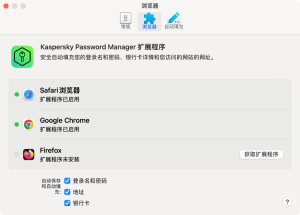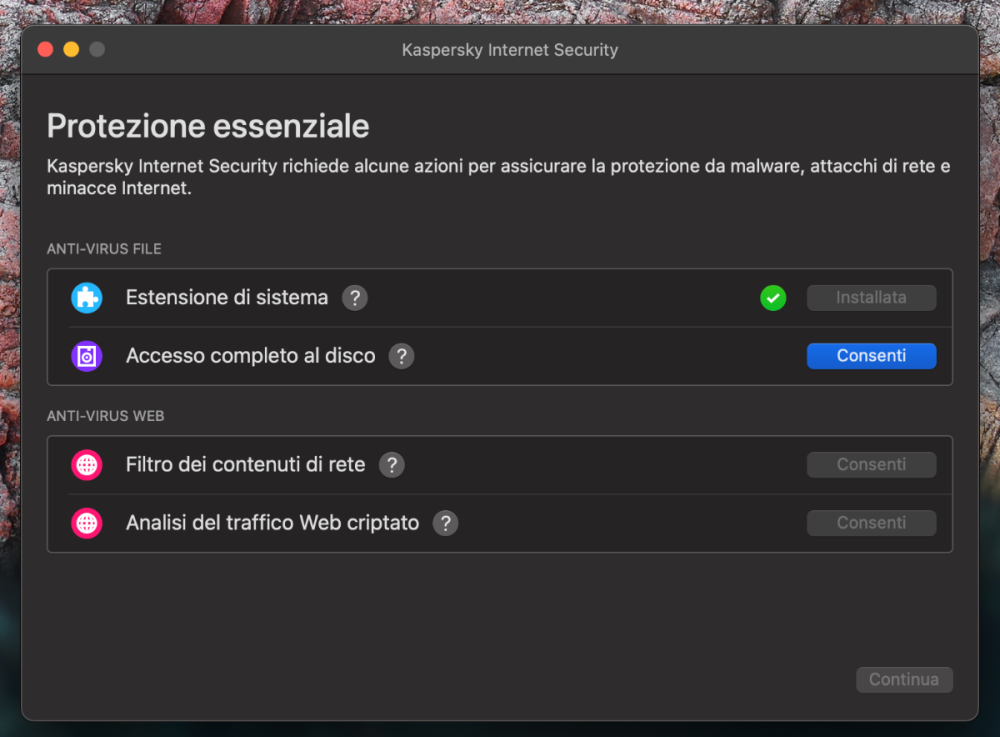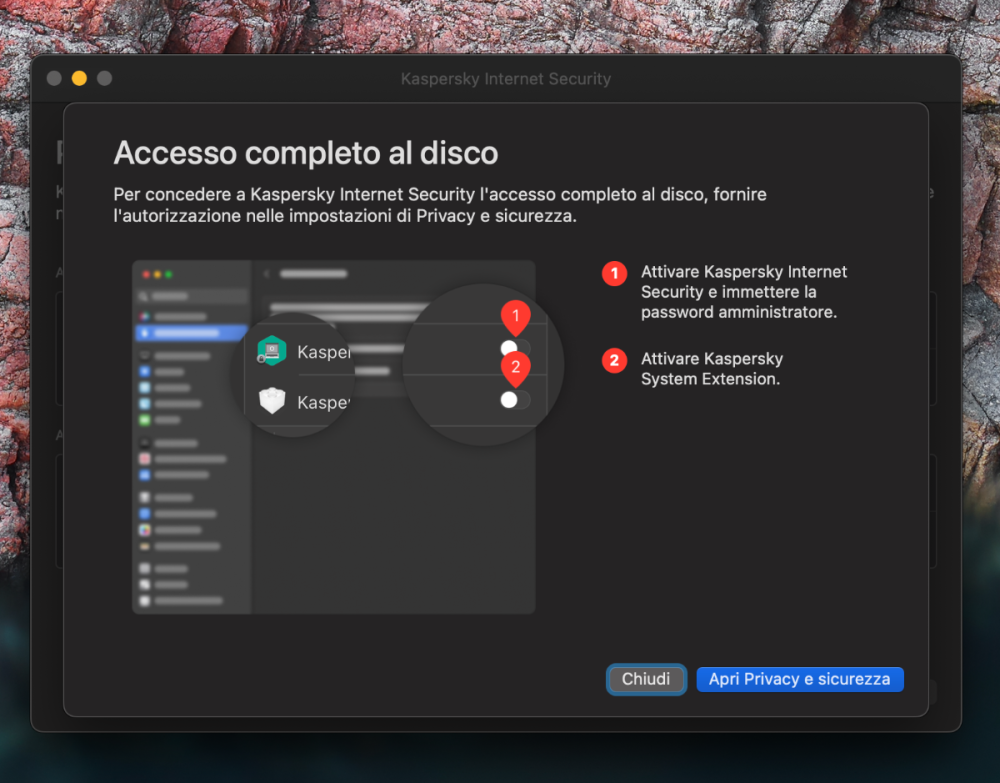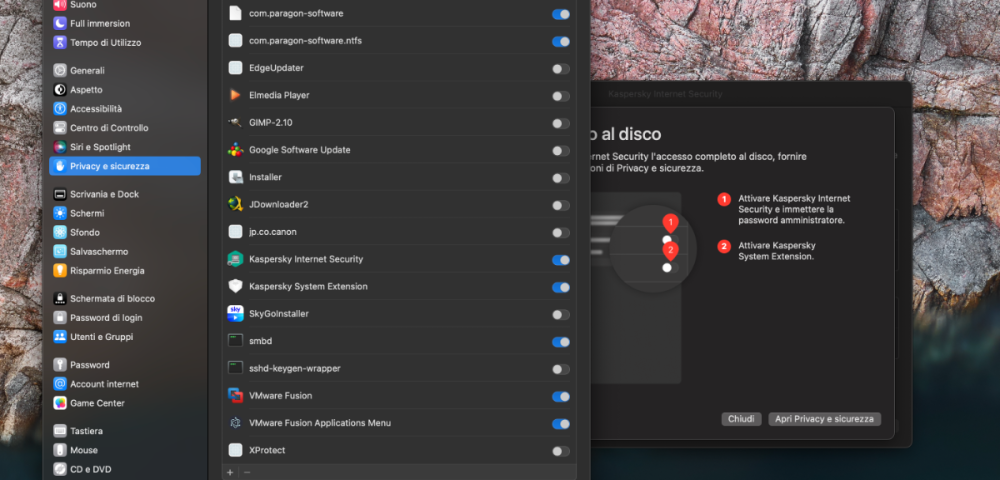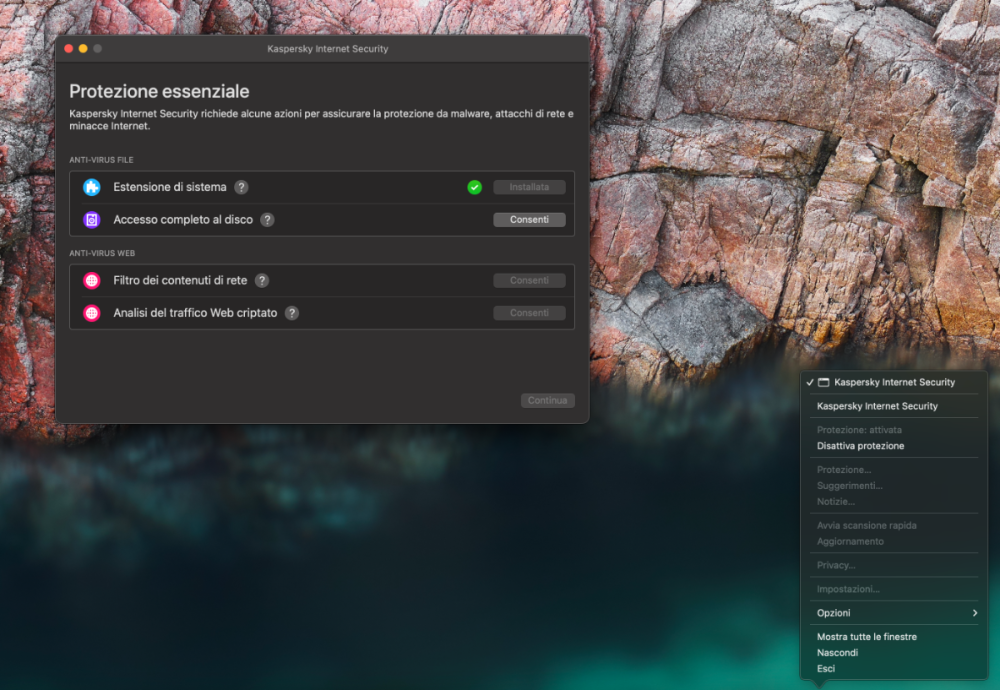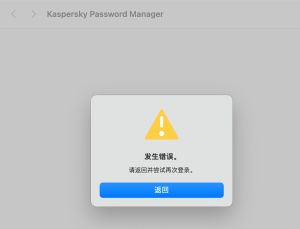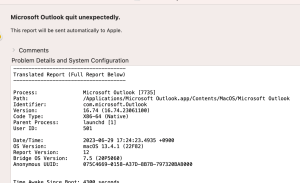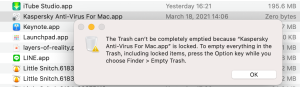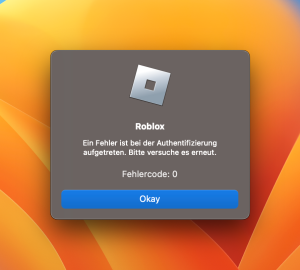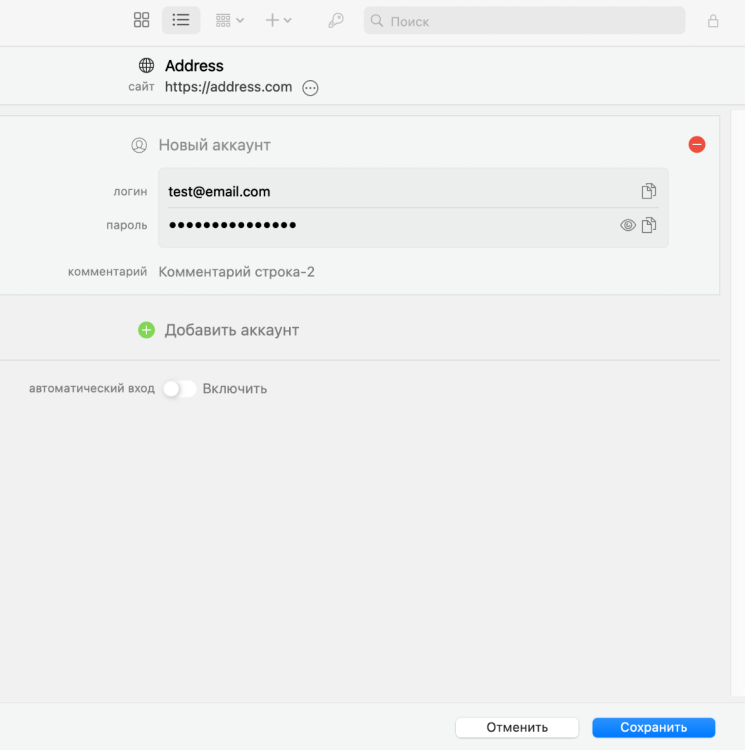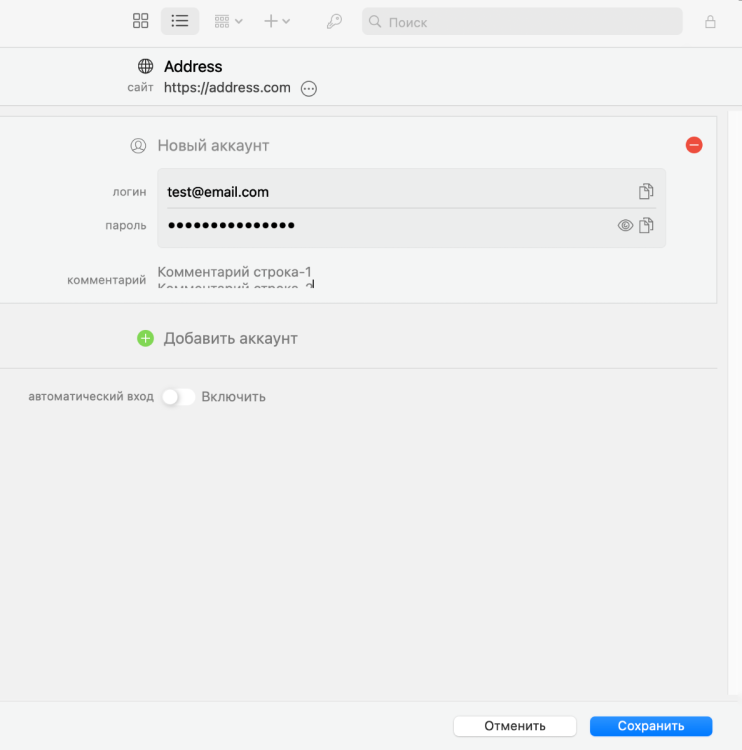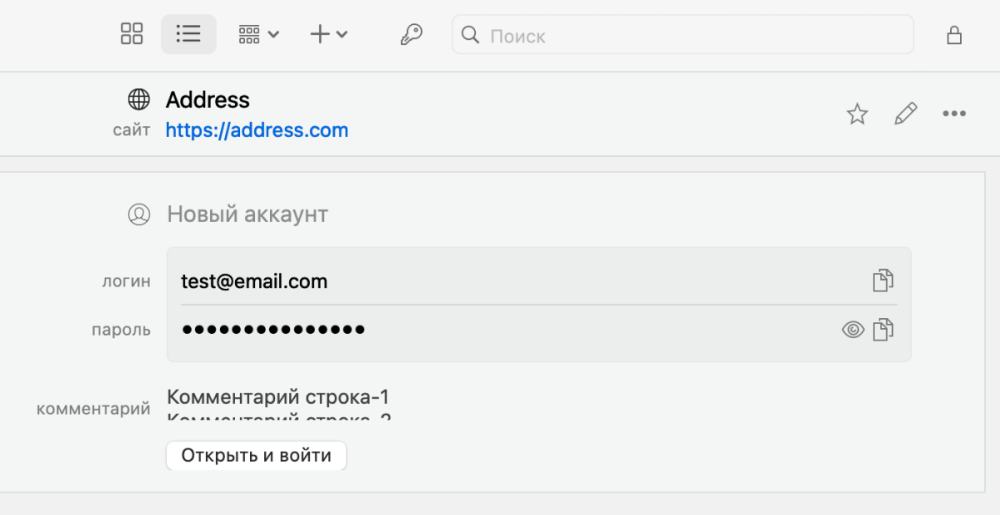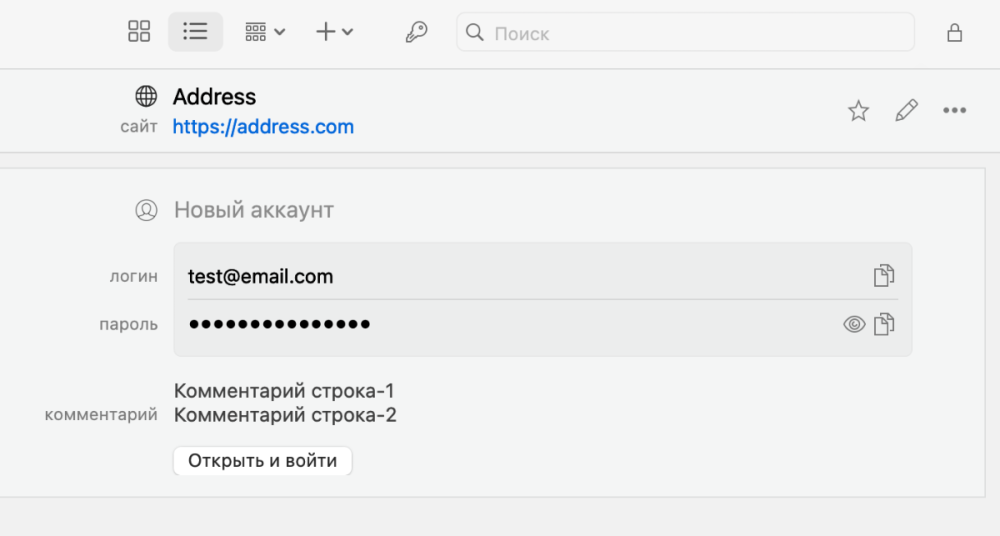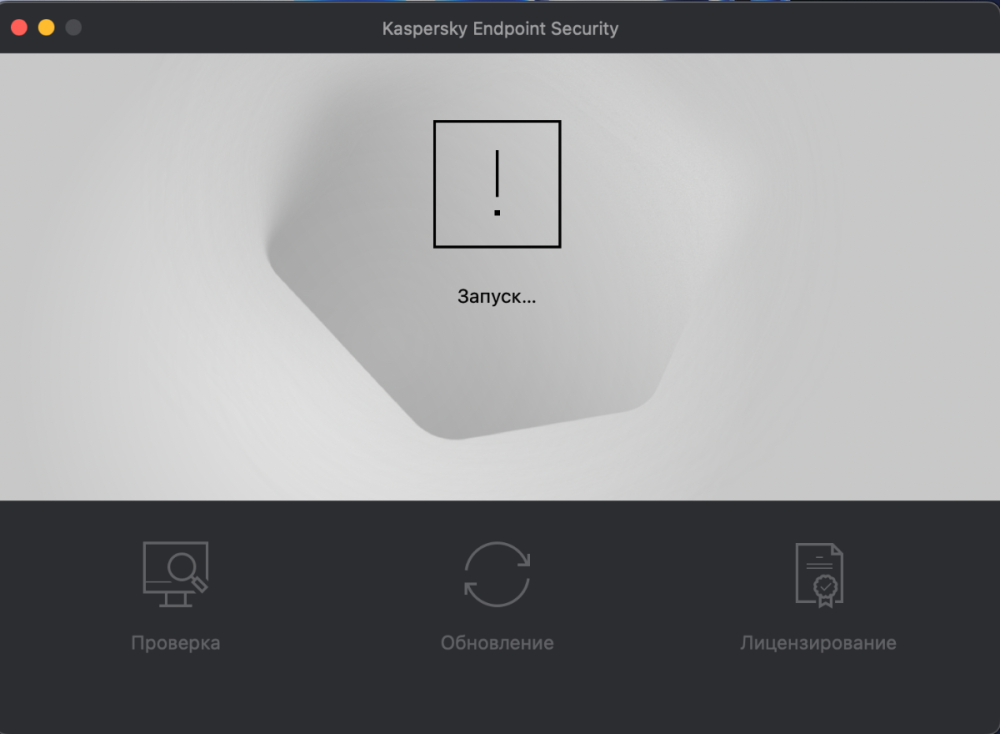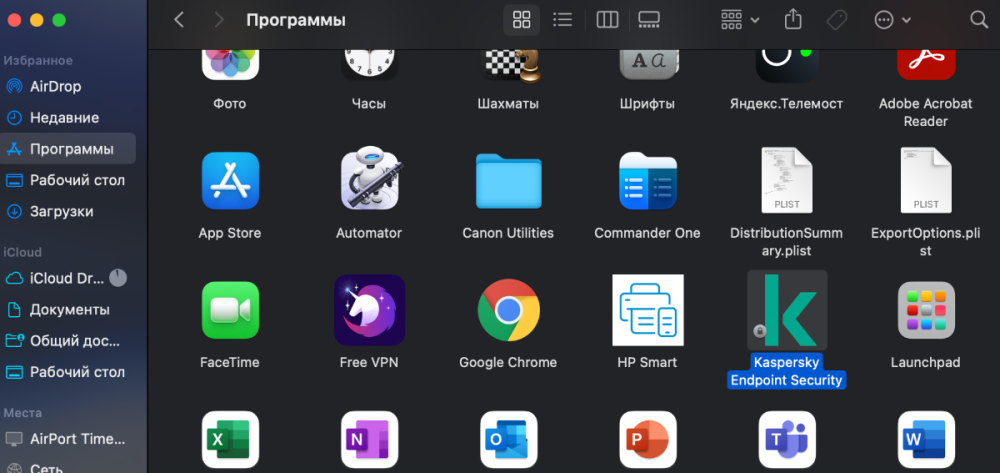Search the Community
Showing results for tags 'macos 13 ventura'.
-
Hello, yesterday I installed Kaspersky Plus on my MacBook Air M1 (running latest version of Ventura). Since then, I'm experiencing very slow logins: after I enter my password, I have to wait about 2-2:30 minutes before to reach the desktop. I tried to uninstall Kaspersky Plus and the problem was fixed. I reinstalled Kaspersky Plus and the problem re-occured. What can be done to fix this issue? Is there anyone else experincing this? Thanks a lot.
-
- 1 reply
-
- edge
- macos 13 ventura
-
(and 1 more)
Tagged with:
-
Уважаемые разработчики! Изрядно задолбало сообщение с просьбой оценить приложение. Не ставишь оценку — при следующем запуске появляется. Ставишь оценку — всё равно при следующем запуске появляется. Пожалуйста, настройте так, как должно быть... Чтобы спросило однажды, получило ответ и больше не вылезало никогда.
-
Hi all, struggling quite a lot to find the problem with my installer. Recently paid for an upgrade to premium and wanted to download it on my mac Installer won't progress, and I keep getting told that "The data couldn’t be written because of an error in the destination for the data". Have tried everything, I've uninstalled kaspersky IS, have rebooted multiple times, have update my system, have even checked the tmp files and all seems in order. Any advice??
-
Hi I'm using Kaspersky Pro, and I'm on macOS ventura 13.5.1. After installing Kaspersky, setting it up, updating it and rebooting, When I enter my password on the macOS login screen, it doesn't take me to the desktop, and forces a reboot after a minute or two. If I backup to a time before installing Kaspersky, it works fine. Any suggestions on how to fix this? Thanks in advance.
-
Buongiorno, Ho installato Kaspersky premium su un MacBook Pro m1 con macOS 13. Una volta installato l’applicazione, il computer è diventato lentissimo ad avviarsi dopo aver inserito la password dell’urente. Passano anche diversi minuti prima che il computer torni a funzionare. Rimuovendo Kaspersky il Mac torna a funzionare, avviandosi immediatamente. Ho anche provato a ripristinare il computer alle impostazioni di fabbrica ma questo non ha risolto il problema. Come posso fare per risolvere questo problema? Grazie
-
Good morning, I am a long time user of Kaspersky’s security solutions. Recently, I was looking at the "Privacy and Security" tab in the settings of MacOS 13 (on a Mac with Apple Silicon) and noticed that for Kaspersky Antivirus (Standard edition) there are 2 separate applications: - Kaspersky (which I enabled when I installed the program) - Kaspersky System Extension / com.kaspersky.kav.sysext.systemextension (not enabled) The path to the second application brings me, in Finder, to Library -> System Extension and it's connected to an archive with the name "com.kaspersky.kav.sysext.systemextension". Just to be safe I scanned it and it was not detected as malicious by any EDR/Antivirus, but at the same time I did not find many informations on it online. My questions are: - What does "Kaspersky System Extension" do? - Should I enable it? The antivirus seems to be able to do full system scans/custom scans just fine and it does not ask for any more permission - Are there any other suggestions/information on this process that could help me? Thank you so much in advance!
-
salve, sul mio mac, Kaspersky Internet Security non funziona più, pur essendo spuntate le voci sul controllo completo del disco... mi dice di aggiungere le eccezioni, ma sono gia presenti ed abilitate come rimediare... grazie
-
存在多个问题: 1、点击“使用Google登陆”并点击“转到浏览器”,无任何响应。 2、点击“使用Apple登陆”并认证后,显示“发生错误。”“请返回并尝试再次登录。” 3、使用卡巴斯基账号密码登陆,显示“无法连接到服务器。检查您的互联网连接并重试。”
-
My 2019 Macbook Pro burnt out the other day and I had to get another drive. Fortunately, I had a time machine backup to restore from. However, that hasn't gone as I had hoped. Finally got my Apple ID but Microsoft Outlook crashes on loading. I googled and found that Kaspersky and a VPN I had installed could be the problem. I exited the latter and tried to uninstall Kaspersky Internet Security to no avail. I have a zerob file (locked) in the Application folder. Can anybody suggest how I can unlock this thing in order to trash it and if there is anything else that I am missing in not being able to access Microsoft Outlook? Thanking you in advance Sabina Tokyo, Japan
-
希望得到帮助: 目前,卡巴斯基中国区为MacOS系统提供下载的还是三年前发布的KIS v21版本,与最新MacOS13和一些软件早已不兼容。 请问,如何才能得到中国区正版激活码可以激活使用的最新版本Kaspersky Plus安装包下载链接或dmg文件?
- 1 reply
-
- macos 13 ventura
- kaspersky plus
-
(and 1 more)
Tagged with:
-
Hope to get help: At present, Kaspersky China still provides the KIS v21 version released three years ago for MacOS system, which is already incompatible with the latest MacOS13 and some software. Please,How can I get the genuine activation code of China region that can activate and use the latest version of Kaspersky Plus installation package download link or dmg file?
- 1 reply
-
- macos 13 ventura
- kaspersky plus
-
(and 1 more)
Tagged with:
-
Добрый день! После обновления до macOS 13 стал замечать следующую неприятную особенность: при включении компьютера и загрузке профиля сама загрузка останавливается на половине секунд на 20, потом продолжает загрузку, и грузится всё успешно. То, что причиной является KIS установил эксперементальным путем - проблема исчезает при его деинсталяции, и возвращается с последующей установкой. На macOS 12 такого не замечалось. И это никак не связано с известной проблемой доступа к диску. Как это решить? MacBookAir M2, 8 ГБ RAM, 256 ГБ ROM, KIS 21.1.150f.g
-
Hello everyone, when Kaspersky Internet Security is running, I am unable to launch ROBLOX, as it always returns an unknown error (which does not pop-up when I terminate Kaspersky). I've already added the website + their sub-domains to the exception list, however it did not change anything. The website itself works fine, however the app aka game won't start up. Information regards software: MacOS Ventura 13.2 Kaspersky Internet Security 21.1.0.150f.g Image translates to: An error occurred in the authentication. Please try again.
-
Уважаемые разработчики! На MacOS 13 Ventura есть проблема с многострочными комментариями. В режиме редактирования записи — видна только одна строка, даже если пытаешься ввести несколько строк (см. скрин). После сохранения записи с комментарием из двух строк, при следующем редактировании видно полторы строки (см. скрин). После сохранения записи с комментарием из двух строк — в общем режиме видно полторы строки (см. скрин). После сохранения записи с комментарием из трёх строк — в общем режиме видно две строки из трёх (см. скрин). Записи с бОльшим количеством строк — не проверял, но, полагаю, проблема будет только усугубляться...
-
macOS 13 не удается предоставить доступ к диску
timurN posted a topic in Kaspersky Internet Security
Подтверждаю, после обновления 25.10.22 на mac os ventura 13.0 (22A380) программа kaspersky internet security не видит доступа к диску. Пробовал переустановить программу, но проблема не исчезла -
Не могли бы вы зарегистрировать небольшую доработку, то есть две. Для KPM на MacOS необходимо сделать: 1. Поддержать возможность открытия программы, ее UI части путем нажатия горячих клавиш. 2. При открытии UI сделать автофокус на поле поиска. Чтобы сразу можно было искать необходимый логин.