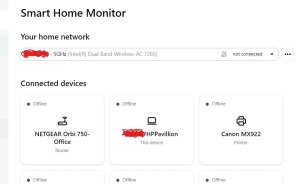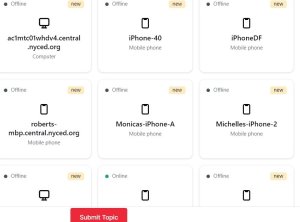SteveDo
Members-
Posts
15 -
Joined
-
Last visited
Everything posted by SteveDo
-
Smart Home Monitor not acting so smart
SteveDo replied to SteveDo's topic in Kaspersky: Basic, Standard, Plus, Premium
I have installed the new version of Kaspersky and so far it appears the issue has been resolved. I have visited sites where the issue happened previously and it worked fine. Will update if anything changes. -
Smart Home Monitor not acting so smart
SteveDo replied to SteveDo's topic in Kaspersky: Basic, Standard, Plus, Premium
Thanks...how come I am never notified about new versions? -
Smart Home Monitor not acting so smart
SteveDo replied to SteveDo's topic in Kaspersky: Basic, Standard, Plus, Premium
I now have 490 devices on my home network. They do seem to go away when I restart my laptop though. Will this be fixed? -
Why when I am at work on a totally different network, Smart Home Monitor decides to connect hundreds of devices from my work network to my home network? I have raised this before. Clear bug. I have no time to debug it for Kaspersky. Please fix this. I now have to go in and manually delete hundreds of devices from my home network when I get home.
-
Smart Network Monitor odd behavior
SteveDo replied to SteveDo's topic in Kaspersky: Basic, Standard, Plus, Premium
I did wind up hitting Forget Device for all 180 or so devices...it actually wasn't bad, as you can just keep clicking in one spot without having to move the pointer. I guess this will happen again when I go to my next meeting. -
Smart Network Monitor odd behavior
SteveDo replied to SteveDo's topic in Kaspersky: Basic, Standard, Plus, Premium
My IP address is in that range, but I am no longer in the building of the other network. How would I check that? I guess if I wanted to, I could hit forget on these 180 or so devices manually. This should never have happened though. -
Smart Network Monitor odd behavior
SteveDo replied to SteveDo's topic in Kaspersky: Basic, Standard, Plus, Premium
Not ready to reinstall. What if I say Forget Network? How would I "unforget" it? Maybe that would help. -
Smart Network Monitor odd behavior
SteveDo replied to SteveDo's topic in Kaspersky: Basic, Standard, Plus, Premium
No...why would I mess with my router? It is working great. This app is not. -
Smart Network Monitor odd behavior
SteveDo replied to SteveDo's topic in Kaspersky: Basic, Standard, Plus, Premium
It just got exponentially worse. I just got home and there are close to 200 devices shown "connected" to my home network, offline of course. Even after refreshing. Please tell me this is a bug that will be fixed shortly. -
I am using Widows 11 with Kapersky premium 21.9.6.465. I like the Smart Home Monitor, but its behavior is a bid odd. My home network has about 10 devices. Today I am not at home, but using wifi in a meeting. It is grouping all the devices on this guest network with my home devices and saying it is adding them to my home network's SSID. I kept getting notification of new devices being added...finally an option to disable notifications for this network popped up and I turned off the notifications. However, the Smart Home Monitor is now showing tens of devices from all the people at the meeting as if they are part of my home network, even though is says on top my home network is not connected. Is this how this should work? I would think all these other devices should not appear on a screen with my home devices. The screenshots show the top of the screen and just some of the devices below.
-
I just tried the second option tech support gave me...it was not hard...will see if this works over next few weeks. #2: 1. Open Windows Registry Editor (Win + R > type Regedit > press Enter) and navigate to HKEY_LOCAL_MACHINE\SYSTEM\CurrentControlSet\Control\Class 2. Right-click the Class folder and click Find... 3. Type in klkbdflt and hit Enter. (copy and paste) 4. Windows Registry Editor will take you to HKEY_LOCAL_MACHINE\SYSTEM\CurrentControlSet\Control\Class\{4d36e96b-e325-11ce-bfc1-08002be10318} wherein you will be needing to check what's inside the UpperFilters record. 5. If there are two values like klkbdflt and kbdclass, you will have to remove klkbdflt and leave only kbdclass and also ensure that there are no spaces left. 6. Afterwards, to apply changes click OK and proceed to system restart. 7. Keyboard should get back to normal.
-
SaLaDin, Yes...tech support gave me a whole procedure to try and fix this that would be very difficult and probably not work. When my keyboard goes out, I turn Kaspersky off and turn it right back on. My hope is that a future update fixes this. This happens about once a week at random times.
-
A few times in the last few weeks, my laptop keyboard has stopped working in all applications. I decided to try a few things and once I turned off KTS 21.3.10.391(b), the keyboard immediately started working again. Is there a fix for this?
-
KTS Blocking a Company Network, err_connection_reset
SteveDo replied to SteveDo's topic in Kaspersky Total Security
Thanks...that seems to have worked -
KTS Blocking a Company Network, err_connection_reset
SteveDo replied to SteveDo's topic in Kaspersky Total Security
My wife’s laptop had an expired virus app so I deleted it and installed KTS. KTS is blocking access to the corporate network she logs into, giving the err_connection_reset error. When I exit KTS, it works as normal. She can get to other sites without a problem. LAN is set to automatically detect and Proxy Server is unchecked. It happens in Chrome and Edge. Need help configuring this.