
snaxo
-
Posts
13 -
Joined
-
Last visited
Never
Posts posted by snaxo
-
-
-
FLOOD I'm delighted too - thanks again for your help :) Yes, I'll certainly report back to the lab :) Oh dear - re: your Mod experience. Not great considering you were obviously trying to help!
-
Also - I wonder if there is a way to document this in a knowledge base / FAQ in case others experience the same issue?
-
FLOOD However, I have just rebooted again (the iMac)...and....MAGICALLY ...it seems to now be working! So - a) let's hope that's fixed it . b) THANK YOU for all your help . c) why do you think IPv6 being enabled caused the issue?
-
Hi FLOOD Yes I can confirm that I followed those exact steps, and on checking the printer now - IPv6 is indeed disabled. Many thanks
-
FLOOD Ok, I was able to disable IPv6 via the printer's web interface. Unfortunately, this still has not made a difference :(
-
@Flood - not sure if they are logged anywhere, but here's an example of the error produced by Apple's Image Capture:
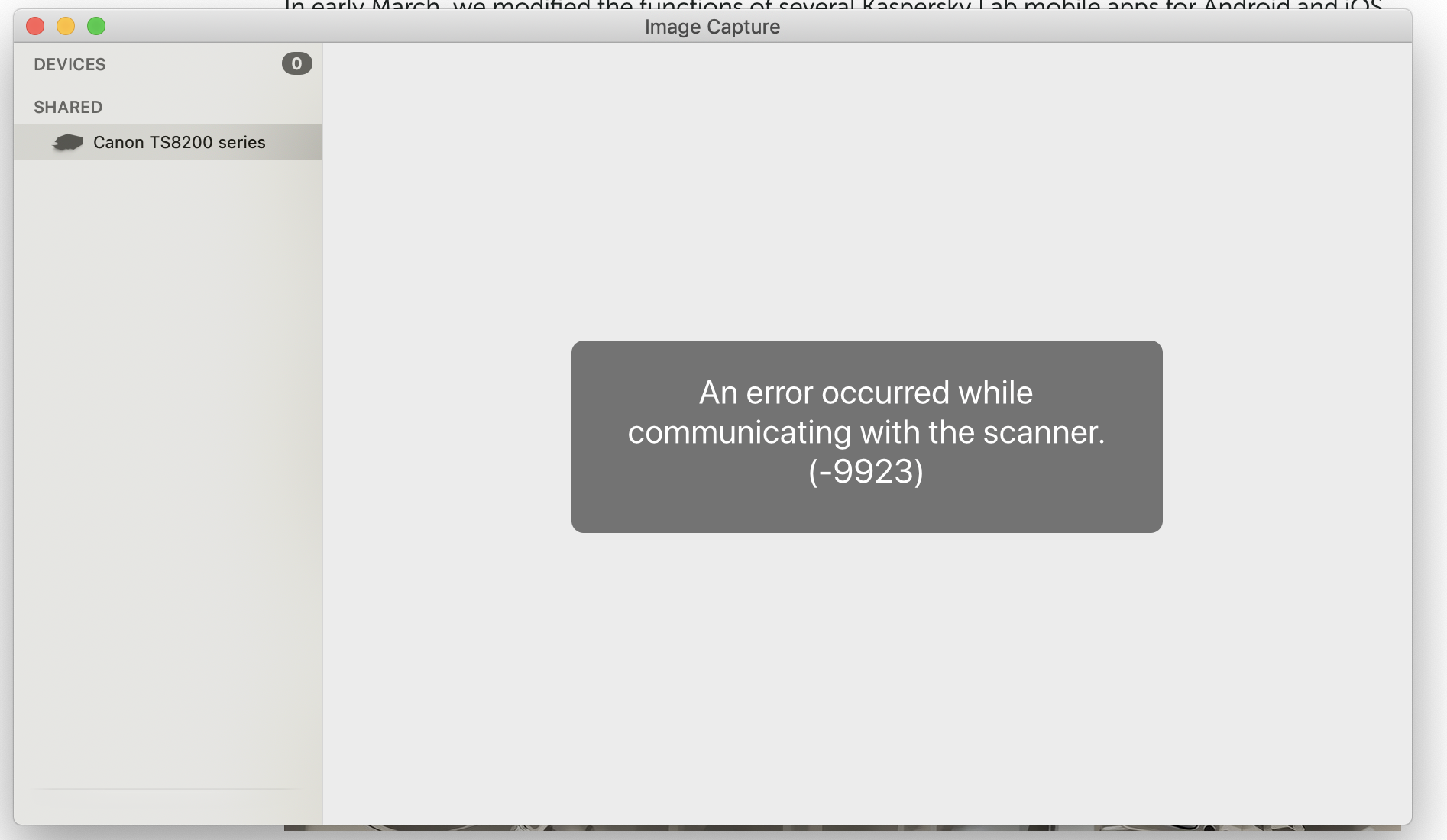 and Canon's Scan utility:
and Canon's Scan utility:
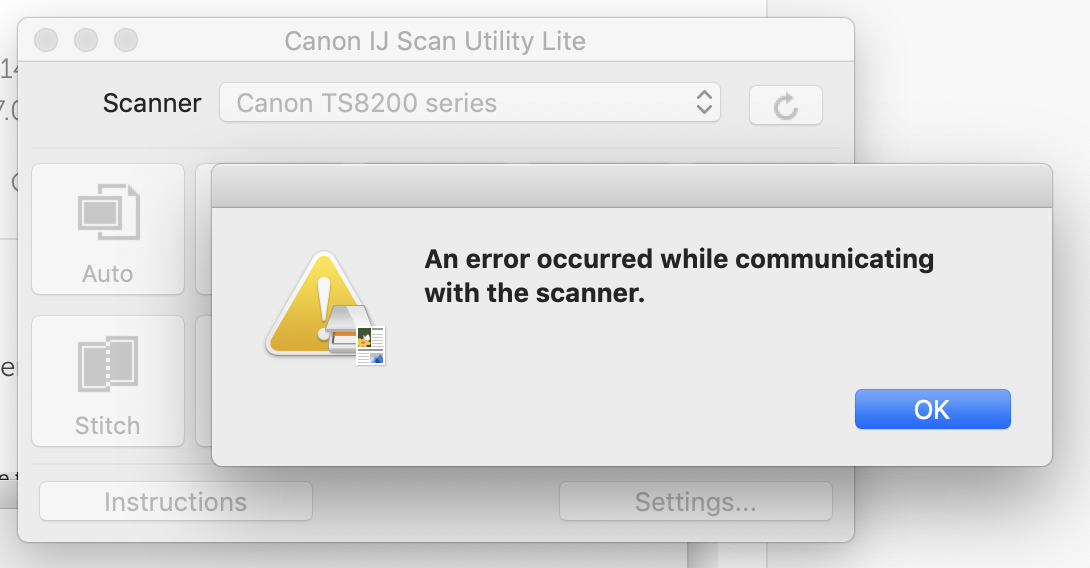
-
FLOOD Thanks again for your help. So to your points: 1) downloaded that - but that's worse - that won't even work when KIS is not running (!) 2) tried USB - did not make any difference 3) ok tried - no difference again 4) It has been, I've powererd it off / on several times now since with no luck 5) tried that. De-installed KIS 2019 and installed KIS 2020 at Tech Support's request. Still no change in behaviour unfortunately. Situation remains the same. Completely quit KIS - scanning works fine. As soon as KIS is running (even with protection disabled) - iMac has comms errors with the scanner.
-
FLOOD
- 3.2.0
- I haven't tried to be honest, and trying is tricky at present (sorry)
- There was nothing in the trusted zone at all. I added the scanner ip address ( as http://192.168.1.146) - that didn't make a difference (but is that what I'm supposed to do exactly?)
- Nope
-
Tech Support request now submitted with logs attached,
-
Thanks Guys, I will submit a support request to technical support soon. FLOOD to answer your questions: 1) Licensed 19.0.0.294b.c.d 2) iMac Retina 5k 27-inch, late 2015. Mojave version 10.14.6 3) Communication to Canon is via Wi-Fi 4) No reports logged related to this event 5) N/A 6) KIS not installed - this is a work laptop with an IBM configuration (I work for IBM). The iMac is my personal computer. 6a) as above - no KIS at all, not installed 6b) MacBook Pro (Retina, Mid 2015). Mojave 10.14.6 6c) via Wi-Fi Many thanks!
-
Hi - Just installed a new Canon multifunction printer/scanner/copied (TS8250). Latest software installed. Using it on: iMac - Mojave MacBook Pro - Mojave On the iMac - I can print fine, but I can only Scan if KIS is not running. Both Canon's IJ Scan utility and Apple's Image Capture report they cannot communicate with the scanner if KIS is running. As soon as you quit KIS - Scanner works fine. Interestingly, if KIS is running, even if protection is fully disabled - the scanner does not work. KIS has to be fully quit for the Scanner to work. MacBook Pro - print and scan's fine (but does not run KIS at all). Any ideas what the problem could be here and how to fix? Many thanks in advance for any help!
Canon Scanner not working when KIS is running [Closed]
in Kaspersky Internet Security
Posted