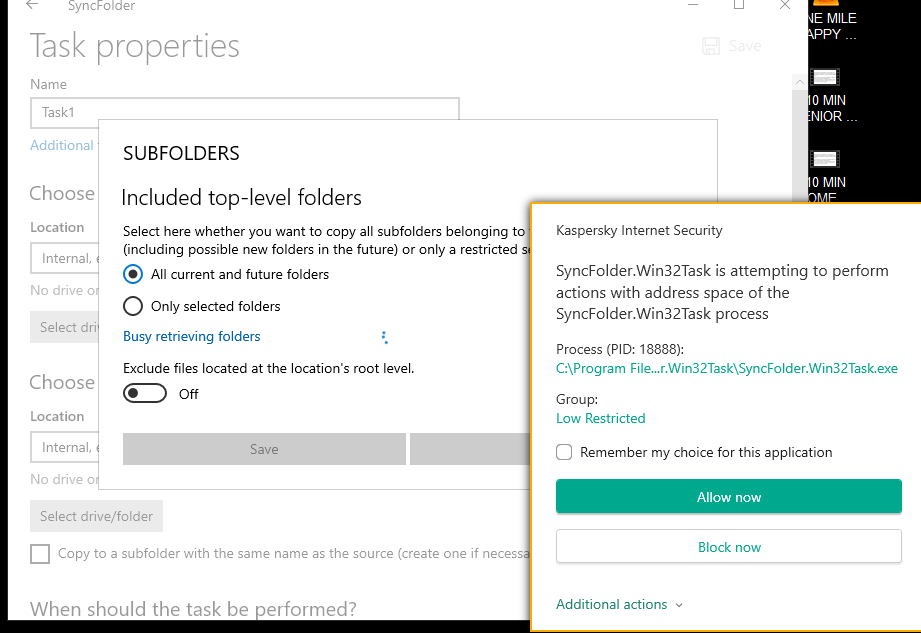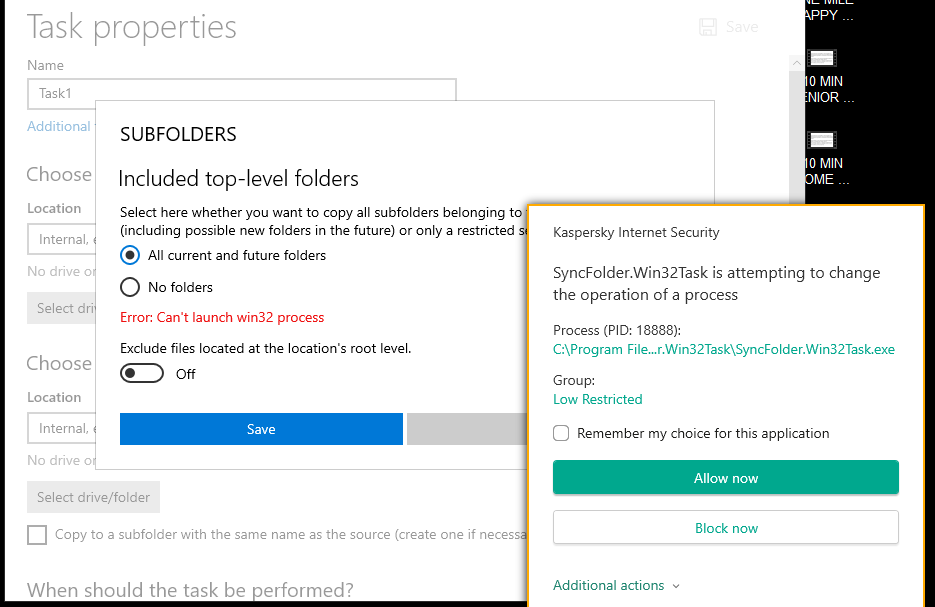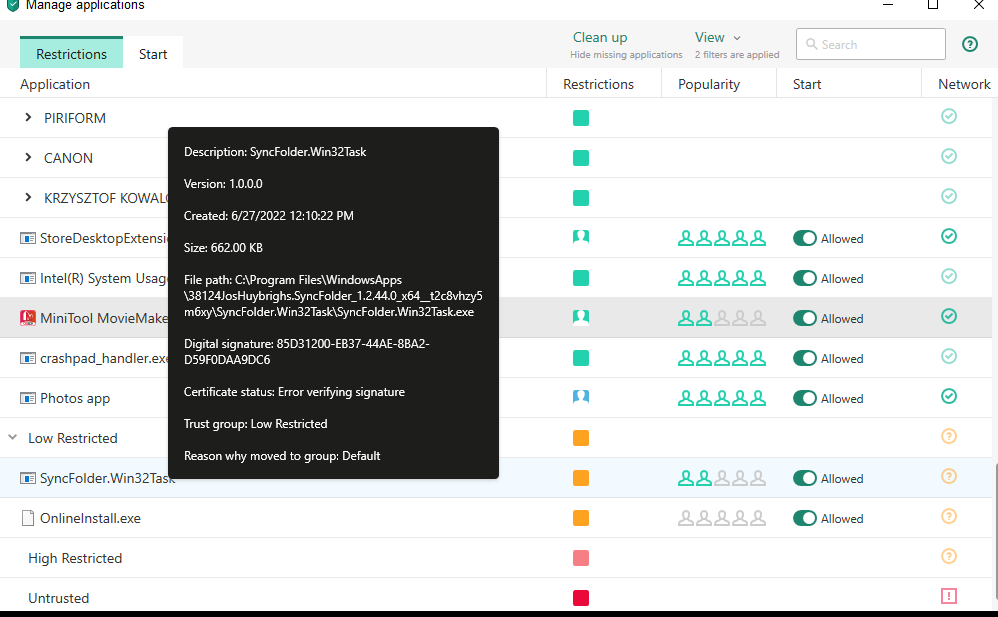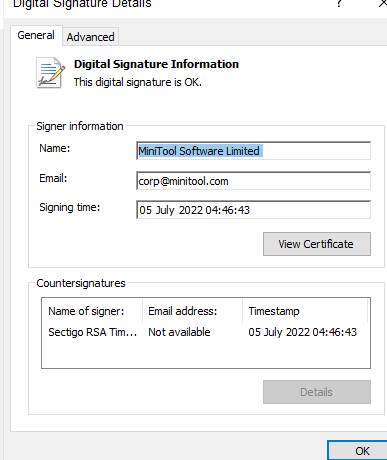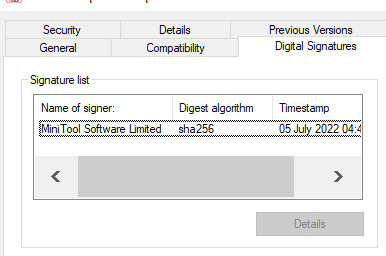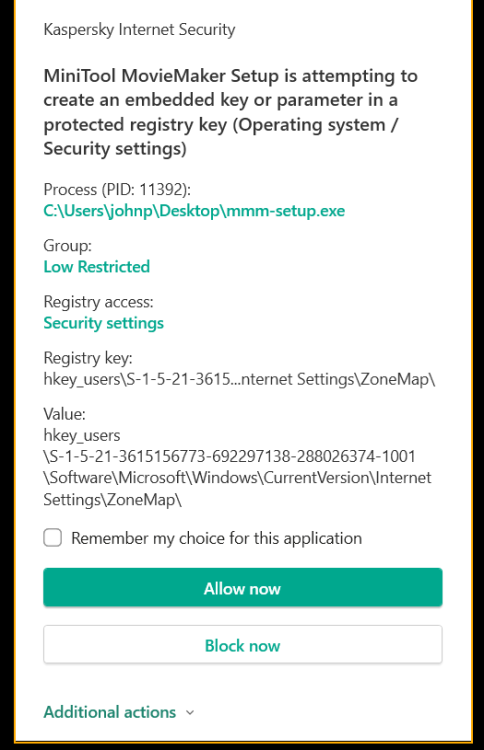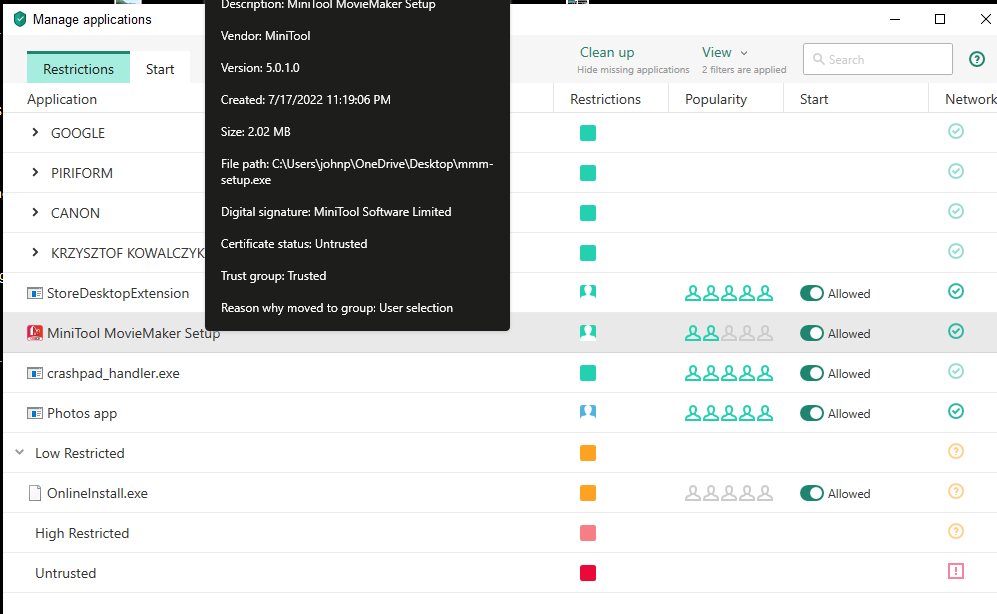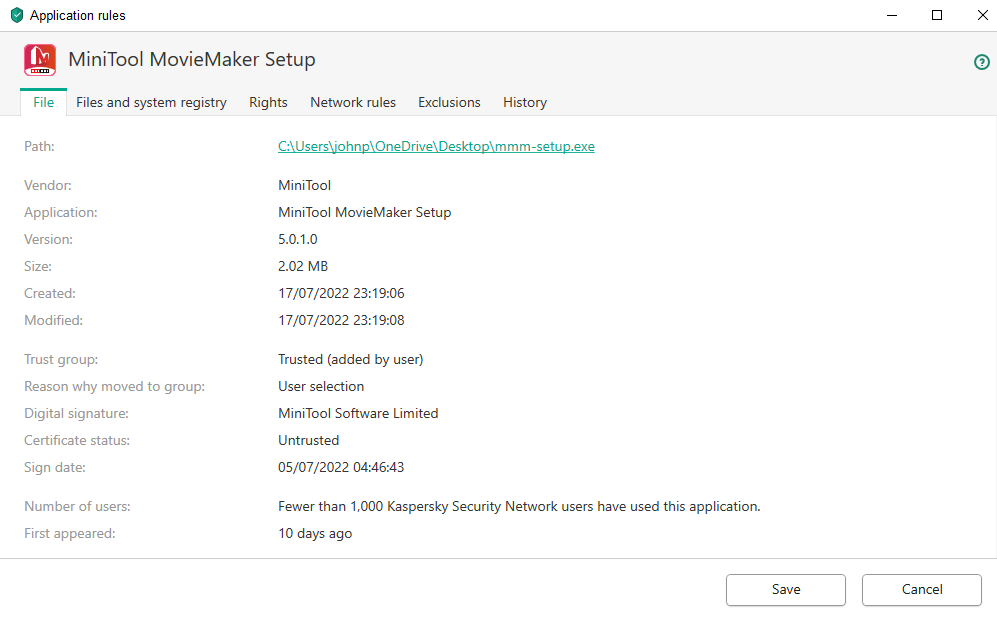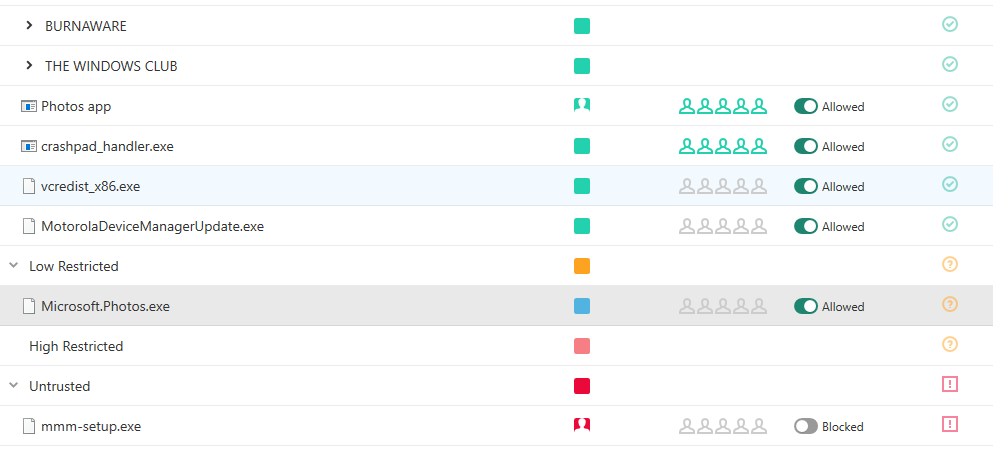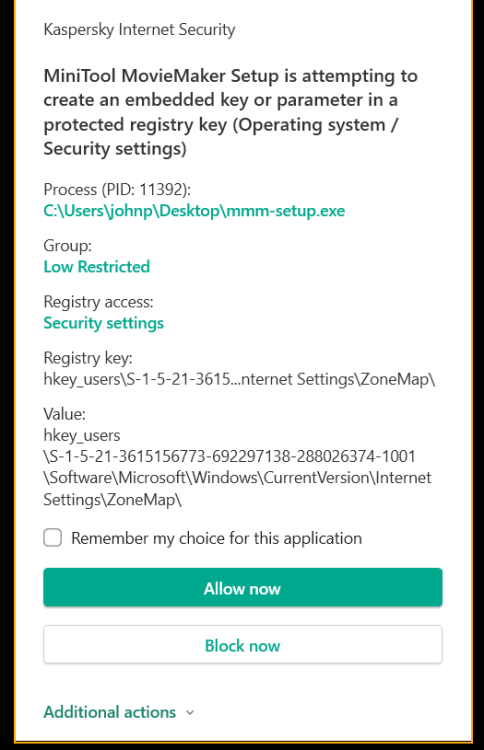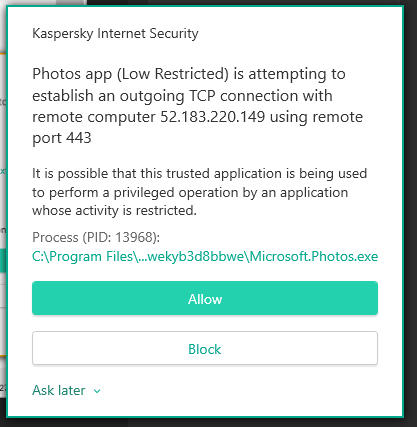rufford155
Members-
Posts
88 -
Joined
-
Last visited
Everything posted by rufford155
-
Hi Flood, I was optimistically hoping that the moderators might take note and give it some sort of priority. I don't understand why I seem to be the only one - so I guess it's a settings issue but I can't see anything wrong and none of my changes have worked. BTW, the SyncFolder app was fine until KIS upgraded to version (j). I have an offer of another antivirus for 10 devices and 2 years for only £19.99 - seems like a no brainer.
-
KIS is now giving me warning pop-ups for Brave browser installer and SyncFolder application. This is in addition to the ones reported in the thread "Microsoft O365 is ruled as a Dangerous website......." I have lost count - I think it's 5 or 6 now. Every new download is put into Low Restricted for some reason. It's becoming more and more difficult to work with KIS installed and interfering unneccessarily. It's high time the moderators took better notice of this problem. N.B. Updated to 21.3.10.391 (j) this week but made no difference.
-
Wesley, I have unchecked that but it made no difference. It seems that every new app, program, even updated ones, is put into restricted by default. When I click Allow and Remember on these popups, KIS forgets. It's becoming very difficult to get anything done with KIS in the background. I am on the verge of scrapping it and wasting half a year's subscription.
-
Sorry for delay - more pressing issues. I have put everything into the Trusted group in restrictions. Photos and Store are now OK but MiniTool remains the same warning. Don't understand how they got into Low Restricted ! MiniTool setup scanned no threats with your link. I don't understand how it gets in the restrictions list when it's only a downloaded file on my desktop and nothing is installed.
-
Do you think there's something amiss in my settings that I am not aware of. It's so strange that KIS suddenly objets to 3 diffent things that were previously OK. Right - I have finally looked at restrictions :- Store app does not appear. mmm-setup.exe is untrusted ! I have installed this in the past so all I can think is I have somehow now downloaded a fake file, but it passed all my checks (virus total, KIS scan). Photos app is trusted, as set by me to solve last year's issue. But now there is Microsoft.Photos.exe as well - is this part of the photos app, a duplicate or a separate app - I have absolutely no idea ! I can apply I custom setting but I'd like to understand what it is first. Incidentally when opening the screenshot - no KIS popup - sod's law rules again. Maybe we have frightened it off?
-
Hi again Flood, thanks for replying. For photos app you say you can see the problem so could you share it please? For Store I posted the KIS warning popup, that's all I know about that issue. For MiniTool I will try again but am not hopeful. The KIS popup says it's in low restricted group - but it's not even installed which is completely confusing me. Previously my problems have been solved in this forum but this seems to be a stickler. I am not confident enough to collect all the logs, etc, etc for support.
-
Flood, thanks for re-posting. The old November thread is closed but I will look again at what worked. The issue went away then but came back only recently after a photos app update. KIS v. US ? It's not just Photos remember - its Store app and MiniTool as well. All previously no problem, no settings changed by me, so it's KIS doing something new.
-
Thanks for reply Flood. 1. OK 2. You alone have >11,000 posts with >750 solutions in just over 3 years ! That doesn't seem a very good advert for KIS to me and quite a frightening prospect. I haven't counted how many problems I have had but there have been plenty. 3. I will have to think about it, live with it or else just scrap KIS. How can Kaspersky possibly object to Windows 10 Photos app ? It's bonkers !
-
Thanks for that Flood - I had completely forgotten about the previous thread ! I am going to have to get rid of KIS because I am completely fed up of these problems. It's ridiculously over-zealous sometimes about perfectly safe applications. The issues crop up every so often and then usually just disappear with no explanation. What on earth did you mean by this ?
-
Thanks for reply again. (1) Well, going to advanced I could get rid of the pop-up and carry on what I was doing with the photo - but that doesn’t mean, of course, that it will never happen again. It hasn’t done so yet but it seemed pretty random before so I am just hoping. (2) Got a warning to reboot just after I saw your reply - now updated to (g).