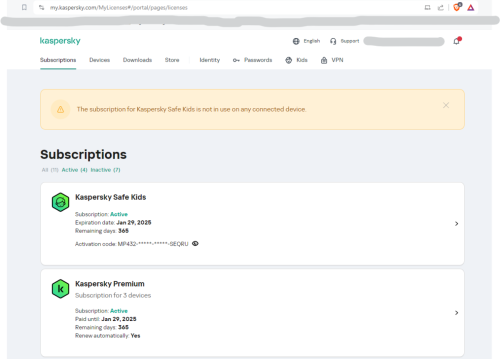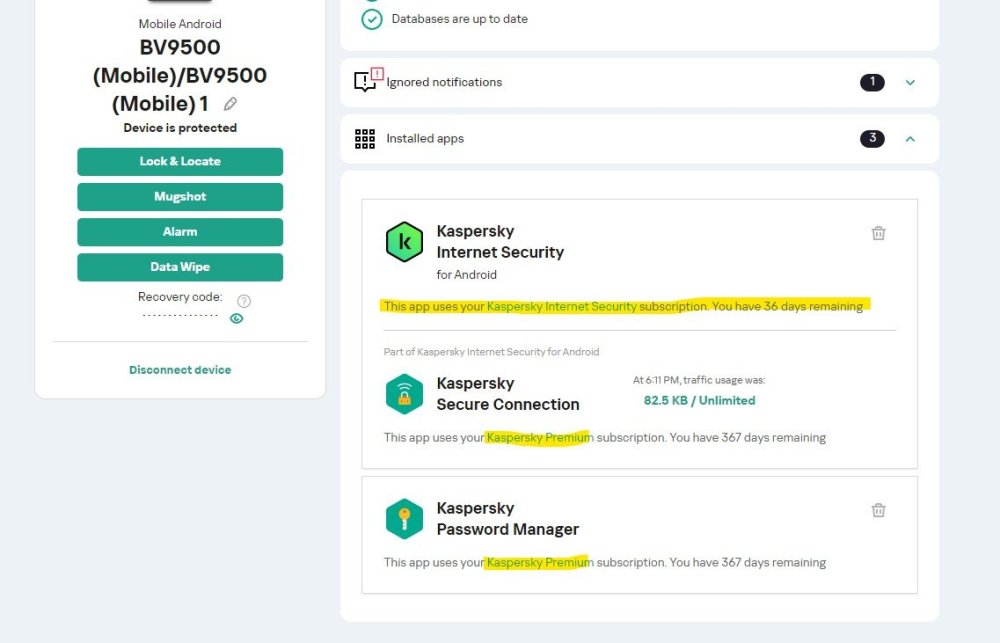rhubear
Members-
Posts
18 -
Joined
-
Last visited
Everything posted by rhubear
-
-
Subscription was visible under "Subscriptions". You manage the devices licenses from the subscription perspective. I had to disconnect each device under the old (but still active for few days) subscription. Then uninstall software on the device (1 device at a time). Then download the software via Kaspersky site, from under the New Subscription. Then from the device, once software newly installed, choose the subscription to connect to... older expiring, or newer Subscription. Once I'd connected each device to the correct subscription, works fine. The Subscriptions DO NOT have an "activation code" attached, even though the software allows you to "add Activate Code". You're supposed to manage the software via the Subscription, not activation code.
-
I've just today bought a "new" license for my Kaspersky software (rather than renewing). I had to "disconnect" the devices (2) from the Kaspersky account, delete the software on device (although I didn't do it as thoroughly as described above), download software again from Kaspersky, log into Kaspersky from the software on device. I'm finding this whole experience w Kaspersky to be overly tedious. Although theoretically one IS bucking the standard renew procedure & buying the first-year-intro offer again.... So jumping through hoops as a workaround to their pricing. Does anyone just renew using the full-2nd-year pricing?
-
My renewal notice for end Jan 2024 just came through. Same as others, renewal is FULL price. New subs are hugely discounted. I found the emails for my current sub... at the "new" discounted price. So, is it NORMAL for Kaspersky customers to CANCEL & buy a new sub? Something needs to be changed with pricing strategy.... maybe some customers do not cancel & rebuy on time... & end up paying a FULL PRICE by mistake??
-
Just reporting back. Now have Password Manager & Security Premium installed on both Win10/PC & Droid. I did get a reply from Kaspersky Support. Basically told me to... 1. Wait until Standard license for Security had expired. 2. Uninstall Security on Droid. 3. Reinstall Security on Droid using existing Premium license. What happened was that Droid Security failed to see the Premium license. It "picked up" the Standard License from Password Manager on Droid, even though KPM had already been upgraded to Premium. So Droid Security was running the FREE version to start with, bc my Standard license had already run out. What I did was sign into my.kaspersky.com... From the Premium License, Android device (shown on my premium license), I "sent" the premium subscription to the Droid phone. The Droid phone did NOT give me a visible acknowledgement of this upgrade, however when I looked at the licensing on Droid Security, Premium License, and the new expiry date WAS registered. Bizarre experience, but it worked in the end....
-
OK, not sure I should be ADDING to this already crowded thread, but my topic is similar, but not as frustrated. I'm currently trying to upgrade from Kaspersky Internet Security (on both PC & Android).... to Kaspersky Premium on both devices. On PC, worked fine. On Android, a lot more hassle (Kaspersky have a wierd way of doing things with license management, sometimes too complicated). Android refuses to install Premium. It has K Standard installed & connected to the Premium license, however the app listed under the Premium license & device shows the "standard" license expiring soon (which it is). The Kasp Password Manager HAS managed to upgrade licenses on the phone. Something which was mentioned once along my upgrade path/attempts was that Russians are NOT allowed to use Kaspersky software. Prob mentioned bc I actually use a Russian email address (yandex.com).... which *may* cause problems here. However my phone/mobile is definitely "local" (Austria). Actually needed to confirm sms sent code couple times. Is this wierdity with K Premium on Android just semantics? Ie will Android pick up on Premium license expiry since Android Standard seems connected to my Premium license?.... Or am I gonna have wierd incompatibilities?? Do I need to open a support ticket?? Thanks... (Flood & wife) !
-
OK, currently I have a seperate license for KPM & Kaspersky Internet Security. I'm intending to upgrade/change KIS to Kaspersky Total Security once the current sub runs out next year. My KPM sub will run until I change the AV license. My question is re the recommended method of changing the license that KPM (on Win10 & Android) that I'm currently running. I've seen on KPM/Win10 that I can manage the subscription from the program. On Android apparently I cannot. I'm assuming I need to change the KPM sub on Win via my.kaspersky website/profile, and on Android DELETE the app & reinstall using the new license?
-
Not nearly enough info to try helping. Once you've installed KPM, did you restart PC? What version of Windows are you using?? Since you've installed KPM, it SHOULD be visible through the Start Menu. Is your license for KPM through Kaspersky Total Security anti virus (where KPM is bundled w AV), or seperately? Nobody is gonna try assisting if you don't bother doing a good report on your end.
-
Use 2FA in Kaspersky Password Manager
rhubear replied to MauroBR's topic in Kaspersky Password Manager
Update: After I sign out from Kasp profile, I get a screen asking me to choose the existing Kasp profile to reuse. I thought I’d try skipping this step. However then the program went into free mode. I chose to “Enter activation code”, and was taken back to choose my existing profile again. So, like prev times, I chose my existing profile, & this auto logged me back into my Kasp profile, only leaving the Master PW to be entered. So I have YET to be able to lose the Kasp Login & force a 2FA use!….. -
Use 2FA in Kaspersky Password Manager
rhubear replied to MauroBR's topic in Kaspersky Password Manager
OK, before I submit a support ticket to Kaspersky, I’ll post my situation here. I’ve activated 2FA on my.kaspersky.com profile.. Screenshot : In KPM, I’m signed into my Kaspersky profile, & I do get sync betw PC & Phone. Just to confirm, I signed OUT of a/c on KPM (which locked KPM). Signed back in w normal PW. However no 2FA asked for. From what I understand, if I have 2FA enabled on Kaspersky profile, & I’m logged into Kasp profile/account on KPM, then I should have 2FA activated on PC. That is not the case for me. More screenshots -- My KPM is unfortunately in GERMAN as I live in Austria, even though I’m English. If I live in a German speaking country, I have no choice in app language unfortunately (or so I understand). Benutzerkonto = my Kaspersky account/profile. Abmelden = Sign Out (so I’m signed in). Shows version of KPM. Aktuelle means “latest”. I’m up to date…. Any suggestions? PS: Would like to add that I signed out of KPM on Android (app warned me that signing out would erase entire local database). I was asked to sign into Kaspersky profile again. Then I received an SMS 2FA (given no option for 2FA app code), sms code entered, then Master Password requested. Then resync from cloud. So it seems 2FA worked on Android, but not on Win10. Interesting. Although 2FA on Droid apparently only works on “initial” sign into online profile. App stays signed in & no 2FA needed while signed in. On Droid, I usually use finger print to sign in (so not worried about 2FA w finger print). Would prefer 2FA if Master Password used to sign in, like I do on Win10 KPM. -
I know Android “white listed” apps are not supposed to die in the background. However, on my phone anyway, many many do anyways. After an update in recent months, Kaspersky Password Manager now stays ACTIVE until the phone restarts. You can see this on the drop-down status bar, I’m sure many have seen this already. Screenshot: KPM 5 Days active Well done Kaspersky/KPM devs…. Kaspersky AV on Android is not so lucky. KPM devs, can you teach your colleagues what you did to keep KPM alive?
-
The problem I had with document adds was because KPM was displaying files in “name order” not in “date/modified order”, and far as I see, no way to switch between the two. Not a bug, but a lack of feature. Your examples to me showed 1 JPG in each folder. I have many, so my “latest JPG” got lost amongst a large folder. Yes, I will be submitting a suggestion for this improvement.
-
I know HOW to add an image in Android KPM. My post was about the fact that when I get the list of available files in the folder where my image is (say Downloads), the image that I WANT to add is NOT in the list KPM gives me, just OLDER documents. Ie the “file pick list” is not up to date... Ie Android KPM is NOT handling the document addition correctly. In my experience, this is an Android issue. On PC, document/JPG addition into KPM works fine.
-
Hello @rhubear, Welcome again! What bug? Android device → original file Windows explorer, original file, still located on Android KPM, add document, browser for files selected, file found, (Windows explorer) open selected KPM automatically opens “Add document” popup, select Add KPM shows “Delete source files” popup KPM shows “1 document was added to the vault” Result: KPM gui, search, shows imported, converted doc, selecting details, shows extended information OMG, you’re actually CONNECTING THE PHONE TO PC to get the document uploaded to KPM?? Well, thats the BUG….. Android KPM SHOULD be able to do this QUITE EASILY itself. Of course I can get the document onto my PC, via wifi attached NAS, then into KPM. Kaspersky can QUITE EASILY sort their problems with Android KPM out. Its already got better since I’ve been using it.
-
I took a photo of a phones details (IMEI & SN) , photo stored on phone memory (eg Downloads folder). I try to get JPG photo into KPM via Add/Document. KPM takes me to folder listing per usual, I navigate to Downloads, get listing of files there. My new JPG NOT included in listing, just older files/documents…. Have to use my Win10 KPM to import document!? This is far too major a bug to be left in place.
-
Very small available space to shrink partition
rhubear replied to MatthewI's topic in Kaspersky Internet Security
You want to dual boot?? That is so 90s, or is that 80s!….. Better to choose your primary OS, & use your secondary OS in a VM. If you REALLY want to dual boot, and a Kaspersky install is getting in the way, probably temporarily uninstall Kaspersky, complete your partition shrinking, reinstall kaspersky. -
KPM and other addons not working on Brave Browser
rhubear replied to a topic in Kaspersky Password Manager
Sounds similar to the update I got…. Its WIP. At least its got to that stage. I’m hoping for an update early 2021. Just renewed KPM. -
KPM and other addons not working on Brave Browser
rhubear replied to a topic in Kaspersky Password Manager
I am migrating from Chrome/Yandex browser to Brave browser, so I found this thread after finding my KPM extension not working under Brave (it doesn’t login w Master PW). I submitted a complaint to Kaspersky, and received a response saying to Kaspersky Moscow plan to IMPLEMENT BRAVE BROWSER SUPPORT BY “BEGINNING NEXT YEAR”. (2021) My KPM sub runs out Nov 2020, I’ll renew hoping to get Brave support during the next subsc year. In the meantime, I’m migrating my pws to the Brave browser (PC & Android). The sync is very easy.