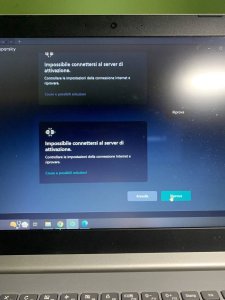-
Posts
31 -
Joined
-
Last visited
Everything posted by MariuxReloaded
-
I don't need a new My Kaspersky account, since I was trying to install Kaspersky Free just to figure out what was going on on my friend's laptop, but, in the end, I guess that the same of situation happened to my friend would occur, because she created a new My Kaspersky account only after installing Kaspersky Free
-
In my case, instead, the difference in these steps was: 1) Kaspersky Free asked me for a My Kaspersky account, which I already have, because I use Kaspersky products since 2012 2) Kaspersky Free logged in to my My Kaspersky account, but it asked me for a licence key, because "the free version of Kaspersky can't be enabled with this My Kaspersky account"
-
That's exactly what my friend and I did on Monday. I show some photos taken by my friend: 1) Kaspersky Free asked my friend for a My Kaspersky account, which she created at the moment 2) The program failed many times to connect to the activation server 3) At last, the program was enabled, but as a 30-day trial period of Kaspersky Standard, not as Kaspersky Free
-
Yeah, theoretically, but actually the problem exists: as I've already said, my friend was forced to enable a 30-day trial period of Kaspersky Standard, in order to use the program, while I couldn't not enable anything, since the program was saying that the free version of Kaspersky could not be enabled with my My Kaspersky account ?♂️
-
Hello everybody ? After 3 days, no one here can give me a proper solution to this issue? ?♂️ Do I have to start thinking that the impossibility of activating and using Kaspersky Free "for free" is a sneaky way to push users to buy a licence, in order to have Kaspersky fully working? It's not a problem for me, since I'm a 11-year happy user of Kaspersky and I've always paid for it, but for people like my dear friend, which first just wanted to give the software a try through the free version, before eventually buying a licence, it would be really disappointing to claim that they can use a free version of Kaspersky and then face this kind of situation ?
-
UPDATE: After trying and failing again, I've noticed that the program, after logging in with my My Kaspersky account, says: "It's not possible to use the free version of Kaspersky with this account." ??? On my friend's laptop, instead, since she has never used a Kaspersky software before, first the software asked for a My Kaspersky account, which she created at the moment, then it failed many times to connect to the activation server until Kaspersky Free was enabled, at last, but with a Kaspersky Standard 30-day trial period ??????
-
Hello everybody ? As the title says, there's an issue with Kaspersky Free (latest version 21.13.5.506): a friend of mine wanted to give Kaspersky a try, but then she told me that the software wasn't enabled and that a licence key was required ? That's why I've installed Kaspersky Free (we're Italian, so we downloaded it from the Italian webpage https://www.kaspersky.it/downloads/free-antivirus) on my old laptop, since I'm using Kaspersky Premium on my main computer, in order to understand what was going on. The conclusion is: yes, after installing Kaspersky Free even on my laptop, it asked me to log in to My Kaspersky account, which I did, and then it required a licence key to validate the activation. There is no way to bypass this request, the program is stuck on the licence window. My questions are: do we need a licence key for Kaspersky Free, even if it's free? If so, how do we get it? Thank you very much in advance ?
-
Hello everybody ? As the title says, yesterday I've updated Kaspersky Premium, from version 21.9.6.465 to the new version v21.13.5.506, on all the devices connected to its license (2 laptops and 1 desktop) and, since then, on 1 of the 2 laptops and on the desktop the program asks me to install Kaspersky Protection on Microsoft Edge, which I did already with the previous version, and, after re-installing it, Kaspersky Premium doesn't detect it and the extension does not work. Only on my personal laptop, the last one of the trio, the new Kaspersky Premium v21.13.5.506 detects the extension on Edge and works well as usual. N.B. I don't use Edge as my main browser on these 3 devices, so this is not a real issue for me, but I just wanted to report this bug, that's all ?
-
Aahh ecco, credevo che l'avessi già disattivato! Comunque, guarda, a mio giudizio, l'isolamento dei core lascialo pure disattivato e amen, perché dà più grane che benefici. Per dirtene una, nel mio caso specifico non era solo Kaspersky a non tollerarlo, ma anche Lenovo (il mio laptop è di questo marchio): con l'isolamento dei core attivo, gli aggiornamenti del UEFI BIOS erano bloccati, e questi update non possono e non devono essere assolutamente impediti, dato che spesso tappano falle di sicurezza gravi spesso connesse ai processori Intel, come avvenuto con l'ultimo aggiornamento risalente a febbraio. Ovviamente però la scelta finale spetta solo e unicamente a te
-
A me è successo proprio lunedì, dopo che ho effettuato il passaggio da Kaspersky Security Cloud, ormai in scadenza, al nuovo Kaspersky Premium: con KSC la virtualizzazione era a posto, mentre con KP no, nonostante fosse attiva nel UEFI BIOS e nel programma stesso e nonostante l'isolamento dei core in Microsoft Defender fosse disattivato (altrimenti anche KSC mi avrebbe riportato lo stesso avviso). Come ho risolto? Boh, nel senso che si è risolto tutto da solo a distanza di qualche ora dall'installazione ?♂️? Forse c'era ancora qualche "detrito" di KSC che provocava problemi (anche Kaspersky VPN mi dava dei problemini di incompatibilità con AdGuard per Windows, ma poi ieri si è messa a posto da sola pure lei), sebbene io abbia usato Kaspersky Removal Tool per eliminare ogni traccia di Security Cloud ? Di conseguenza, più che dirti di aspettare e vedere come va (sempre se non hai già risolto nel frattempo), non so che altro aggiungere
-

Kaspersky VPN Split Tunneling
MariuxReloaded replied to J3oY's topic in Kaspersky VPN Secure Connection
****UPDATE**** The day after the installation of Kaspersky Premium and, of course, Kaspersky Password Manager and Kaspersky VPN with unlimited traffic, the problem with AdGuard is gone completely ?♂️? I don't know what happened, but I think that some "leftovers" of Kaspersky Security Cloud may have caused this issue, since even hardware virtualization hasn't worked for a few hours in Kaspersky Premium ? However, problem solved and thanks for the assistance, @Berny ?? -

Kaspersky VPN Split Tunneling
MariuxReloaded replied to J3oY's topic in Kaspersky VPN Secure Connection
Ok, thanks, I'll wait for other possible explanations and solutions, then ? -

Kaspersky VPN Split Tunneling
MariuxReloaded replied to J3oY's topic in Kaspersky VPN Secure Connection
Ok, but there's a problem: while I was filling in all the requested empty spaces, it asked me the license code of the program. Currently I don't have a license code, since I'm still on the 30-day trial period of Kaspersky Premium. What can I do in this case? -

Kaspersky VPN Split Tunneling
MariuxReloaded replied to J3oY's topic in Kaspersky VPN Secure Connection
I can and I did it, but nothing has changed, since the problem is caused by Kaspersky VPN's Split tunneling and not by AdGuard for Windows -
Hello everybody ? Today, after installing Kaspersky Premium on my laptop, I've tried Kaspersky VPN, for streaming, but also for torrenting. Well, about torrenting, what I've noticed immediately is that, regardless the location (even the ones where torrents are legal), uTorrent was really slow and unable to reach the usual high speed of my FTTH connection (which occurs when the VPN is off). And, then, I've realized the truth: Kaspersky VPN, even if very complete, lacks of an important feature, that other VPNs, such as AirVPN and PureVPN, have: port forwarding. I've opened the ports for uTorrent in my modem many years ago, but now Kaspersky VPN blocks and/or doesn't recognize them, and without port forwarding, VPN servers for torrenting are not and won't be enough, they're just useless. So, my question is: is there a chance that, in the future, you'll implement port forwarding feature in Kaspersky VPN or not? Thank you very much in advance ?
-

Kaspersky VPN Split Tunneling
MariuxReloaded replied to J3oY's topic in Kaspersky VPN Secure Connection
This is a similar problem that I'm facing with Kaspersky VPN, after completing the upgrade to Kaspersky Premium: if I turn split tunneling on, everything works fine, except AdGuard for Windows. Even if I add it in the "Do not use VPN" list, it still won't work, unless I disable the split tunneling feature ?