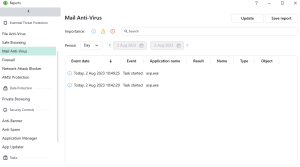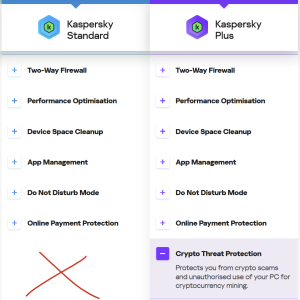espresso
Members-
Posts
19 -
Joined
-
Last visited
Reputation
9 Neutral-
espresso started following Mail anti-virus report not showing emails being scanned
-
Hi, I can’t restore a bakcup copy from the vault that I made several days ago. Apparently KPM has been updated to a new version recently that does not support restoring backups from older versions. This is insane. Now I need to install an older version that will recognize the backup. Can you please provide me with a link to download an older version? My current version is: 9.0.2.16299 (p) / 1622721292_6892 / 1.0.363.0-0.8.3.0_1
-
Online sync wiped all my passwords
espresso replied to espresso's topic in Kaspersky Password Manager
This link doesn’t host any relevant info regarding my problem. I also found another user with the same problem. It remained unresolved. https://community.kaspersky.com/kaspersky-security-cloud-11/sync-with-icloud-how-can-i-go-back-to-get-my-informations-saved-in-kaspersky-password-app-9212 -
Online sync wiped all my passwords
espresso replied to espresso's topic in Kaspersky Password Manager
Logout/login doesn’t help, unfortunately. The data in my kaspersky account is the same as in the app. By the way, I’m running a standalone version of the premium app. I know there’s an option to manually create a backup but I was thinking there is some kind of internal backup. -
Online sync wiped all my passwords
espresso replied to espresso's topic in Kaspersky Password Manager
Hello, I turned on sync feature today and all sites lost their credentials. Now I'm only left with a list of sites without credentials. Is there an automatic backup somewhere on the system so I can try to restore the database before the incident? This is what it looks like right now: -
Anti-spam module doesn't work with Thunderbird?
espresso replied to espresso's topic in Kaspersky Internet Security
Unfortuntely, exclusions didn't work either. I understand that the issue seems to go well beyond the assistance one can get on the forum. But I'm thankful for the responses I got from all the participants. I hope your enthusiasm and willingness to help gets rewarded. -
Anti-spam module doesn't work with Thunderbird?
espresso replied to espresso's topic in Kaspersky Internet Security
The certificate issue was happening before installing Kaspersky cert in Thunderbird. And it also happens after installing it and using it in Kaspersky’s settings. Certificate installed: -
Anti-spam module doesn't work with Thunderbird?
espresso replied to espresso's topic in Kaspersky Internet Security
How does it matter, if the application still offers to proceed? Shouldn’t anti-spam work if I click “continue”? -
Anti-spam module doesn't work with Thunderbird?
espresso replied to espresso's topic in Kaspersky Internet Security
@FLOOD thanks for the response, Yes. Here are the settings. Every time I press get messages in Thunderbird, I am presented with the following Kaspersky dialog: After that, the emails are fetched into Inbox, but not processed by Kaspersky. I also tried installing Kaspersky certificate into Thunderbird according to the manual After choosing Mozilla certificate store, the behaviour is the same. 2. There’s not really much info here; it’s a linux box that runs an email server. I’ve been given credentials to connect to it. I cannot be 100% certain but I think Kaspersky was installed first. -
Anti-spam module doesn't work with Thunderbird?
espresso replied to espresso's topic in Kaspersky Internet Security
@FLOOD I enabled “blocked phrases” now and will report back. But this is how the anti-spam module was set up by default (blocked phrases weren't enabled by default). But this still doesn’t explain how I can send emails to myself from the blocked address and not get a spam classification for that email. @harlan4096 This is a custom email solution that runs on a private server. I don’t have the option to use other settings. -
Anti-spam module doesn't work with Thunderbird?
espresso replied to espresso's topic in Kaspersky Internet Security
Here are the settings (the slider is on “recommended”): I’m using POP3. port 110, STARTTLS, Normal password authentication. I haven’t made any filters in Thunderbird for sorting the email since my emails aren’t being tagged by Kaspersky in the first place. -
Anti-spam module doesn't work with Thunderbird?
espresso replied to espresso's topic in Kaspersky Internet Security
Guys, thank you for the answers. I do have this feature enabled in TB. But Kaspersky doesn’t seem to be scanning the emails at all. I even made a test where I blocked one of my emails and it went straight to the inbox without being tagged or blocked by Kaspersky Anti Spam. As you can see, my inbox is riddled with spam and I would really be happy if I could make Antispam working. Thunderbird version: 68.10.0 (32-bit) Kaspersky Internet Security 20.0.14.1085(k)