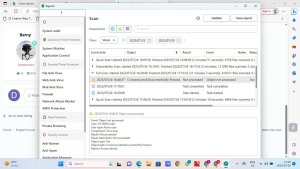D14BL0
Members-
Posts
30 -
Joined
-
Last visited
Everything posted by D14BL0
-
-
-
Hi After I have run a full scan in the report it says that C:\Users\nickd\Documents\My Pictures was not processed because access was denied. What does this mean? is it an issue such as malware? Thanks
-
Hi I just wanted to check the Kaspersky is always running in the background, in other words I don't have to scan to stay protected. I am using Kaspersky Internet Security.
-
Hi Does Kaspersky always run in the background? How can I make sure mine is always running? Thanks
-
Hi Does KIS automatically update, or must I manual update the app? Many thanks
-
Hi The link for how to restore default settings seems to be for kaspersky security cloud, i was able to find the site for kaspersky internet security 2017 and kaspersky internet security 2019, im not sure which kaspersky i have, it should be the latest . 2021? should i use one of these or is there another method. Many thanks
-
Hi I was checking my scan settings and by mistake opened advanced settings, i am worried i effected them, is there a way to check they are on default settings and if not what should i set things to? Also for preventing spying through webcam, is selecting webcam protection on good enough. Or must I select block access to webcam for all apps and the turn that off each time i use my webcam and back on again after. Many thanks
-
Hi I vulnerability scan automatically each week. When I went to check the exact settings I found that although the scanning was happening Kaspersky wasn’t notifying me that there were vulnerabilities. Do I need to manually check each week or would kaspersky have brought it to my attention after a while. Many thanks.
-
Hi I no longer have a Kaspersky icon in my system tray in the bottom right. Is Kaspersky still running and how can i get the icon back? Many thanks Nick
-
Kaspersky Password Manager safe on internet ?
D14BL0 replied to D14BL0's topic in Kaspersky Internet Security
Thanks Berny What I mean though, is if it is safe for me to manage my passwords or do I need Kaspersky Password Manager -
Kaspersky Password Manager safe on internet ?
D14BL0 replied to D14BL0's topic in Kaspersky Internet Security
So will Kaspersky Internet Security be good enough on its own? -
Kaspersky Password Manager safe on internet ?
D14BL0 replied to D14BL0's topic in Kaspersky Internet Security
Hi Am I safe to browse the web without Kaspersky Password Manager? I am the only person with access to my devices. Many thanks -
Hi The site “The Pirate Bay” is marked with a green shield when I google it, which tells me Kaspersky thinks it is safe. But when I go to the site Kaspersky has to keep blocking malicious links. How does that work. Also does that mean i should stay away from the site completely, or can i keep using it with caution? Many Thanks