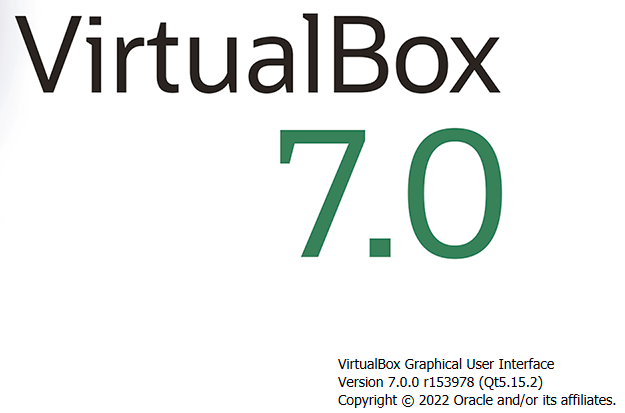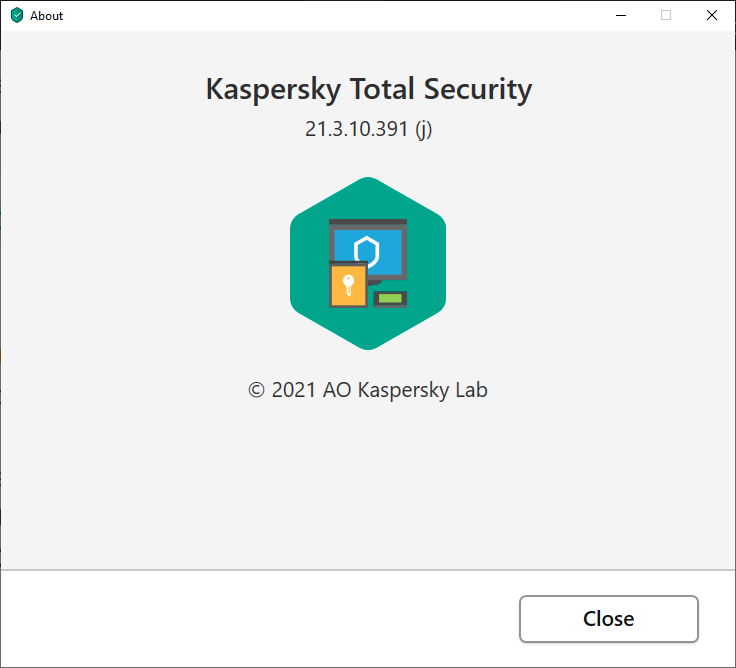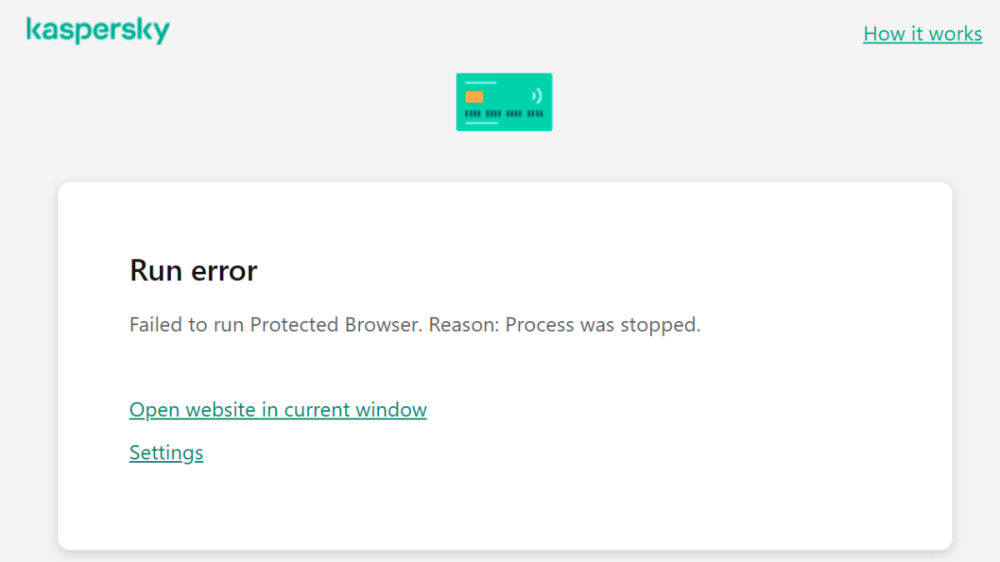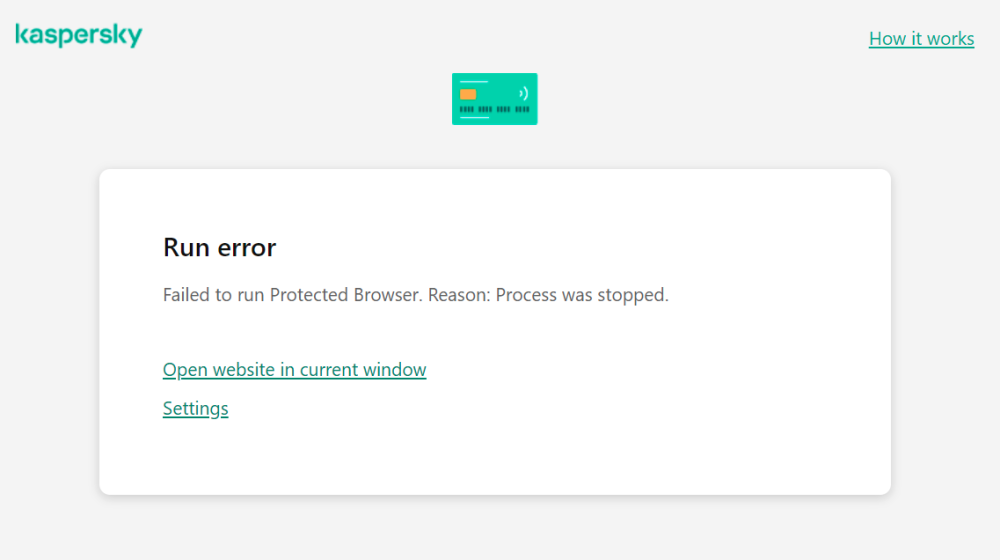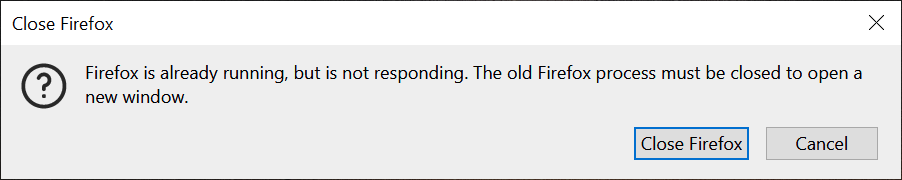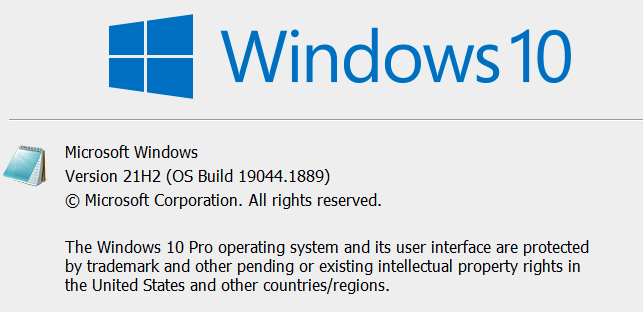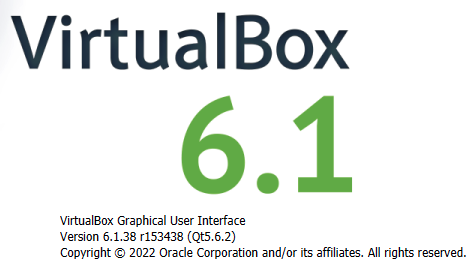Codename K
Members-
Posts
18 -
Joined
-
Last visited
Everything posted by Codename K
-
Kaspersky Password Manager in Safe Money web browser
Codename K replied to Codename K's topic in Kaspersky Password Manager
Hello, I am sorry for the late reply. I have contacted Kaspersky Customer Support about this issue. They took the required details to find the solution. It looks like the issue might be from the website. -
Kaspersky Password Manager in Safe Money web browser
Codename K replied to Codename K's topic in Kaspersky Password Manager
Hello, I recently installed Kaspersky Premium. However, I am facing the same issue as before. It does not automatically fill the credentials in the Safe Money web browser. It has to be manually entered. -
Did you do this while the Oracle VM VirtualBox Extension Pack is installed? The old version of Oracle VM VirtualBox is installed with the Oracle VM VirtualBox Extension Pack. Now Kaspersky Total Security automatically updates it to the latest version without the extension pack. You open Oracle VM VirtualBox, and it asks to install the new extension pack specific to the new Oracle VM VirtualBox version, so you install it manually. After this, the error message appears when you run a Virtual Machine which requires the extension pack.
-
Furthermore, when the Oracle VM VirtualBox was updated by Kaspersky Total Security to version 7 (see the attached image for the full version details), and you try to run a Virtual Machine, it is not running. Instead, you get an error message (see the next attached image). So you need to manually uninstall it, download the version 7, and re-install again in order to avoid this error message. If you try to disable Oracle VM VirtualBox from Software Updater Exclusions list, it is not showing. I assume it only shows the applications that require an update. Is there a settings page where it lists all the programs that are under watch for updates, where we can disable the required applications from automatic updates?
-
Safe Money Browser Not Working
Codename K replied to Codename K's topic in Kaspersky Password Manager
The support team told me to uninstall Kaspersky Total Security and install it again. This fixed the issue. Thank you. -
Safe Money Browser Not Working
Codename K replied to Codename K's topic in Kaspersky Password Manager
-
Kaspersky Password Manager in Safe Money web browser
Codename K replied to Codename K's topic in Kaspersky Password Manager
Hello, I am sorry for the delayed reply. But, I am facing another issue now. I have posted it here, -
Hello, When I run the website www.amanabank.lk in Safe Money, I get these errors in Firefox, Chrome and Edge web browsers.
-
Hello, It would be great if Kaspersky tools support Dark and Grey Themes.
-
Kaspersky Password Manager in Safe Money web browser
Codename K replied to Codename K's topic in Kaspersky Password Manager
Hello, Thank you. Although the KPM extension got installed for Safe Money web browser and worked for www.paypal.com, there are some further issues with other websites. I tried to use it with following websites in Safe Money web browser, https://onlinebanking.amanabank.lk/ https://www.combankdigital.com/ There seems to be some issues where the username and password are not added to the text boxes. Sometimes only the username is added but not the password. Moreover, sometimes both the values are added, and it tries to automatically log in, and the login gets blocked by these websites saying the user is blocked and contact the bank. But, if I manually type in the details, then it gets logged in. So, it works if you enter the username and password manually in Safe Money web browser in above-mentioned websites. But, if the values are added by KPM, and it tries to log in automatically, then it fails with the message that the user is blocked and contact the bank. -
Kaspersky Password Manager in Safe Money web browser
Codename K replied to Codename K's topic in Kaspersky Password Manager
It did not. But, look at the solution below. Thank you for the information. The solution given by Flood and Flood's wife below worked, Only thing is that I opened Safe Money browser and opened the link above which installed the KPM extensions. -
Kaspersky Password Manager in Safe Money web browser
Codename K replied to Codename K's topic in Kaspersky Password Manager
-
Hello, Software Updater in Kaspersky Total Security is one of the best feature which is really helpful. It's automated updates of the software applications saves time and makes things easier. However, I did come across an issue with Oracle VM VirtualBox. When this tool is automatically updated, it restarts the computer without approval. This mean all your opened windows get closed. Furthermore, sometimes when Oracle VM VirtualBox is automatically updated, the virtual environments created in this tool does not open and shows an error. To fix this issue, you need to do a clean manual reinstallation of Oracle VM VirtualBox and add the virtual environments again. This is in Windows 10. Moreover, the last time Oracle VM VirtualBox was automatically updated by Kaspersky Total Security, I did not have the above-mentioned issue. But, it still restarts the computer without confirmation. My assumption is that when Oracle VM VirtualBox gets automatically update, the Oracle VM VirtualBox Extension Pack does not get updated. This could be a possible issue with virtual environments not opening. The restarting needs to be suppressed.