-
Posts
15 -
Joined
-
Last visited
Never
Everything posted by Bert
-
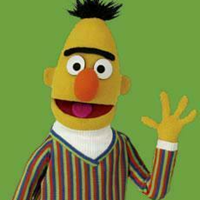
Windows 10 Pro: Uninstalling KAV; should I expect problems?
Bert replied to Bert's topic in Kaspersky Anti-Virus
Thanks for the confirmations, especially about KAVREMOVER. -
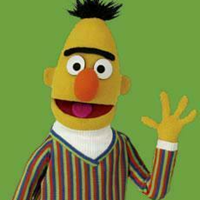
Windows 10 Pro: Uninstalling KAV; should I expect problems?
Bert replied to Bert's topic in Kaspersky Anti-Virus
Windows 10 Pro with KAV 21.3 I’m preparing the PC to give to someone else, so I’m doing some house cleaning without doing a clean re-install of Windows, so I’ll want to uninstall KAV. The process for uninstalling KAV looks a bit complicated, but seems well documented. There’s also the KAVREMOVER tool which comes with this warning: “ Do not use the kavremover tool unless recommended to do so by Kaspersky technical support engineers.” Other than carefully following the removal instructions from the Kaspersky Web site, is there anything I should be looking out for? -
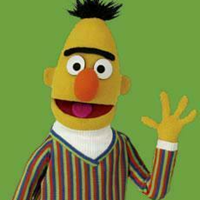
One PC has stopped showing notifcation after nightly scan completes
Bert replied to Bert's topic in Kaspersky Anti-Virus
Sorry to have to report that this appears to be a false alarm caused by my inability to see what’s in front of me. Using VNC, I displayed the notification settings of the PC which worked correctly along side the one which wasn’t and found that they were not exactly the same as I had thought. Making them match, I then started a Quick Scan by manually triggering the item in the Task Library and when it completed, the desired notification appeared as it should. If I’d had my wits about me, I’d have made note of what was different, but I dropped the ball on that one too. -
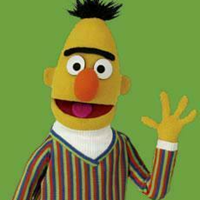
One PC has stopped showing notifcation after nightly scan completes
Bert replied to Bert's topic in Kaspersky Anti-Virus
Windows 10 Pro v. 2004, Kaspersky Anti Virus 21.3.10.391 I have two Windows 10 PCs, running same Win 10 version and same A/V version. I run a scan every night, full scan on Sunday, quick scan rest of week, followed by a backup and shutdown. The scans are started from batch files, triggered by a Windows Task entry: avp.com start Scan_Startup > d:\decodes\QuickScan.txt 2>&1 avp.com start scan_my_computer > d:\decodes\FullScan.txt 2>&1 Until recently, both PCs left a notification message that the scan had completed, with no threats. Now, the notification no longer appears in just one of the PCs. The saved output text shows that the scans were run and completed successfully; it’s only the Windows 10 notification that’s missing. Without the notification, I feel compelled to check the saved output text to assure myself that the scan did actually run. I’ve scoured the Windows and Kaspersky settings of both PC and they appear to be identical. What have I missed? What setting or other factor has been changed which would cause the notification to no longer appear? -
I have a 3-PC subscription to KAV and 2 Windows 10 PCs at the moment. Both have "Download and install new versions automatically" enabled. On Sept. 4, one updated from 19.0 to 20.0 automatically. I just noticed that the 2nd was still on 19.0. Going to "My Kaspersky" and downloading the product updater got the update installed with no problem. However, I'm guessing this can happen again. Anything I can look for in the machine which did not get updated automatically?
-
Adding one of the executable components of VNC Server was all that was needed to fix my problem, specifically \Program Files\RealVNC\VNC Server\vncagent.exe Thanks to FLOOD and kmscom. [By the way, a long time ago I encountered a problem on the forum where the "Reply" button wasn't present in a message I wanted to send. Even though I managed to finally get the message sent, I never knew how I'd fixed it. I know now. Using "Firefox" browser, if the window is not maximized, the "Reply" button is not present in a reply message. Maximizing the screen makes the button appear. Don't know if I'm alone in this problem, or how to report it to the Web server maintenance people, but there it is :slight_smile:]
-
Kaspersky AV 19.0.0.1088(f), Windows 10 Pro 64-bit, Real VNC® Server 5.3.2 (r19179) x64 Accessing my PC remotely using RealVNC, I made a change to AV settings and got the confirmation required popup and was annoyed to find that I couldn't click the "Continue" button from the remote client. Fortunately, I was just upstairs in the den, so coming down to use the keyboard and mouse wasn't the end of the world.
-
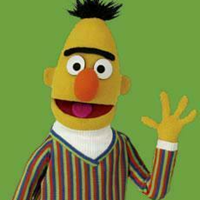
In scan scheduling, what's a "weekday" and what's a "weekend?"
Bert replied to Bert's topic in Kaspersky Anti-Virus
Never mind.. After testing, I realize that I can't use the scheduled scans because they're run from an "AVP.EXE" process. Since there's always an AVP.EXE process running even when no scan is active, I have no way to programmatically detect when the scan has finished. Scans run from the command line interface run under an "AVP.COM" process. That process is only present while the scan is running, and I have a simple program which can watch that process and wait until it's gone to then allow my nightly backup to proceed. Like I said in my initial post to this thread, the command line interface is a really, really nice feature! -
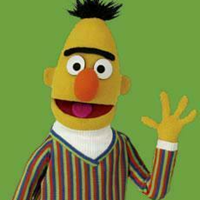
In scan scheduling, what's a "weekday" and what's a "weekend?"
Bert replied to Bert's topic in Kaspersky Anti-Virus
In the scan scheduling settings there is an "Every Weekday" and an "Every Weekend" option. Which days are considered "weekdays" and which are "weekends?" Since US "weekends" cover two days, does an "every weekend" scan run on both? I'm currently using two scheduled Windows tasks to perform these scans through KAV's command line interface, which allows me to select the specific days on which each task runs. This works fine, but being able to use the built-in task scheduler might be a simpler option if it's flexible enough. By the way, the command line interface is a really, really nice feature! -
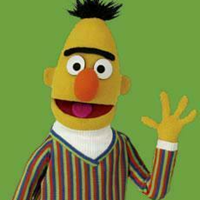
What's the nature of "SuperAntiSpyware" incompatibility? [Closed]
Bert replied to Bert's topic in Kaspersky Anti-Virus
I installed the free SAS and ran a scan without incident. Later that evening, KAV ran a rootkit scan on its own and I ran my normal quick scan, both without any incident. The system has been shutdown and re-booted, again with no incidents or complaints from either product. It appears that whatever incompatibility the install process was complaining about is left over from earlier days and has been resolved. If anything comes up later, I'll certainly be back to talk about it. Thanks for the encouragement. -
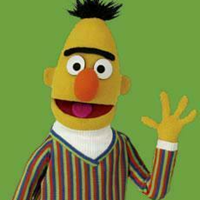
What's the nature of "SuperAntiSpyware" incompatibility? [Closed]
Bert replied to Bert's topic in Kaspersky Anti-Virus
Kaspersky AntiVirus 2019, Windows 10 Pro 64-bit During installation, I found that SuperAntiSpyware was marked as incompatible, so I uninstalled it and installed Kaspersky AV without incident. I see that Malwarebytes is not considered incompatible. Is SAS incompatibility based on an assumption that it's installed as a service that runs constantly and as such would conflict with the realtime processing performed my the Kaspersky AV product, or is there a more subtle problem that SAS introduces? When I used SAS, I used the free version and it was installed as a stand-alone program which (should) run only on demand, doing a one-time scan of software installed on the PC. My installation of the free version of Malwarebytes is uspposed to run the same way. Maybe I'm being overly cautious, but even though Kaspersky AV is a very capable AV product, I'd like to be able to make periodic scans of my system with 2nd and even 3rd party products like SAS. Can I safely re-install the free version of SAS to run periodic scans, or should I just forget about it? -
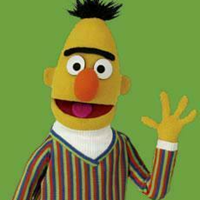
Kaspersky Free goes completely unresponsive after "a while." [Solved][Closed]
Bert replied to Bert's topic in Kaspersky Free
One last question so I'm not wasting anyone's time: The system is now back completely as it was before, with all of Avira Antivirus Pro installed and running, as well as all the other stuff. Is that the way you want to see it? -
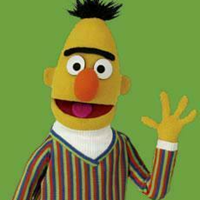
Kaspersky Free goes completely unresponsive after "a while." [Solved][Closed]
Bert replied to Bert's topic in Kaspersky Free
There is no Kaspersky software installed now. Just to be sure I understand, you'd like the system report from the machine as it is now? I'll get on it first thing tomorrow morning. -
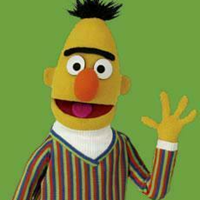
Kaspersky Free goes completely unresponsive after "a while." [Solved][Closed]
Bert replied to Bert's topic in Kaspersky Free
Windows 7 Pro SP1 64-bit My current AV product, Avira Antivirus Pro, underwent some really unfortunate changes recently, rendering it unusable for my purposes, so I'm looking for a replacement. I thought I'd try the free version of Kaspersky and maybe some others before buying anything. I completely uninstalled the Avira product, downloaded and installed Kaspersky Free without incident. Ran the full scan successfully. Configured a weekday quick scan and a Sunday full scan and went about my day waiting to see how it would work. A few hours later, I opened the Kaspersky Free UI to inspect a few settings and found that NONE of the UI controls would respond. I couldn't even get the program to exit. I was only able to close the UI by logging out. I repeated the process a few times and had the same result. I wanted to uninstall and re-install the product, just in case I had missed something, but was unable to uninstall. Invoking the uninstall process brought up a dialog, whose contents I'm ashamed to say I don't remember. Nonetheless, that UI was also completely unresponsive. Unfortunately, the only way out of this condition was to manually reboot. I tried the uninstall again with the same result. Since I really needed to get back to work, I gave up and restored my OS partition from last night's backup. What's going on here? I'd really like to give this product a fair test and am pretty sure it wouldn't be widely used and highly rated if this was a common problem. What am I doing wrong? What should I be looking for?
