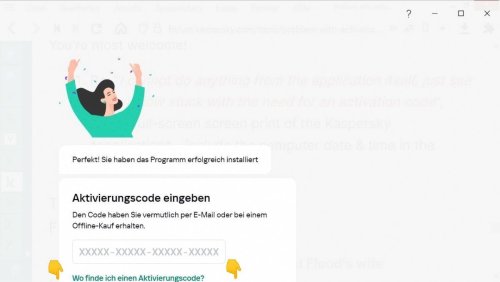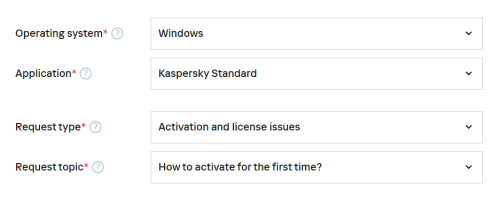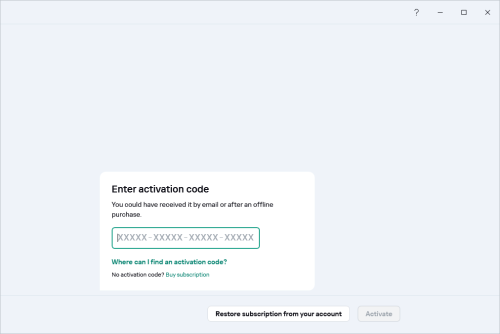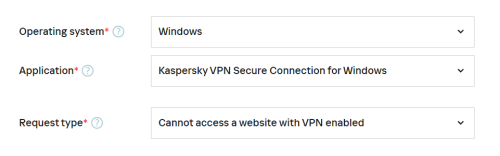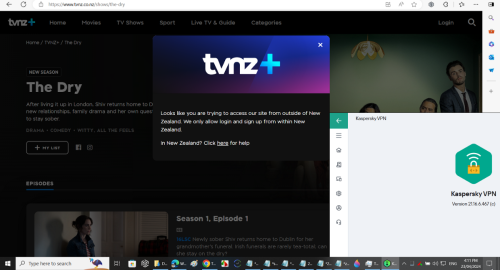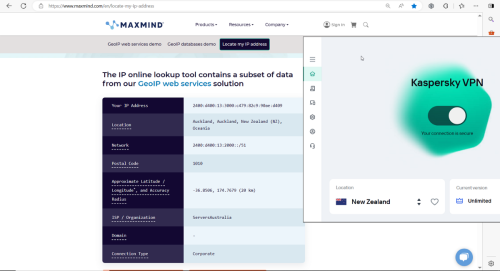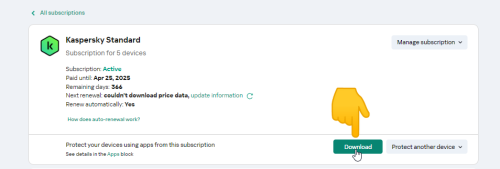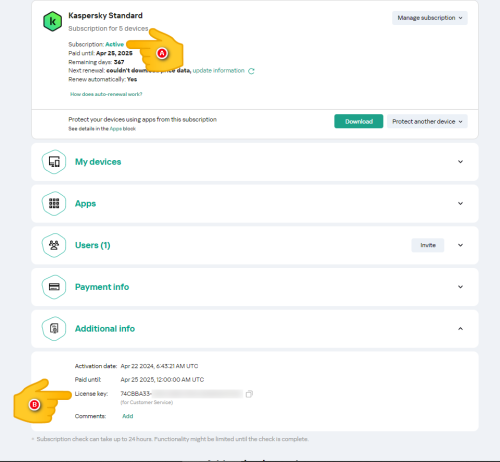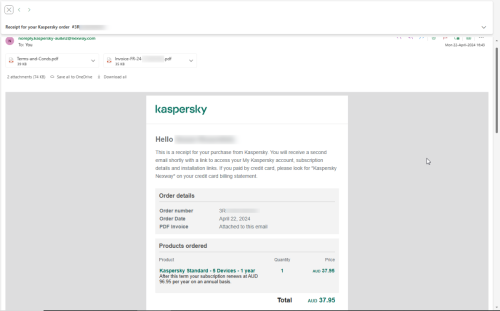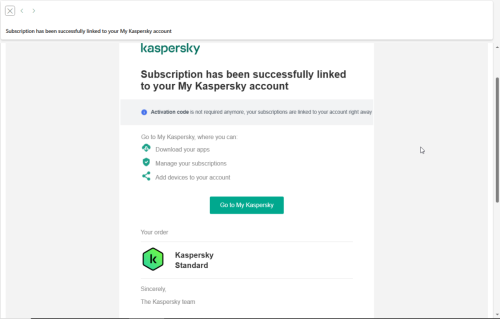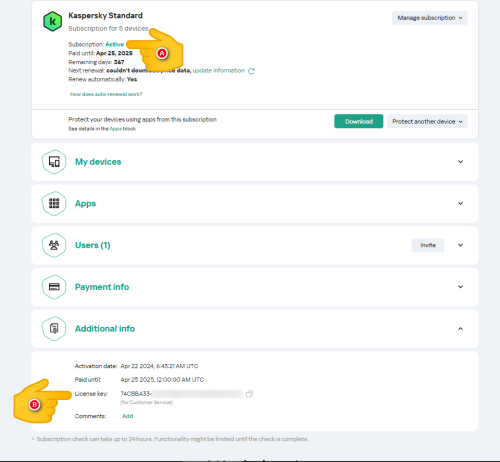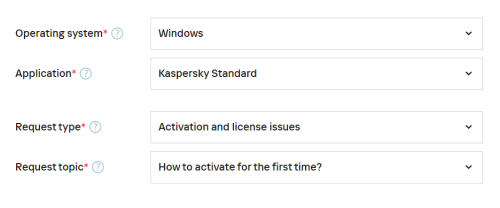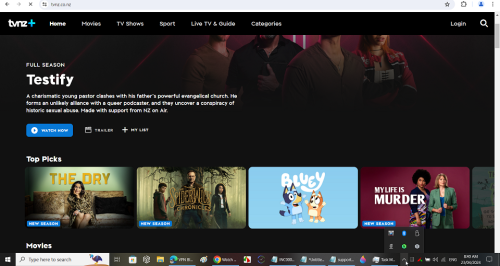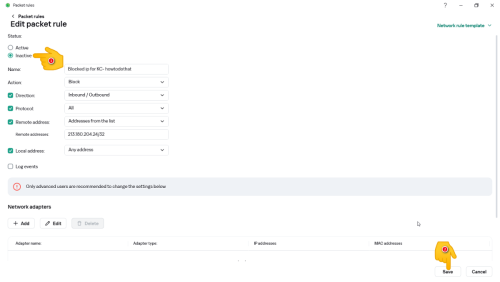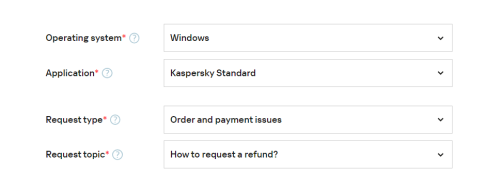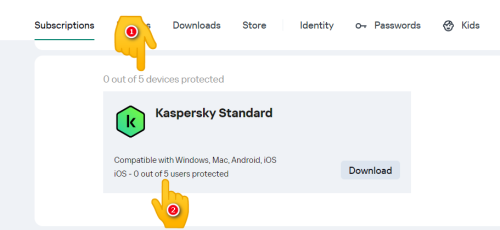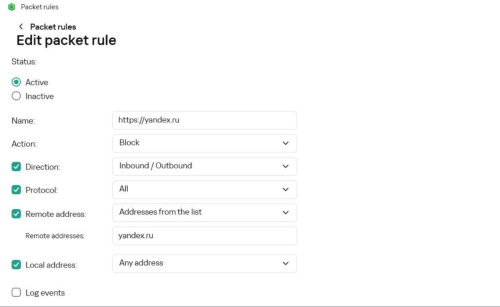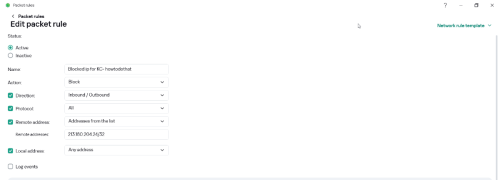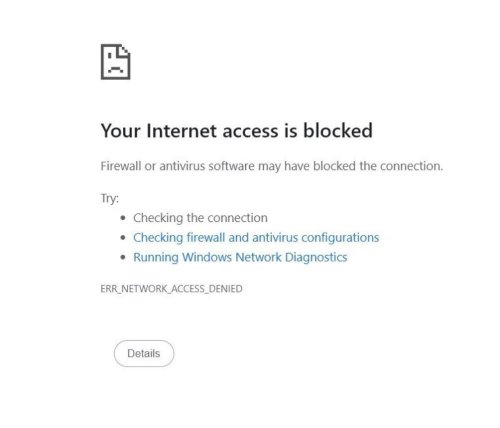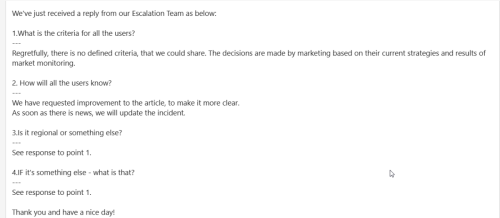-
Posts
14007 -
Joined
Reputation
6284 ExcellentRecent Profile Visitors
23404 profile views
-
Hello @merula Thank you for the update, that's disappointing & we do understand your frustration. Reading thru your notes we do not believe you've done anything wrong. But there's clearly something not right. We do not believe a OS refresh is required. Kaspersky supports Windows 7 - it is fine to use Windows 7. IF the License key is in (your) MyKaspersky account the installed Kaspersky Standard application & (your) MyKaspersky account need to synchronize - to activate the installed Kaspersky Standard application. We're not official Kaspersky support, *all* Community members are volunteers, unless they have Kaspersky employee beside their name. On this screen, is there any writing below - Wo finde ich einen Aktivierungscode? *Looking at this image below, on (your) computer, there is no: Restore subscription from your account? || Abonnement von Ihrem Konto wiederherstellen? If the answer is NO, at this stage, please log a request with Kaspersky Customer Service, https://support.kaspersky.com/b2c#contacts - on the support page, select either Chat or Email, then fill in template as shown in the image below; please include images of the error & a *detailed history*. Support will guide you; also, Support may offer to remote to your computer to provide assistance, it's not mandatory to accept this, it's *your* choice: Please share the outcome with the Community, when it's available? Thank you🙏 Flood🐳+🐋
-
Flood and Flood's wife started following How to block a particular website IP and URL using Kaspersky Premium Firewall? , Suspicion malware activity , Problem with activation and 2 others
-

Suspicion malware activity
Flood and Flood's wife replied to Ahoy's topic in Virus and Ransomware related questions
Hello @Ahoy, Also, Kaspersky Total Security (KTS) has been replaced by Kaspersky Plus, eventually KTS will be obsolete; Kaspersky have not yet announced an end-date; you're welcome to upgrade KTS to Kaspersky Plus, the upgrade is free & is like-for-like, reference: Kaspersky: Basic, Standard, Plus, Premium - info & FAQ, by Danila T. And Kaspersky's advice for PDM:Trojan.Win32.Generic detections: Files to send to Kaspersky technical support in case of PDM malware detection. Thank you🙏 Flood🐳+🐋 -

VPN Blocked on certain websites
Flood and Flood's wife replied to zoltan_90's topic in Kaspersky VPN Secure Connection
Hello @zoltan_90, You're most welcome! Thank you for the information & clarification!! We can replicate the TVNZ issue. (ioo) Amazon is referring to (your) account details, for location / payment information, are you registered in the US OR AUS? For TVNZ, log a request with Kaspersky Customer Service, https://support.kaspersky.com/b2c#contacts - on the support page, select either Chat or Email, then fill in template as shown in the image below; please include images of the error & a *detailed history*. Support may request logs, traces & other data; they will guide you. You may also wish to raise the Amazon issue with Kaspersky Customer Service? Please share the outcome with the Community, when it's available? Thank you🙏 Flood🐳+🐋 -
Hello @merula, Thank you for the information! There's no rush, take your time & have a peaceful rest😴 Thank you🙏 Flood🐳+🐋
-
Hello @merula, Re "no protection at all", Windows is protecting you at the moment. Using Windows *Uninstall* Kaspersky Standard ** Very important - at the end on the uninstall shutdown the computer using SHUTDOWN, not Restart, then power ON by pressing the power-button & log in. Sign in (your) MyKaspersky account. In the subscription information window, click Download to download Kaspersky Standard to your device, see image: Install Kaspersky Standard - follow: How to install the application. When the installation is successfully completed, the application will automatically connect to your account and be activated according to the subscription you have purchased. Post back if there's any questions or problems, please? Thank you🙏 Flood🐳+🐋
-
Hello @merula, Ok, thank you for the information! Great, please wait, we are writing instructions. Thank you.
-
Hello @merula, Thank you for posting back & the information! In your MyKaspersky account, do you see the *License key*, similar to B in this image:
-
Hello @merula, You're most welcome! This: Das abonnement für Kaspersky standard windows auf einem verbundenen gerät verwendet. >> tells you the computer & your MyKaspersky account need to connect for the Kaspersky Standard application to work! IF (you're) unable to access the installed software - (when you have time) the computer must be shutdown & then powered ON by pressing the power-button, login & then (you) must sign into the Kaspersky application - using the same email address that was used to buy the Kaspersky Standard subscription. Don't try an add an Activation code & OR a License key - anywhere!! Thank you🙏 Flood🐳+🐋
-
Hello @merula You're most welcome! Re: "I cannot do anything from the application itself, just see the window stuck with the need for an activation code", post a full-screen screen print of the Kaspersky *application* - include the computer date & time in the image please? Thank you🙏 Flood🐳+🐋
-
Hello @merula, Welcome! Has the *new* Kaspersky *application* been signed into, from the Kaspersky application, using the same email address that was used to buy the *new* Kaspersky subscription? Since *installing* the new Kaspersky software, has the computer been shutdown, using SHUTDOWN, not Restart, then powered ON by pressing the power-button & logged in? *Which* Kaspersky software subscription was *actually* purchased? A MyKaspersky account? Good! If that means in (your) MyKaspersky account, you can see the *new* Kaspersky subscription, good! IF (your) emails look like images 1 & 2 & in (your) MyKaspersky account - image 3 - the *new* subscription shows it's *Active* & has a *License key* - (you) don't need an Activation code! *The new application has to synchronize/connect with (your) MyKaspersky account to *pick-up* the License key - has that step been done? IF the answer is YES & your application is still not working correctly, log a request with Kaspersky Customer Service, https://support.kaspersky.com/b2c#contacts - on the support page, select either Chat or Email, then fill in template as shown in the image 4. below; please include images of the error & a *detailed history*. Support will guide you: image 1 image 2 image 3 image 4 Please share the outcome with the Community, when it's available? Thank you🙏 Flood🐳+🐋
-

VPN Blocked on certain websites
Flood and Flood's wife replied to zoltan_90's topic in Kaspersky VPN Secure Connection
Hello @zoltan_90, Welcome! Tvnz accessible without VPN (for us) Post / share the *actual* Amazon URL please? Thank you🙏 Flood🐳+🐋 -
Hello @howtodothat, You're most welcome! The question does not make sense (ioo) - having the knowledge to change / unblock something is not the same as changing the existing Firewall Packet Rules (you've) configured.... The domain / IP is either blocked or unblocked - IF (you) wish to leave the rule configured but not use the rule - the *Status* can be changed to Inactive - see image below - IF the rule is Inactive the IP will not be blocked - otherwise - IF the rule is Active - the IP/Domain will be blocked.... *IF we've misunderstood the question please post back? Thank you🙏 Flood🐳+🐋
-
Hello @W.R, Welcome! Which website was Kaspersky Standard subscription purchased from please? Correct, the Kaspersky Standard, 3 Device, 1 year subscription is for *3 devices*, not Users: https://www.kaspersky.com/standard & https://shop.kaspersky.com/checkout. A Kaspersky Standard, 3 Device, 1 year subscription is for 3 devices, 1 User. There's a 30-day money-back guarantee, if the *existing* subscription meets the requirements - you may wish to log a Refund request with Kaspersky Customer Service - follow this guide: How to request a refund for a Kaspersky application - fill in the template as in the second image below, then purchase the 5 Device subscription - Also, read: How your subscription works. Thank you🙏 Flood🐳+🐋
- 1 reply
-
- 1
-

-
- kaspersky standard
- my kaspersky
-
(and 1 more)
Tagged with:
-

Subscription Update
Flood and Flood's wife replied to Utku13's topic in Kaspersky: Basic, Standard, Plus, Premium
Hello @Utku13 HQ experts have sent a follow-up response to our follow-up queries: Thank you🙏 Flood🐳+🐋