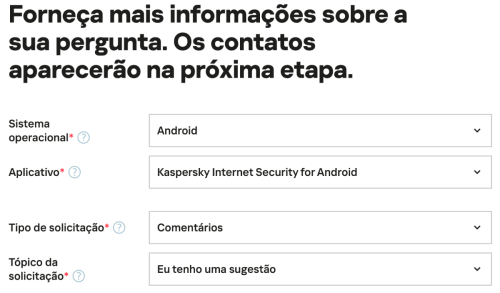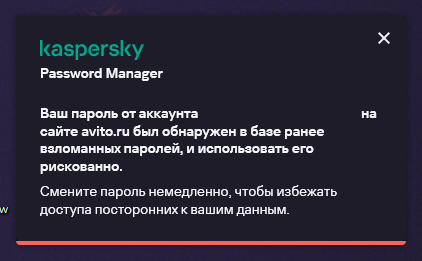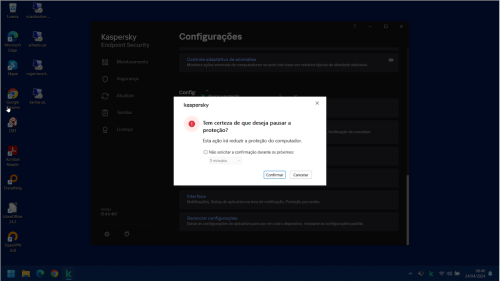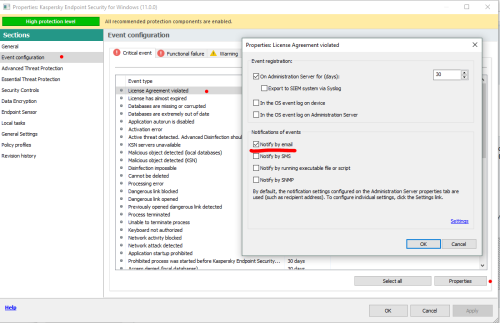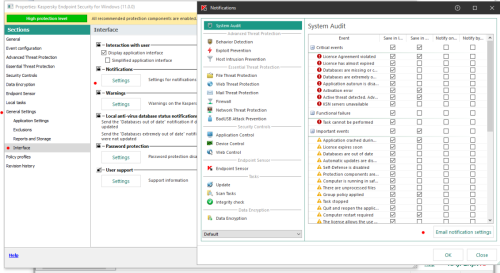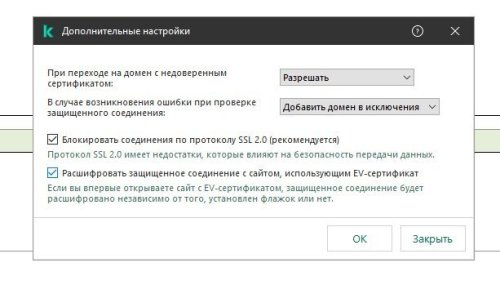All Activity
- Past hour
-
Bernd Schulze joined the community
-
quality counterfeit money joined the community
-
Lovvie joined the community
-
Digg started following VPN com PING muito alto!
-
Olá, contratei o antivirus por causa do VPN, mas aqui em casa o melhor servidor fica com 120~150 de ping. Me impossibilitando de jogar e fazer outras atividades! Existe alguma forma de encontrar servidores melhores? Pois uso o que é sugestionado no proprio app.
- Today
-
Digg joined the community
-
z2v joined the community
-
Übernahme der Lizenz bei Rechnerwechsel
Dr.Mabuse replied to Peter Frömbgen's topic in Für Privatanwender
Ne das ist für mich dann ein Bug weil bei mir steht... 3 von 5 Geräten geschützt.... Geschützt habe ich aber 5 von 5 😉 -
Mozaffar Moghaddam joined the community
-
Berny started following État des patchs des produits Kaspersky and Patch status voor de Kaspersky producten
-
De distributie van de nieuwe MR17-versie (21.17.7.539) is begonnen, de update naar de nieuwe versie gebeurt geleidelijk. Handmatige upgrades zijn ook mogelijk. → Wat is er nieuw in de nieuwste versie van het programma
-
Игорь Богачёв joined the community
-
La distribution de la nouvelle version MR17 (21.17.7.539) a commencé, le déploiement automatique de la mise a jour se fait progressivement. Une mise à niveau manuelle également possible. → Nouveautés dans la dernière version de l'application
-
shanoo joined the community
-
Deploy Kavremover through KSC
Hichem Bouslama replied to Hichem Bouslama's topic in Kaspersky Endpoint Security for Business
Thank you for you answer -

What is tring.clo.footprintdns.com?
harlan4096 replied to Chezzing's topic in Virus and Ransomware related questions
Have You gotten again that warning or? -
Noel de Almeida joined the community
-
What is tring.clo.footprintdns.com?
Chezzing replied to Chezzing's topic in Virus and Ransomware related questions
Hello! Thank you for responding. While I get why Kaspersky would warn me of such sites that has certificate issues since this has happened to me in the past, I still don't get why it happened since I wasn't accessing the internet to begin with (hence why it's been bugging me out) I scanned my WindowsApp folder as it was the file path for searchapp.exe and all is clear. Afterall, this all started because it was a SearchApp.exe problem. So could you tell, instead of why it happened, tell me what is the footprintdns? Is it related to Microsoft as some say it is or is it just some random site? And lastly, am I safe? Thank you for reading -
connection corp joined the community
-
Die Verteilung der neuen Version MR17 (21.17.7.539) per automatischem Upgrade wurde gestartet. Wie immer kann es einige Zeit dauern, bis jeder sie erhält. Ein manuelles Upgrade ist natürlich auch möglich... Neuerungen in der neuesten Programmversion
-
Flood and Flood's wife started following Subscription of five devices
-

Subscription of five devices
Flood and Flood's wife replied to moath's topic in Kaspersky Total Security
Hello @moath, Welcome! What is the error message (you) see when (you) added a new device & it is not accepted? The Community cannot resolve the issue, please log a request with Kaspersky Customer Service, they have access to (your) private information, the Community does not - https://support.kaspersky.com/b2c#contacts - on the support page, select either Chat or Email, then fill in the template as shown in the image below; please include images of the error & a *detailed history*. Support will guide you. Also, when the problem is fixed, Kaspersky has replaced Kaspersky Total Security with Kaspersky Plus, you may wish to read: Kaspersky: Basic, Standard, Plus, Premium - info & FAQ, by Danila T. Thank you🙏 Flood🐳+🐋 -
Guilhermesene4096 started following App Lock e o excesso de solicitações.
-
@matiasbsm Bem-vindo Qual sistema operacional você se refere? Android ou iOS? De qualquer maneira, não me recordo no momento (não estou com o celular próximo a mim agora) de haver essa opção que você deseja. Porém, você pode realizar a sugestão para melhoria do aplicativo aqui → Suporte Técnico
-
Demiad started following Релиз Kaspersky Endpoint Security для Windows 12.5
-
Состоялся релиз Kaspersky Endpoint Security 12.5 для Windows (версия 12.5.0.539). В этой версии мы: — Добавили возможность управлять исключениями для телеметрии. — Улучшили интерфейс доверенной зоны. — Добавили проверку трафика для почтовых клиентов МойОфис Почта и Органайзер Р7-Офис. — Добавили веб-категорию Инструменты генеративного ИИ. — Добавили возможность выбрать расположение сетевого пакетного правила в списке Сетевого экрана. и другое. Скачать < Предыдущая версия || Все версии KES12x || Навигатор
-
Solo sirve para un ordenador. ¿Cómo hago para que sirva para el móvil?
-
Когда выходит подобное уведомление - хотелось бы при клике по нему переходить к нужной менюшке для работы с ним. А он, по сути, некликабелен даже. Всё делать ручками - долго 🙂
-
Antipova Anna started following KES and Windows Defender related questions [KES for Windows]
-
Advice and Solutions (Forum Knowledgebase) Disclaimer. Read before using materials. This article might be useful in the following cases: If you want to configure multi-vendor security on endpoints, keeping both Kaspersky and Microsoft technologies; If you don't know how to properly configure a Microsoft solution after installing KES; If you're having some issues with the product and the OS after configuring KES and Defender. The differences between the Defender products There are three different products: Windows Defender: an anti-malware solution for Windows 8, 8.1 and Server systems based on it. For details, see here. Microsoft Defender Antivirus: an anti-malware solution for Windows 10, 11 and Server systems based on it. For details, see here. Defender for Endpoint: an EDR solution for Windows 10, 11 that might be used together with Microsoft Defender Antivirus or a third-party solution (from the Microsoft point of view, of course). For details, see here. KES installation specifics During the installation of KES, the Defender solution status is verified and disabled automatically. After that, KES notifies the operating system about a new AV and FW feature (if the KES Firewall component is going to be installed). Please note that even if Defender is replaced with the AV in the system, the Defender service might still run, and this is an expected behavior. There is no need to disable this service explicitly, and it also might be harmful in certain scenarios. For example, if Defender is disabled by GPO, it may result in the KES installation failure since the installer might not be able to get access to the desired setting. Configuring systems to use both KES and Defender solutions Here you can find the article with the details on how to configure a Microsoft solution to properly coexist with third-party AV vendors (and KES is a third-party from the Microsoft point of view). No special actions should be taken from the KES side, at least at this moment. The information will be updated in case of finding any issues. Repairing KES registration in WSC This option available only for KES versions prior to the 11.11. KES registration within Windows Security Center might be affected. For example, when WMI repository getting corrupted, Windows is just restoring it back to defaults. In such cases KES and Defender might be both actively scan files and cause performance issues. The workaround to restore KES registration is: Disable KES Self-defense Open registry key Computer\HKEY_LOCAL_MACHINE\SOFTWARE\WOW6432Node\KasperskyLab\protected\KES\Data Find value "IsRegisteredInSecurityCenter" and set it to zero. Restart KES service or the whole host. Unfortunately, there is no possibility to restore KES registration by using some WMI scripts because they're breaking product integration and does not allow to update product statuses in a way the product does.
-
Welcome to Kaspersky Community. That big file of several GBs, has no sense to reported here in this Community, please report it via Your My Kaspersky Service, creating a ticket to support.
- 1 reply
-
- 3
-

-
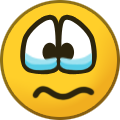
-
Knowing that I am using only one device
-
Hello, we are using the Kaspersky Endpoint Security and we're having an issue when we try to confirm any dialog boxes from KES like the print attached. I've tried to allow the application on the Exclusions and detected objects option but not work too. We use the KES 12.4.0.467 version and we use the Netsupport Manager to control the computers, it uses a Client32.exe program to run background to control it. I've tried this How to allow remote control solutions to access the interface of Kaspersky Endpoint Security 10 for Windows but not works too, I don't know what to do anymore, we are run out of options. Can you help us? Best regards.
-
Advice and Solutions (Forum Knowledgebase) Disclaimer. Read before using materials. There are multiple settings in both KES and KSC that allow to set notifications about various events. This article is based on example of setting complaint notification (message send to administrator if the users considers the blocking of the page to be mistaken). Let's review three main scenarios, when KES is connected to KSC (either constantly or intermittently) and when it is not connected. KES is always connected to KSC How to set To set address for email notifications go to Administration Server properties -> Notification delivery settings -> Notification and input email into Recipients filed. To enable email notifications do the following Open KES policy Navigate to KES policy -> Event notification -> Warning -> Web page access blockage message to administrator Press Properties Mark Notify by email checkbox What to expect Once the user will fill the form (way to change default complaint message will be covered later in this article) and press Send, Network agent will send event to KSC. Once KSC will receive it, email notification will be send to administrator. The default email will look like this: Event "%EVENT%" happened on computer %COMPUTER% in the domain %DOMAIN% on %RISE_TIME% %DESCR% %EVENT%, %COMPUTER%, %DOMAIN%, %RISE_TIME% are self explanatory, while %DESCR% may rise some questions. This part will be substituted the whole message that the user put in to the complaint form. You can change format of the email at Administration Server properties -> Notification delivery settings -> Notification. Note that it will affect all email notifications KES in not connected to KSC How to set Open KES GUI Navigate to Settings -> Endpoint control -> Web Control and press Templates Switch to Message to administrator tab Input address for notifications into To field Change Subject of the email and notification text if required. Open General Settings -> Interface -> Notifications Settings configure SMTP client connection settings in "Email notification settings" menu of Notifications. What to expect Once the user will fill the form (way to change default complaint message will be covered later in this article) and press Send, KES will send email to specified address. It will contain everything user put into the form. KES is connected to KSC from time to time How to set Follow the steps described in KES is always connected to KSC section. This will set KES for the time it has connection to KSC Do the same as described in KES is not connected to KSC with only difference – make changes to policy not KES local settings. This will set KES for the time when it is not connected to KSC: Open KES policy Navigate to Endpoint control -> Web Control and press Templates Set email address that will receive notifications when KES is not connected to KSC Change Subject of the email and notification text if required. What to expect When KES has connection to KSC you will receive message from KSC described in KES is always connected to KSC section. When KES has no connection to KSC you will receive email from KES described in KES is not connected to KSC section. The same goes for cases when out-of-policy is used. How it works As noted earlier, when you manage KES using Kaspersky Security Center you can specify two methods of email notification delivery, both of them could be configured in KES policy. KSC settings Open KES policy properties navigate to “Event configuration”, select event that you are interested in, mark “Notify by email” In this case, network agent transport will be used to deliver notification to KSC, then KSC will send an email to specified recipients. If you tracing KES activity, specialized information will be recorded in KES.version.date.time.PID.connector.log and KES.version.date.time.PID.SRV.log for each event sent by Nagent transport. KES settings Open KES policy, General Settings -> Interface -> Notifications Settings, leave tick marks in column "Notify by email" next to events that you are interested. Also you will have to configure SMTP client connection settings in "Email notification settings" menu of Notifications. In this case, KES will send emails using it’s own mail client, from computer where event was registered. KES actions will be recorded in KES.version.date.time.PID.SRV.log
-
I have a total subscription, and one device is supported, and when I added a new device it is not accepted . A device named Moth And my e-mail address is *****@*****.tld Please resolve as soon as possible
-
Site Maintenance for 2 days+ ? When is it done???
SilverT replied to SilverT's topic in My Kaspersky
It is working now, i did not change anything on my side. So not sure why i was getting that message. -
Hallo, meine Kaspersky Passwort Manager Erweiterung funktioniert nicht. Das Icon ist rot und beim drauf klicken soll ich Kaspersky Passwort Manager für meinen PC herunterladen. Ist aber bereits auf dem System. Windows 10 Pro Version 22H2 Kaspersky Passwort Manager Version 24.0.0.428 (a) / 1712576387_7582 / 1.1.0.2_1 Browser Opera GX Version LVL5 (core: 107.0.5045.89) (Standard Sachen wurden gemacht Programme neu installiert und Erweiterung auch) Danke im Voraus.
-
@Александр 128, давайте проверим такой момент в начале, у вас используется значение "Добавить домен в исключения" для опции "В случае возникновения ошибки при проверке защищенного соединения" https://support.kaspersky.ru/kes-for-windows/12.2/175124 в настройках KES? Если нет, то установите его и попробуйте пару раз подключиться консолью, в идеале бы перезагрузить ОС.

Kaspersky Plus
Güvenlik. Performans. Gizlilik. Hepsi kullanımı kolay tek bir uygulamada.

Kaspersky Small Office Security
Küçük ölçekli işletmenizi kolayca koruyun

Kaspersky Password Manager
Parolalarınız ve belgeleriniz her zaman elinizin altında

Kaspersky Small Office Security
Unkomplizierter Schutz für kleine Unternehmen

Premiumversion
Kaspersky Safe Kids
Behalten Sie Ihre Kinder im Auge, auch wenn Sie nicht in der Nähe sind

Kaspersky VPN Secure Connection
Sicher. Privat. Außergewöhnlich schnell. So sollte Internet sein.

Kaspersky Standard
Mejora la protección con el optimizador del rendimiento del dispositivo

Kaspersky Plus
Seguridad. Rendimiento. Privacidad. Todo en una única aplicación fácil de usar.

Kaspersky Small Office Security
Proteja fácilmente su pequeña empresa

Versión premium
Kaspersky Safe Kids
Supervisa a tus hijos, incluso cuando no estés con ellos

Kaspersky Small Office Security
Protégez votre PME sans effort

Kaspersky Plus
Combina recursos de segurança, desempenho e privacidade em um aplicativo

Kaspersky Small Office Security
Proteja a sua pequena empresa sem esforço

Kaspersky Premium
Proteção completa para seus dispositivos, privacidade online e identidade

Versão Premium
Kaspersky Safe Kids
Fique de olho nas crianças, mesmo quando não estiver por perto

Kaspersky VPN Secure Connection
Segura. Privada. Excepcionalmente rápida. Como a internet deveria ser.

Kaspersky Standard
Protezione avanzata con ottimizzazione delle prestazioni dei dispositivi

Kaspersky Small Office Security
Protezione immediata delle piccole aziende

Versione premium
Kaspersky Safe Kids
Accertati che i tuoi figli siano al sicuro, anche quando non sei con loro

Kaspersky Secure Connection
Простое решение для защиты конфиденциальности и безопасности ценных данных