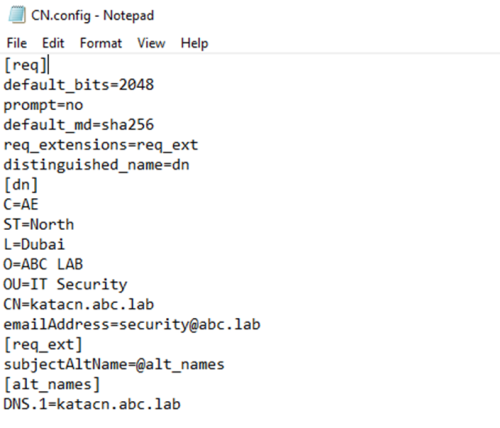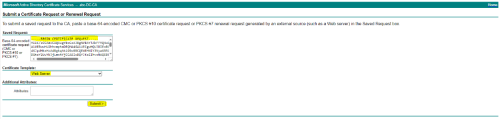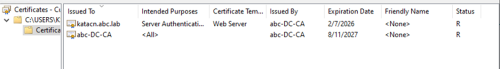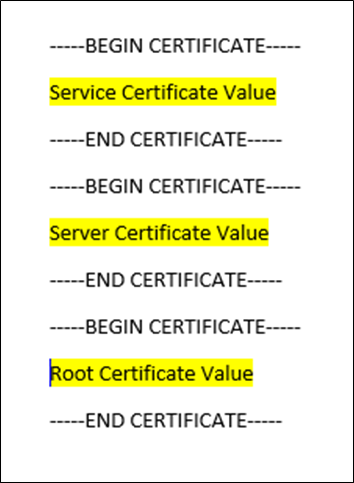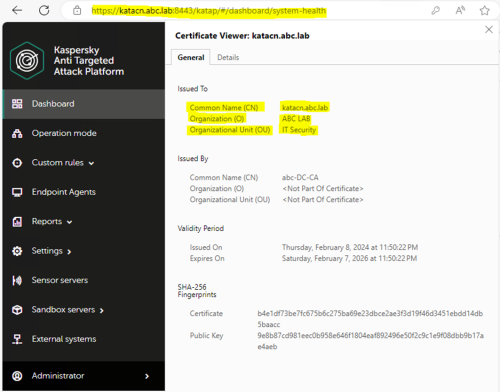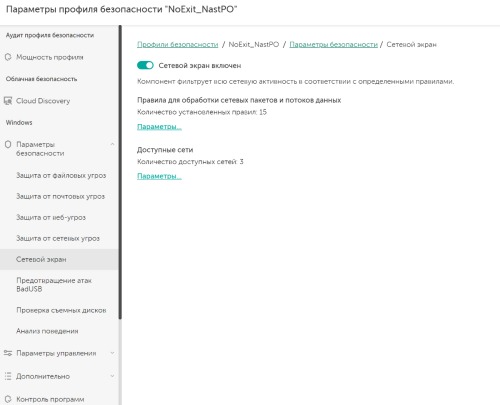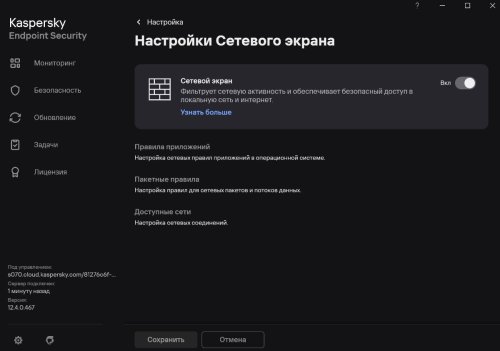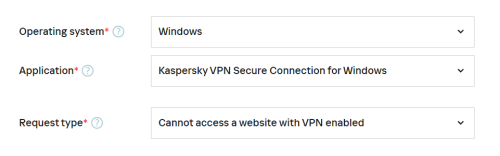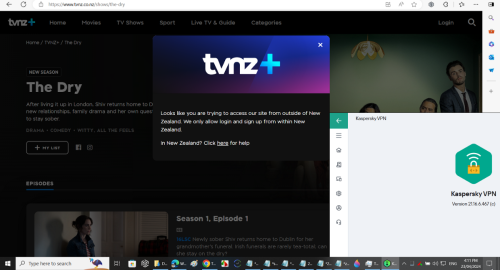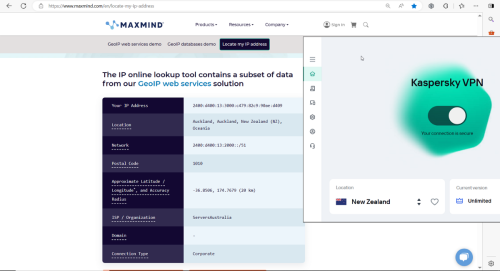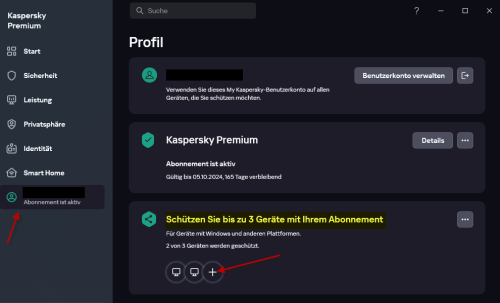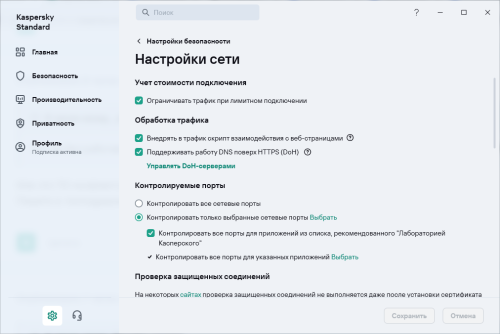All Activity
- Past hour
-
Advice and Solutions (Forum Knowledgebase) Disclaimer. Read before using materials. 1. Pre-requisites The file must contain the certificate itself and a private encryption key for the connection. The file must be in PEM format. The application does not support other formats of certificates. If you have prepared a certificate in a different format, you must convert it to the PEM format. The private key length must be 2,048 bits or longer. Please delete all Endpoint Agent host isolation rules. Connection with the isolated hosts and control over them will be lost. 2. Certificate creation and Configuration steps: To create a Certificate Signing Request file using the openssl utility: 1. Prepare a file named sandbox.config with the following contents: [req] default_bits=2048 prompt=no default_md=sha256 req_extensions=req_ext distinguished_name=dn [dn] C=AE ST=North L=Dubai O=ABC LAB OU=IT Security emailAddress=security@abc.lab CN=katacn.abc.lab [req_ext] subjectAltName=@alt_names [alt_names] DNS.1=katacn.abc.lab 2. Create a private RSA key with the PEM extension (without a passphrase): #openssl genrsa -out cn.key 2048 3. Create a Certificate Signing Request using the following command: #openssl req -new -sha256 -key cn.key -out cn.csr -config cn.config 4. Generate the certificate (as Web Server certificate) from Internal CA in Base 64 encoded with certificate chain. Access your internal CA from Domain Controller using https://dc.abc.lab/certsrv and follow the instructions as below screenshots. 5. Get the certificate from the certificate Authority in P7B format 6. Open the certificate, Export in the format of Service/Server/Root (names given for identification only) per the below screenshot. 7. While exporting the certificates, select the encoding as base64 8. Concatenate/Combine the Certificate in one file as below and save it in .CRT format. If you don’t have server certificate then you can add service and root only On TOP - Service Middle - Server Bottom - Root 9. To make a .PEM format you need to have the private key (get from where you have created the CSR) 10. Run the below command using Openssl in Windows or Linux to make it in a .PEM format #openssl pkcs12 -export -in cn.crt -inkey hsotname.key -out cn.p12 #openssl pkcs12 -in cn.p12 -nodes -out cn.pem 11. Once you have the certificate cn.pem format then upload it to the Central Node Web UI as per the below steps. Upload the TLS certificate in the web interface of the PCN or SCN server to which you want to upload the certificate. To upload an independently prepared TLS certificate using the Kaspersky Anti Targeted Attack Platform web interface: Sign in to the Kaspersky Anti Targeted Attack Platform web interface with the administrator In the window of the application web interface, select the Settings section, Certificates subsection. In the Server certificate section, click This opens the file selection window. Select a TLS certificate file to download and click the Open button. This closes the file selection window. Communication with the mail sensors, the Sandbox component, and the Kaspersky Endpoint Agent application is interrupted until reauthorization. The TLS certificate is added to the Kaspersky Anti Targeted Attack Platform 12. After replacing the certificate don't forget to replace it in KES Policy→ Detection and Response → Endpoint Detection and Response (KATA) → Server Connection Settings → Delete existing certificate and Select new Server TLS certificate (not the Add Client certificate). 13. The certificate you specify here needs to be in CRT Format. You can get it by "Downloading" the Certificate from CN → Settings → Certificates → Server certificate and click Export. 14. Open the KATA CN Web UI using the hostname in a new tab/window and verify the certificate.
-
Smudo joined the community
-
孤寡蛙蛙 started following 关于账户与激活设备数的问题
-
我有点晕,不明白1台设备的激活码,怎么能在电脑和手机的卡巴上都能用,我刚下了个卡巴APP,在手机上登陆了我的卡巴账户,发现,再在电脑上登录我的卡巴账户,我手机卡巴app和电脑卡巴,都能用,能更新病毒库和全盘扫面,求教管理员,1台设备码不是只能支持1台设备码?
- Today
-
kaxaxaxe joined the community
-
Николай Ко. started following Блокировка доступа в интернет для приложения.
-
Добрый день. Дано: Лицензия Kaspersky Security Cloud Pro ОС Windows 10 Клиенты на рабочих местах Kaspersky Endpoint Security для Windows 12.4.0.467 Есть приложение которому необходимо заблокировать доступ в интернет. В самом приложении в разделе Настройка>Настройки сетевого экрана>Правила приложений - неактивно. Но в настройках профиля безопасности, в разделе Windows>Сетевой экран> Есть только "Правила обработки сетевых пакетов и поток данных" и "Доступные сети", а вот правила приложений отсутствуют. Каким образом заблокировать доступ в интернет конкретному приложению?
-
Антон М. Д. joined the community
-
Брандмауэр и безопасность сети Windows 10
Медвежонок replied to Медвежонок's topic in Kaspersky Free
Переустановка антивируса помогла -
Николай Ко. joined the community
-
Premium is rubbish joined the community
-
.co dovrebbe essere della Colombia che non appare nelle Alleanze 5 Eyes, 9 Eyes, 14 Eyes.
-
klaudi31151 joined the community
-
Emir joined the community
-

Website Tagged As Phishing
harlan4096 replied to kaczorexxx's topic in Virus and Ransomware related questions
-
Jeelani Gundlur started following Are "Processing Error" files something to worry about?
-
Hello Wesly.Zhang, I do have encounter similar problem in my server's network shared environment, where users have access shared folder and this folder have got many sub-directories and lengthy file names as well. This file path is exceeding the long path. Below is the sample of location: Event type: Processing error Application: System Application\Name: System Application\Path: System User: NT AUTHORITY\SYSTEM (Initiator) Component: File Threat Protection Result\Description: Processing error Object: D:\CMMS Projects\082_GC19100700_DOPET-MP STEAM BOILER-REFINERY\04_Asset Verification\ASSET VERIFICATION 09-12-23\17-04-2024\PHOTOS - Copy\IMG_20230228_094712.jpg
- 4 replies
-
- windows 10
- kaspersky free
-
(and 1 more)
Tagged with:
-

VPN Blocked on certain websites
Flood and Flood's wife replied to zoltan_90's topic in Kaspersky VPN Secure Connection
Hello @zoltan_90, You're most welcome! Thank you for the information & clarification!! We can replicate the TVNZ issue. (ioo) Amazon is referring to (your) account details, for location / payment information, are you registered in the US OR AUS? For TVNZ, log a request with Kaspersky Customer Service, https://support.kaspersky.com/b2c#contacts - on the support page, select either Chat or Email, then fill in template as shown in the image below; please include images of the error & a *detailed history*. Support may request logs, traces & other data; they will guide you. You may also wish to raise the Amazon issue with Kaspersky Customer Service? Please share the outcome with the Community, when it's available? Thank you🙏 Flood🐳+🐋 -
совместный доступ к рабочему столу не активен
Foyk replied to Foyk's topic in Kaspersky Security Center
Точно не знаю, покупалась до меня. Видимо нет 🙂 Спасибо за разъяснение. -
Flowace changed their profile photo
-
Jeelani Gundlur joined the community
-
art1m1d joined the community
-
Berny started following When kaspersky is activated, i get disconected from online game
-
harlan4096 started following When kaspersky is activated, i get disconected from online game
-
Нам в организацию поступили замечания. Одно из них выглядит так: "Не реализован запрет техническими средствами подключения к информационно-телекоммуникационной сети организации сетевых объектов, не входящих в её (организации) состав, в том числе личных средств вычислительной техники (ноутбуки, персональные компьютеры, файловые хранилища, маршрутизаторы, смартфоны, телефоны и другие подобные устройства) работников организации. Так, например, выявлены цинковые (арм и сервера), на которых не установлен агент администрирования САЗ." Последний момент, который про установку агента, мне понятен, решили этот вопрос. А вот интересен момент с первой частью, про технические средства. Хочу понять, есть ли в Каспере такая возможность и, если есть, где найти сие инструменты. Подразумевается ли контроль устройств через политику или другое? Буду признателен за помощь. ЗЫ: замечания были в одностороннем порядке и уточнить что конкретно имелось ввиду не представляется возможным.
-
Pauu25dm joined the community
-
Hallo @Dr.Mabuse, Info zum Passwortmanger und der Browser-Erweiterung „Kaspersky Protection“ Mit My Kaspersky verbinden Online Hilfe Installieren der Erweiterung Kaspersky Password Manager im privaten Modus des Browsers Die Browser-Erweiterung „Kaspersky Protection“ Wenn Du noch Fragen hast, bitte melden. LG Tschekker ☯️
-

Übernahme der Lizenz bei Rechnerwechsel
Tschekker replied to Peter Frömbgen's topic in Für Privatanwender
Hallo @Peter Frömbgen, wenn Du nur eine Lizenz hast musst Du diese in My Kaspersky von dem besagten Rechner erfernen. Dann kannst du die Lizenz einem Neuen Gerät zuordnen. Wenn Du eine Mehrplatz-Lizenz hast verwende Deine Profileinstellungen: In meinem Beispiel werden 2 von 3 Lizenzen bereits verwendet. Klicke ich auf das + kann ich noch ein Gerät (PC oder Smartphone) hinzufügen. Die Lizenzdaten werden dem Neuen Gerät in My Kaspersky zugeordnet. LG Tschekker ☯️ -
Касперский конфликтует с Proxifier
Maratka replied to _serj_'s topic in Kaspersky: Basic, Standard, Plus, Premium
-
Касперский конфликтует с Proxifier
Maratka replied to _serj_'s topic in Kaspersky: Basic, Standard, Plus, Premium
Ну может что-то и изменилось, не знаю, но лет пять-семь назад эти антивирусы работали именно как прокси, пропуская трафик через себя. -
此网站未开放注册,您无法登陆使用。一般会直接向您提供指定的地址。 谢谢
-
Hello @merula, Thank you for the information! There's no rush, take your time & have a peaceful rest😴 Thank you🙏 Flood🐳+🐋

Kaspersky Plus
Güvenlik. Performans. Gizlilik. Hepsi kullanımı kolay tek bir uygulamada.

Kaspersky Small Office Security
Küçük ölçekli işletmenizi kolayca koruyun

Kaspersky Password Manager
Parolalarınız ve belgeleriniz her zaman elinizin altında

Kaspersky Small Office Security
Unkomplizierter Schutz für kleine Unternehmen

Premiumversion
Kaspersky Safe Kids
Behalten Sie Ihre Kinder im Auge, auch wenn Sie nicht in der Nähe sind

Kaspersky VPN Secure Connection
Sicher. Privat. Außergewöhnlich schnell. So sollte Internet sein.

Kaspersky Standard
Mejora la protección con el optimizador del rendimiento del dispositivo

Kaspersky Plus
Seguridad. Rendimiento. Privacidad. Todo en una única aplicación fácil de usar.

Kaspersky Small Office Security
Proteja fácilmente su pequeña empresa

Versión premium
Kaspersky Safe Kids
Supervisa a tus hijos, incluso cuando no estés con ellos

Kaspersky Small Office Security
Protégez votre PME sans effort

Kaspersky Plus
Combina recursos de segurança, desempenho e privacidade em um aplicativo

Kaspersky Small Office Security
Proteja a sua pequena empresa sem esforço

Kaspersky Premium
Proteção completa para seus dispositivos, privacidade online e identidade

Versão Premium
Kaspersky Safe Kids
Fique de olho nas crianças, mesmo quando não estiver por perto

Kaspersky VPN Secure Connection
Segura. Privada. Excepcionalmente rápida. Como a internet deveria ser.

Kaspersky Standard
Protezione avanzata con ottimizzazione delle prestazioni dei dispositivi

Kaspersky Small Office Security
Protezione immediata delle piccole aziende

Versione premium
Kaspersky Safe Kids
Accertati che i tuoi figli siano al sicuro, anche quando non sei con loro

Kaspersky Secure Connection
Простое решение для защиты конфиденциальности и безопасности ценных данных