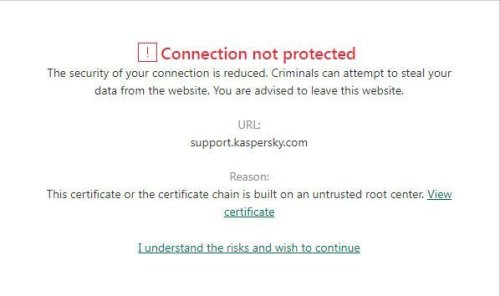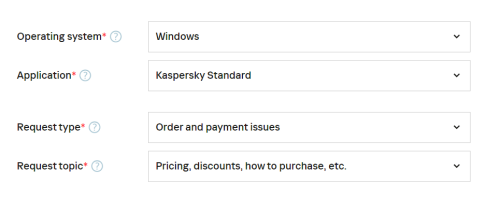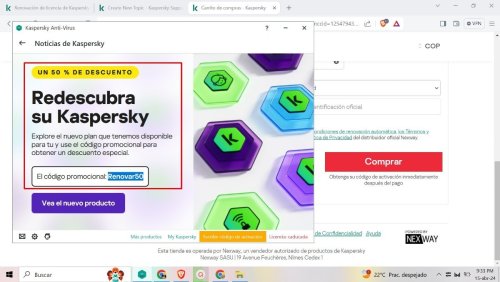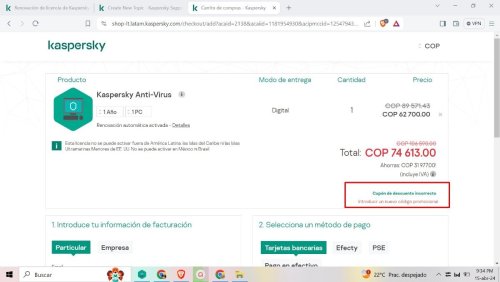All Activity
- Past hour
-
harlan4096 started following Browsing is a harrassement with Kaspersky Total Security
- Today
-

Browsing is a harrassement with Kaspersky Total Security
Berny replied to arindamsg23's topic in Kaspersky Total Security
@arindamsg23 Welcome. Please upgrade for free to Kaspersky PLUS : → Kaspersky: Basic, Standard, Plus, Premium - info & FAQ → Q1- 1 reply
-
- 1
-

-
Berny started following Browsing is a harrassement with Kaspersky Total Security
-
arindamsg23 started following Browsing is a harrassement with Kaspersky Total Security
-
After going through since last 1 years, I am quite fedup with Kspersky Total Security. It blocks almost every website, including its own pages with the following message. Tried all possible suggestions seen on forum and nothing works. Can I get some assist in fixing this? So fed up that after many years thinking of chucking Kaspersky for good.
-
arindamsg23 joined the community
-

Падение эффективности ноутбука
kmscom replied to Gax300's topic in Kaspersky: Basic, Standard, Plus, Premium
Любая Вы какой антивирусный продукт Лаборатории Касперского используете? -
Gax300 started following Падение эффективности ноутбука
-
Недавно был куплен игровой компьютер, на котором запускаются все требовательные программы без проблем. После некоторого времени ноутбук перестал нагружаться и сильно упал FPS в играх и начали глючить программы. Какая может быть причина этому?
-
Gax300 joined the community
-
Caos started following Renovar licencia
-
Hola, Desde el foro no podemos ayudaros en estos casos, tienes que abrir ticket de soporte en my Kaspersky o en la tienda web en la que estas realizando la compra, para que lo revisen. ¿Que navegador estas utilizando (Brave)? Prueba con Chrome (u otro navegador distinto al que hayas usado) por si te esta bloqueando algo. Saludos
- 1 reply
-
- 1
-

-

STARTUP NOT PROMPTING FOR PASSWORD
Flood and Flood's wife replied to KDcyp99's topic in Kaspersky Password Manager
Hello @KDcyp99, You're most welcome! Take your time, there's no rush & no pressure from the Community side. That's good news - well done, maybe it will continue? IF not just proceed with the directions please. Thank you🙏 Flood🐳+🐋 -
harlan4096 started following Renovar licencia
-
Thanks for your reply. I will try this later when I have such time to carry all of that out. As it happens, this morning it prompted me for the password.
-
@jelle jan Welkom op het Kaspersky Forum. Kan u bijkomende details overmaken aub.
-
Flood and Flood's wife started following ID and Passport Identification
-

ID and Passport Identification
Flood and Flood's wife replied to Ouro's topic in Kaspersky: Basic, Standard, Plus, Premium
Hello @Vivoxbl, Welcome! Kaspersky has had long standing security measures in place for transactions that require verification, reference: What to do in case of payment issues when buying a license or subscription? Make sure the details entered, such as bank card number, name and zip code, are correct. Update your payment details if your bank card has expired, refer: How to change your payment details or email you specified when buying a license for a Kaspersky application. If the payment was declined, try another payment method. For example, a different bank card OR direct bank transfer. If the payment page is displayed incorrectly, try opening it in the incognito (private browsing) mode. If after completing the purchase you received a request for additional information, for example, a photo of your ID, then you may have entered some details incorrectly. Please provide the required additional information or make another order with correct details. If you experience other issues, submit a request to Kaspersky Customer Service by filling in the template as shown below: (note, fill in the software you are purchasing, we've used Kaspersky Standard as an example) Thank you🙏 Flood🐳+🐋 -
Angela Sandoval started following Renovar licencia
-
Buenas noches, me llega notificación de renovación con 50% con código promocional, ya en el carrito de compras no lo aplica y genera error.
-
Angela Sandoval joined the community
-
Consultores joined the community
- Yesterday
-
Fabio Martins joined the community
-
HADJ AHMED joined the community
-
harlan4096 started following VPN wil geen verbinding maken met een server
-
VPN maakt geen verbinding met die server. Ik heb het al verwijderd en opnieuw geïnstalleerd, maar nog steeds werkt VPN niet.
-
ID and Passport Identification
Vivoxbl replied to Ouro's topic in Kaspersky: Basic, Standard, Plus, Premium
Hey there! I get the frustration, but it seems like they're just doubling down on security measures. It's common for places to verify IDs for purchases, especially for sensitive items. -
@Belal Do you use vanilla OpenVPN or official Kaspersky VPN client to connect in Windows? If vanilla OpenVPN in Windows works, please share details about Linux OS version Linux OpenVPN client version Basically we supports 2.4.2 and newer vanilla OpenVPN clients with NCP enabled. If you refer Kaspersky VPN client, please check if it works if force WireGuard protocol in app setting. If it works please consider to use WireGuard configuration instead of OpenVPN with Linux client. Kaspersky VPN WIndows client by default uses Catapult Hydra protocol, right now there is no way to connect Linux device using it.
- 1 reply
-
- 1
-

-
no ho sempre usato kaspersky ho provato a disinstallare kaspersky plus poichè non andava a buon fine l'installazione dell'update 23h2 di windows
-
prova A e B già effettuate senza successo proverò con gsi
-
https://support.kaspersky.com/kpm-for-windows/24.0/diagnostics/14524 Sağ tıklayıp "Yönetici olarak" açın KPM'yi. Açılınca bu kısımı devre dışı bırakın. Sorun çözülmez ise Kaspersky ürünlerini kaldırın, kaldırıken lisans kalacak şekilde kaldırıp güncel sürümleri indirin. İndirmeden önce "sfc /scannow" komutunu çalıştırıp bitmesini bekleyin. Sistemi yeniden başlatıp kurulum yapın.
-
Я оплатил раньше так как подписка заканчивается 17 числа
-
https://support.kaspersky.com/common/buy/14709 Burayı okumalısınız. Satın alım gerçekleşip ücret kesildiyse dekont ve gerekli belgelerle desteğe başvurmanız gerekir.
-
100'e kadar olan ping oyunlarda normal sayılır. VPN ile bağlantılarda gecikmeler yaşanabilir ki bu da normaldir. https://www.kaspersky.com.tr/resource-center/preemptive-safety/vpn-for-gaming https://www.kaspersky.com.tr/resource-center/preemptive-safety/common-vpn-problems Bunları inceleyin.
-
Anti-Phishing notification
SNH replied to Chad T's topic in Kaspersky: Basic, Standard, Plus, Premium
Support wasn't helpful at all. Every time I turned to them to report something (and I found many bugs) they asked for logs, which I provided, and in the end nothing got solved. I stopped sending tickets when they asked me to install beta versions of products/Testflight versions that can't coexist with stable versions so I can run one to test and another to use as a stable product. A company this big has the resources to test with many versions of iPhone models yet they don't seem to be doing that. -
That's not at all what I was talking about. I don't turn my phone off, neither do I cut it off from the internet voluntarily. Strangely my iPad stays connected, but other iPhones (different models) in the same household suffer from the same - protection gets randomly disabled and doesn't re-enable itself. That's a faulty product, not a user fault. A competitor product I used prior to switching to Kaspersky has a toggle built-in for their VPN (all of these products use a VPN to filter traffic) to re-enable itself when the network changes. What Kaspersky needs is proper testing and UX intervention.
-
What exactly is VHO: ?
likeastar20 replied to likeastar20's topic in Virus and Ransomware related questions
Interesting

Kaspersky Plus
Güvenlik. Performans. Gizlilik. Hepsi kullanımı kolay tek bir uygulamada.

Kaspersky Small Office Security
Küçük ölçekli işletmenizi kolayca koruyun

Kaspersky Password Manager
Parolalarınız ve belgeleriniz her zaman elinizin altında

Kaspersky Small Office Security
Unkomplizierter Schutz für kleine Unternehmen

Premiumversion
Kaspersky Safe Kids
Behalten Sie Ihre Kinder im Auge, auch wenn Sie nicht in der Nähe sind

Kaspersky VPN Secure Connection
Sicher. Privat. Außergewöhnlich schnell. So sollte Internet sein.

Kaspersky Standard
Mejora la protección con el optimizador del rendimiento del dispositivo

Kaspersky Plus
Seguridad. Rendimiento. Privacidad. Todo en una única aplicación fácil de usar.

Kaspersky Small Office Security
Proteja fácilmente su pequeña empresa

Versión premium
Kaspersky Safe Kids
Supervisa a tus hijos, incluso cuando no estés con ellos

Kaspersky Small Office Security
Protégez votre PME sans effort

Kaspersky Plus
Combina recursos de segurança, desempenho e privacidade em um aplicativo

Kaspersky Small Office Security
Proteja a sua pequena empresa sem esforço

Kaspersky Premium
Proteção completa para seus dispositivos, privacidade online e identidade

Versão Premium
Kaspersky Safe Kids
Fique de olho nas crianças, mesmo quando não estiver por perto

Kaspersky VPN Secure Connection
Segura. Privada. Excepcionalmente rápida. Como a internet deveria ser.

Kaspersky Standard
Protezione avanzata con ottimizzazione delle prestazioni dei dispositivi

Kaspersky Small Office Security
Protezione immediata delle piccole aziende

Versione premium
Kaspersky Safe Kids
Accertati che i tuoi figli siano al sicuro, anche quando non sei con loro

Kaspersky Secure Connection
Простое решение для защиты конфиденциальности и безопасности ценных данных