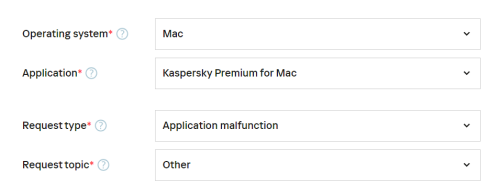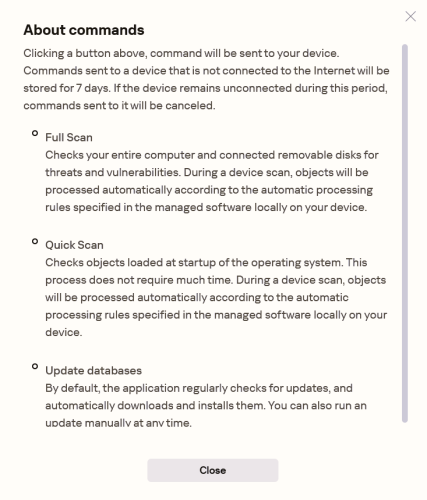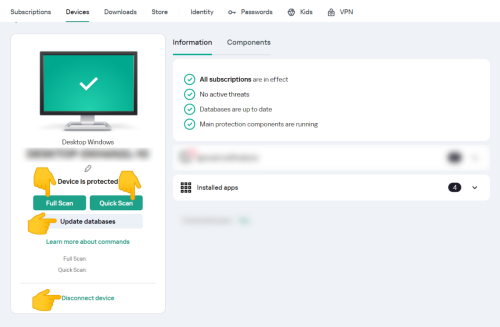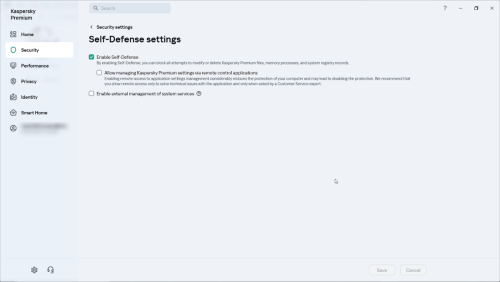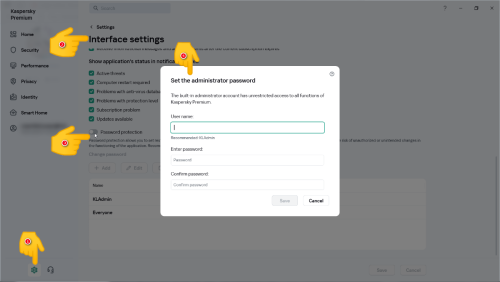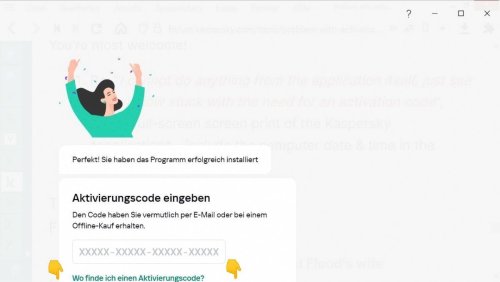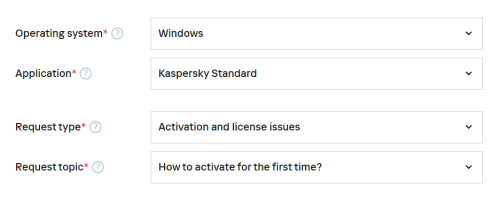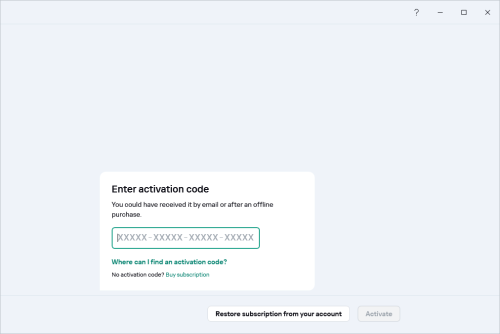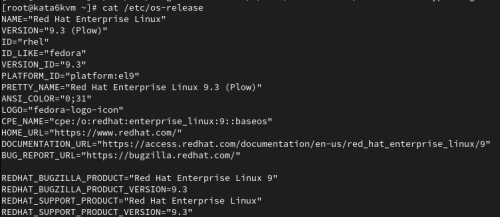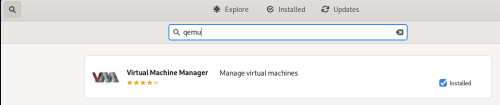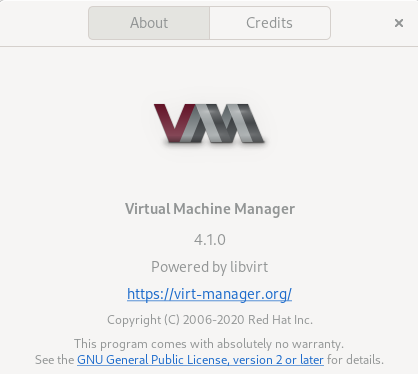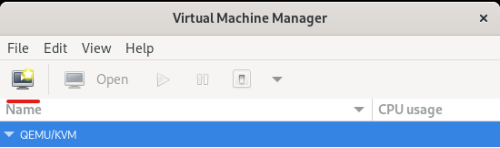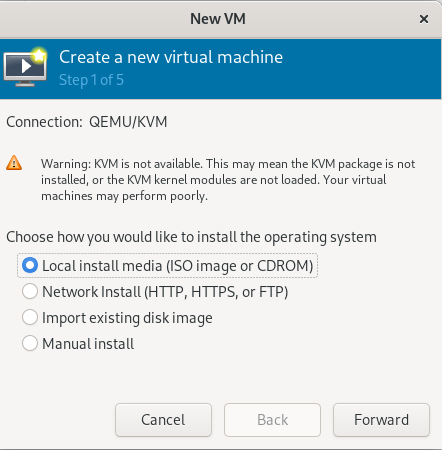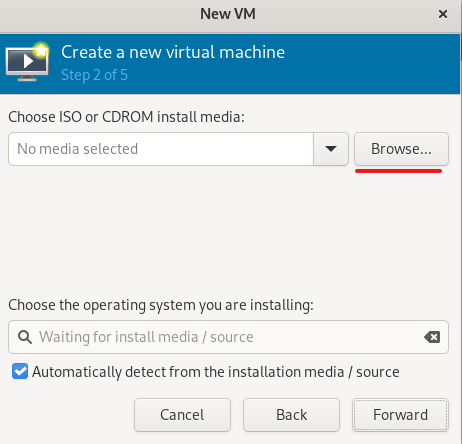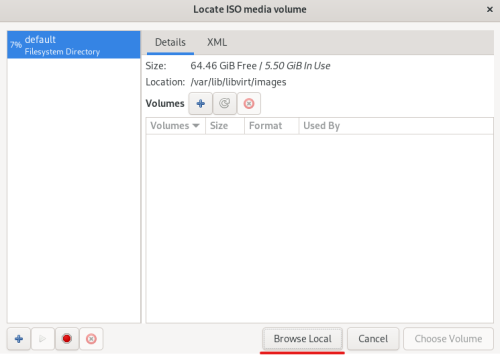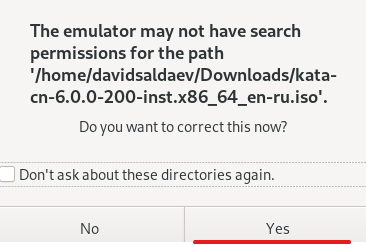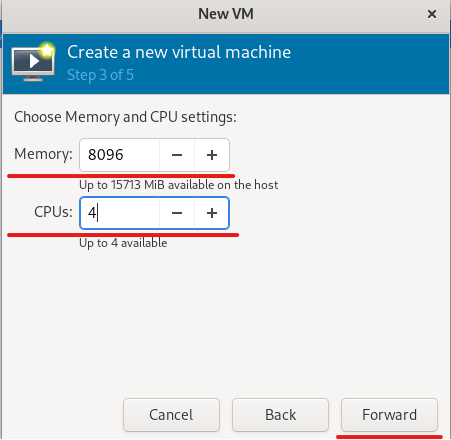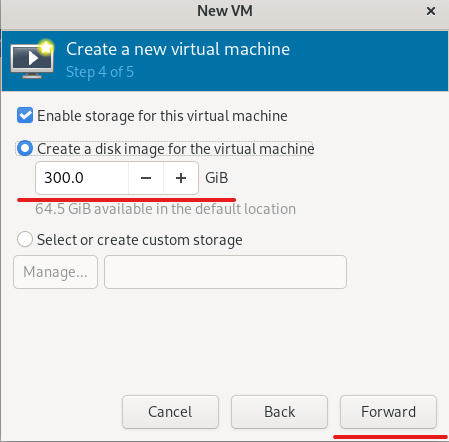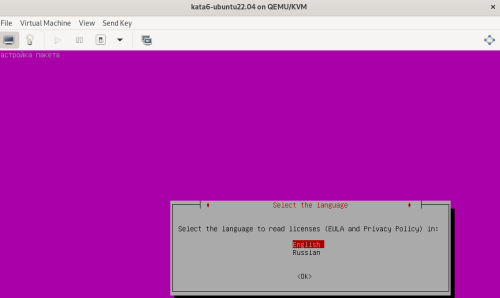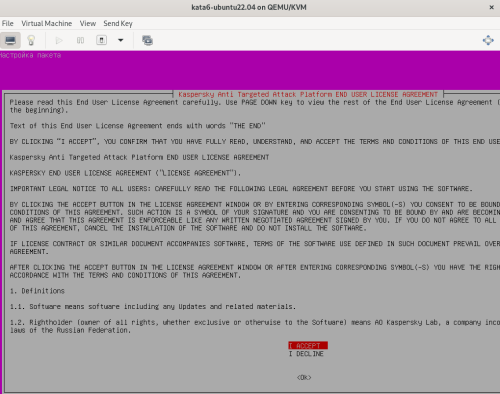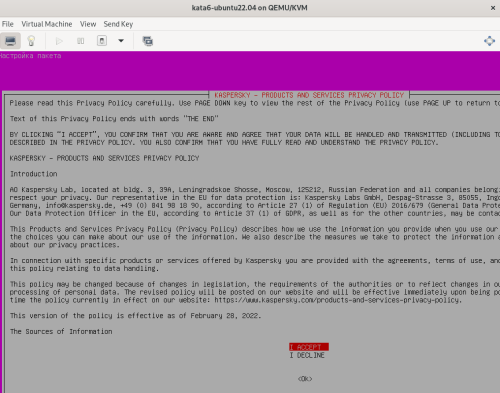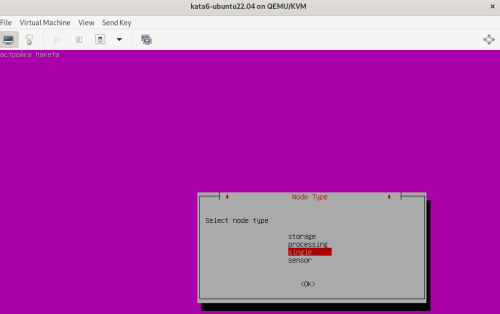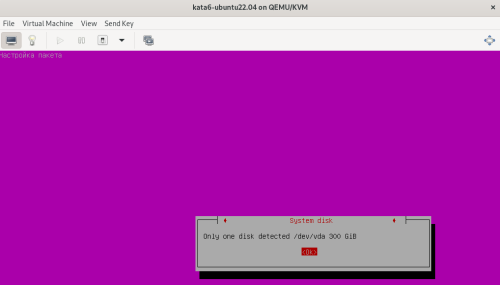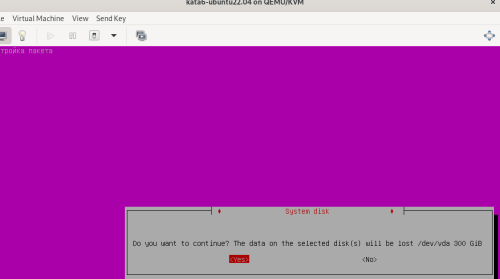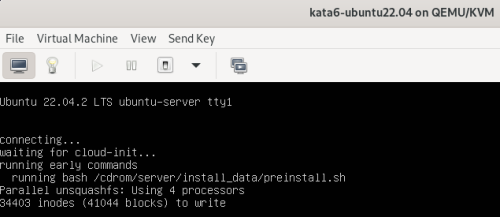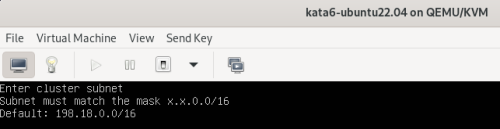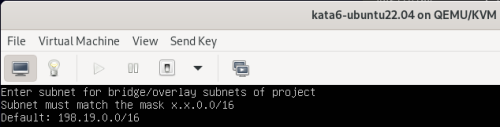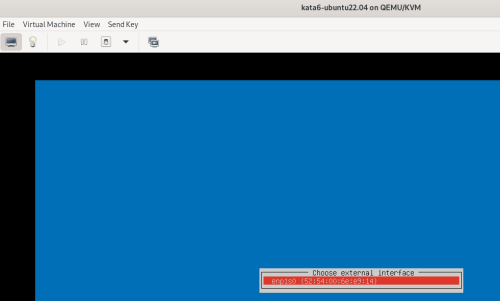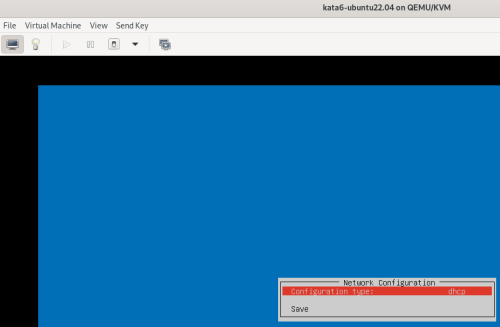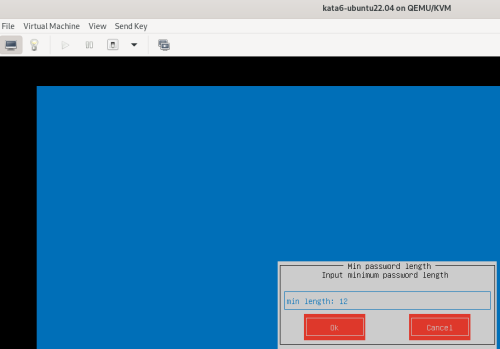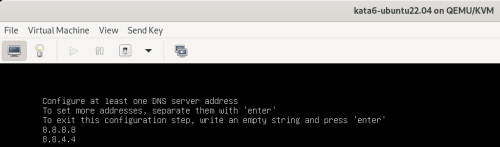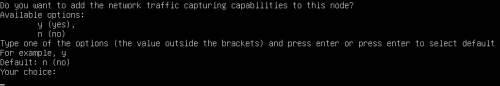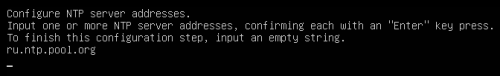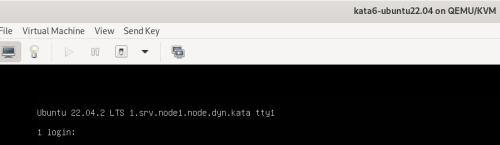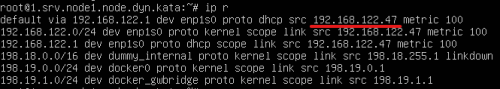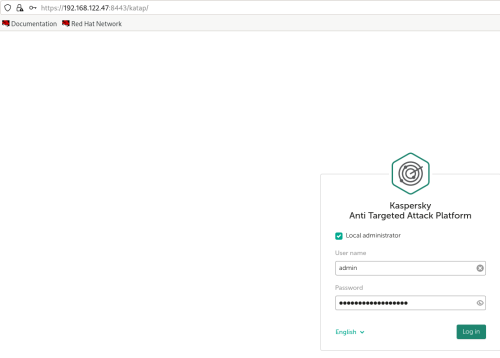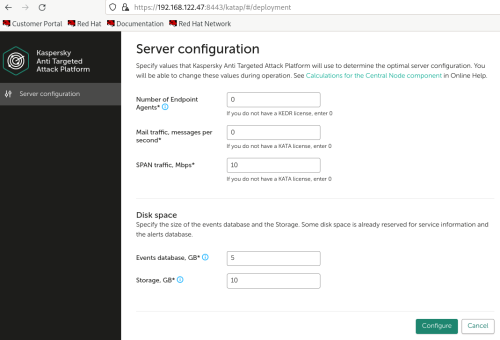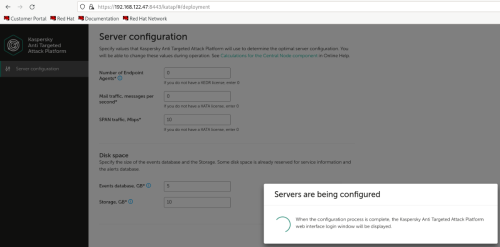All Activity
- Past hour
-
Tschekker started following Für Privatanwender
-
ptyers1 started following Subscription Not In Use
-
Hi I think I must of purchased an additional KIS but it says Subscription not in use remaining days 732 My current subscription expires in 7 days Q. will this activation kick in when the other one expires? If not why is it showing Remaining days 732? see attached screen shot Many thanks
-
ptyers1 joined the community
-
Hi @Dr.Mabuse , ich würde den Passwortmanager mit meinem My Kaspersky anmelden/verbinden. "Wenn Sie mit My Kaspersky verbunden sind, können Sie die Daten auf Ihren Geräten synchronisieren. Alle Geräte, die über das gleiche "My Kaspersky"-Benutzerkonto mit My Kaspersky verbunden sind, haben Zugriff auf den gleichen Cloud-Speicher. Die Datensynchronisierung zwischen Geräten ist nicht verfügbar, wenn Sie nicht mit My Kaspersky verbunden sind." ............................................................................................................................................. "Erste Schritte, wenn keine Verbindung mit My Kaspersky besteht Falls Sie Kaspersky Password Manager bisher noch nicht verwendet haben, können Sie die Verbindung mit My Kaspersky überspringen und die Anwendung vorerst ohne diese Verbindung verwenden. Die Anwendung fordert Sie in bestimmten Zeitabständen auf, eine Verbindung mit My Kaspersky herzustellen." Steht alles hier: Online Hilfe Sehr wichtig! Bitte lesen: Master-Kennwort Bei weiteren Fragen bitte melden. LG Tschekker☯️
-

Übernahme der Lizenz bei Rechnerwechsel
Tschekker replied to Peter Frömbgen's topic in Für Privatanwender
Hi @Dr.Mabuse , "In MyKaspersky werden alle 5 als geschützt angezeigt." Dann ist alles OK. Auf dem Bild von mir ist ein Screenshot von meinem Rechner. Ich habe eine Lizenz für 3 Geräte und verwende zur Zeit nur 2 davon. (Dies war nur als Beispiel gedacht. Hatte ich allerdings vergessen zu schreiben) Tschekker☯️ -
Hello @HeatherG, Welcome! @Nil has not responded to the reply by Moderator @harlan4096. Reference documentation: Kaspersky for Mac, Smart Home Monitor, Kaspersky for Mac, View and update the list of home network devices. IF (your) Kaspersky Smart Home Monitor is not functioning on (your) Mac, even tho (you've) taken recovery steps of factory resetting the router & re-installing the Kaspersky software, please log a request with Kaspersky Customer Service, https://support.kaspersky.com/b2c#contacts - on the support page, select either Chat or Email, then fill in the template as shown in the image below; please include images of the error & a *detailed history*. Support may request logs, traces & other data; they will guide you: Please share the outcome with the Community, when it's available? Thank you🙏 Flood🐳+🐋
- Today
-
Hello @Boncip, Welcome! No. No. The Subscription *owner* shares the subscription, to allow for the other user to use the subscription; from their MyKaspersky account, on (your) device they will be able to: View the list of computer security problems and fix *some of them* remotely, Scan the computer for viruses and other threats - Full scan & Quick scan, Update databases and application modules, Configure *some* Kaspersky components & Disconnect (your) device. *READ* Remote management of computer protection. They will not be able to see (your) passwords or manage any of (your) data/files etc. *READ* Shared protection & all the sub-articles. Also note, Remote management & remoting to (your) computer are *different*, in (your) Kaspersky application, Self-defense, do not Allow managing Kaspersky settings via remote control applications & do not enable external management of system services, *READ* Self-Defense settings (you) can Password protect (your) installed Kaspersky application, *READ: How to password-protect access to the application management functions - however, this may not prevent the subscriber performing the above actions in point 3. as they *own* the subscription & they have *shared* their subscription with you - so they retain some control: Any questions or problems, please post back? Thank you🙏 Flood🐳+🐋
-
simonov-89 started following "Продление" лицензии на более навороченный вариант
-
Не буду создавать тем, задам вопрос тут. Решил не продлять лицензию на KTS, хочу купить Kaspersky Premium. Вопрос - как выбрать количество устройств? Есть ПК, два бука и два смартфона. Это нужно 5 устройств? Просто сейчас на три, и без проблем ставится на 5 устройств, в рамках моей учетной записи. Спасибо заранее.
-
尊敬的用户您好, 首先,网站- https://my.kaspersky.com/ ,可正常访问,没有任何问题。 关于授权设备使用数量问题,请您咨询一下销售。 https://www.kaba365.com/0.asp (网站右侧-在线咨询) 谢谢
-
请您尝试再次联系一下技术支持,询问是否有最新版本程序版本提供给您。 谢谢
-
我这手机app是你们技术通过邮件给我的,我连不上Googleplay,才用邮件的
-
尊敬的用户您好, 关于您遇到的问题,请检查当前安装的 app 是否为最新版本,如不是建议您更新到最新版本后检查问题。 目前最新的卡巴斯基安卓个人版app已支持中文版本,如果您可以访问 GooglePlay 情况下,请更新或卸载重新安装最新版本,方便您的使用。 如果获取最新版本 apk 遇到问题,建议您联系一下技术支持 技术支持邮箱:china-support@@kaspersky.com (去掉重复的 @) 谢谢
-
HeatherG started following smart home monitor can't find devices
-
smart home monitor can't find devices
HeatherG replied to Nil's topic in Kaspersky: Basic, Standard, Plus, Premium
Hello Nil did you find a solution yet? I'm having the same issue after doing a factory reset on my router. I even uninstalled and re-installed Kaspersky but the "smart monitor" still doesn't find my devices. Three days wasted on this so far. -
HeatherG joined the community
-
Hello @merula Thank you for the update, that's disappointing & we do understand your frustration. Reading thru your notes we do not believe you've done anything wrong. But there's clearly something not right. We do not believe a OS refresh is required. Kaspersky supports Windows 7 - it is fine to use Windows 7. IF the License key is in (your) MyKaspersky account the installed Kaspersky Standard application & (your) MyKaspersky account need to synchronize - to activate the installed Kaspersky Standard application. We're not official Kaspersky support, *all* Community members are volunteers, unless they have Kaspersky employee beside their name. On this screen, is there any writing below - Wo finde ich einen Aktivierungscode? *Looking at this image below, on (your) computer, there is no: Restore subscription from your account? || Abonnement von Ihrem Konto wiederherstellen? If the answer is NO, at this stage, please log a request with Kaspersky Customer Service, https://support.kaspersky.com/b2c#contacts - on the support page, select either Chat or Email, then fill in template as shown in the image below; please include images of the error & a *detailed history*. Support will guide you; also, Support may offer to remote to your computer to provide assistance, it's not mandatory to accept this, it's *your* choice: Please share the outcome with the Community, when it's available? Thank you🙏 Flood🐳+🐋
- Yesterday
-
iuaFSIUNfyaUYF731 started following Kaspersky Plus quits unexpectedly
-
Is there any update on the "MR17" update? I certainly have many, many large files on the filesystems being scanned if that's the case. I've been experiencing this issue for what feels like a year or more now. Exact same symptoms as commonly reported over the last year or two. Full scan will always cause an application crash however, even when manual. System idle for many days will eventually cause a crash. Sometimes application can recover, other times application will fail to launch due to what appears to be the Kaspersky windows service locking up and cannot be restarted or stopped due to security and requires a reboot. I'm not totally comfortable submitting traces and have been watching from the sidelines.
-

Непонятки с Kaspersky Premium
andrew75 replied to Lucas Leo's topic in Kaspersky: Basic, Standard, Plus, Premium
Сами создаем проблему, сами ее решаем. Зачем было создавать тему, раз все равно советов не слушаете 🙂 -
Anthony Laptop joined the community
-
Advice and Solutions (Forum Knowledgebase) Disclaimer. Read before using materials. Description Here's how to install KATA 6.0 Ubuntu edition in KVM environment - https://support.kaspersky.ru/KATA/6.0/en-US/265697.htm In the example below we use RHEL 9.3, installed as VM in VMware Workstation Pro 17.0 Step-by-step guide First, you have to install QEMU/KVM , all steps are described HERE Then install from Software application Virtual Machine Manager, here it's 4.1.0 version. After successful installation just open up Virtual Machine Manager application, and click on the icon "Create a new virtual machine" Assuming, you have KATA Ubuntu ISO locally in OS, choose option below and click "Forward" Click "Browse" and "Forward" Click "Browse Local" Locate KATA Ubuntu ISO and click "Open" Next, do the steps as shown on picture below Click "Yes" Assign resources to VM according to THIS article (ignore our settings below, it's just a demo) and click "Forward" Configure a disk (ignore our settings below, it's just a demo) and click "Forward" Name your VM, select a network and click "Finish" Now you should see installation window, proceed like you usually do with standard KATA installation on VMware In this window select ONLY "single", cause KVM supports only this type of installation Select a disk and click "OK" Wait a bit and you should see that installation starts, and now you just have to wait for next step of installation/configuration Now select subnets (usually use default ones) by pressing Enter Choose network > assign IP (static or dhcp, in our example we use dhcp) > set password length and password itself > configure DNS servers Choose if you want capture traffic via SPAN (y or n) > configure NTP servers That's it, KATA installed Now you can login to web UI and configure server, in our example IP of server is 192.168.122.47, let's login to https://192.168.122.47:8443 and voila "Configure" and wait for completion
-
Arachnoid joined the community
-
Ильмира Абдуллаева joined the community
-
Tiene Android
-

Why is renewal process so poor/shoddy?
Berny replied to Yoji's topic in Kaspersky: Basic, Standard, Plus, Premium
@Yoji You are welcome and thank you for your feedback. I hope you will be able to fix this issue, if not Kaspersky Tech Support is your best option. -
Непонятки с Kaspersky Premium
Lucas Leo replied to Lucas Leo's topic in Kaspersky: Basic, Standard, Plus, Premium
Всё нормально, друзья!!! После того, как в течение двух месяцев служба поддержки Касперского переливала из пустого в порожнее (как в старом анекдоте советских времен, когда мужик приходил в магазин купить туалетную бумагу, которой не было, а ему другой покупатель говорит - я им уже и унитаз приносил, и задницу показывал, а туалетной бумаги, как не было, так и нет), давая шаблонные неработающие рекомендации, я сделал все проще. Удалил вручную все папки и файлы с упоминанем Kaspersky из Program Files x86, Program Data, AppData, а также все ветки и ссылки реестра опять же с упоминанием Kaspersky. И заново его установил. И все работает, как часы - и сам компьютер, и Касперский Премиум. И в списке установленных программ он появился, и следов удаленного Касперского больше не появляется... И не потребовалось никаких танцев с бубнами с переустановкой винды и восстановлением системы. Вот как-то так... -
Khalilel77483 joined the community
-
Franciscoet00016 joined the community
-
Victor Manuel SG joined the community
-
Вопрос в следующем: в подписке, можно подключить три устройства, одно моё, другие для родителей, родители тыкают во всё подряд и плохо разбираются в компах, можно ли ограничить второстепенных пользователей в правах на изменение в настройках и лицензиях, чтобы они не могли на ровне со мной добавлять устройства, управлять лицензией и т.д. Надо что бы мой первый аккаунт был "Admin", а другие "User" (а лучше "Lamer").
-

Deploy Kavremover through KSC
Renan Corassa replied to Hichem Bouslama's topic in Kaspersky Endpoint Security for Business
Unfortunately it is not possible. Locally only.- 1 reply
-
- 1
-


Kaspersky Plus
Güvenlik. Performans. Gizlilik. Hepsi kullanımı kolay tek bir uygulamada.

Kaspersky Small Office Security
Küçük ölçekli işletmenizi kolayca koruyun

Kaspersky Password Manager
Parolalarınız ve belgeleriniz her zaman elinizin altında

Kaspersky Small Office Security
Unkomplizierter Schutz für kleine Unternehmen

Premiumversion
Kaspersky Safe Kids
Behalten Sie Ihre Kinder im Auge, auch wenn Sie nicht in der Nähe sind

Kaspersky VPN Secure Connection
Sicher. Privat. Außergewöhnlich schnell. So sollte Internet sein.

Kaspersky Standard
Mejora la protección con el optimizador del rendimiento del dispositivo

Kaspersky Plus
Seguridad. Rendimiento. Privacidad. Todo en una única aplicación fácil de usar.

Kaspersky Small Office Security
Proteja fácilmente su pequeña empresa

Versión premium
Kaspersky Safe Kids
Supervisa a tus hijos, incluso cuando no estés con ellos

Kaspersky Small Office Security
Protégez votre PME sans effort

Kaspersky Plus
Combina recursos de segurança, desempenho e privacidade em um aplicativo

Kaspersky Small Office Security
Proteja a sua pequena empresa sem esforço

Kaspersky Premium
Proteção completa para seus dispositivos, privacidade online e identidade

Versão Premium
Kaspersky Safe Kids
Fique de olho nas crianças, mesmo quando não estiver por perto

Kaspersky VPN Secure Connection
Segura. Privada. Excepcionalmente rápida. Como a internet deveria ser.

Kaspersky Standard
Protezione avanzata con ottimizzazione delle prestazioni dei dispositivi

Kaspersky Small Office Security
Protezione immediata delle piccole aziende

Versione premium
Kaspersky Safe Kids
Accertati che i tuoi figli siano al sicuro, anche quando non sei con loro

Kaspersky Secure Connection
Простое решение для защиты конфиденциальности и безопасности ценных данных