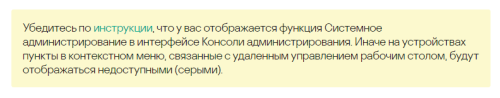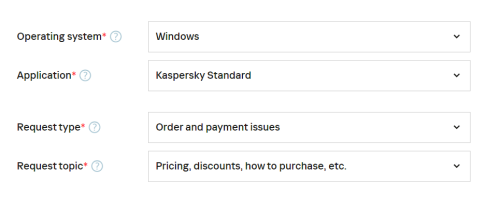All Activity
- Past hour
-
lluis started following BAJA DE SUSCRIPCIÓN PARA UPGRADE
-
vull donar-me de baixa de la subscricio
-
Demiad started following совместный доступ к рабочему столу не активен
-

совместный доступ к рабочему столу не активен
Demiad replied to Foyk's topic in Kaspersky Security Center
-
lluis joined the community
-
Hello everyone, We're transitioning our datacenter from VMware ESXi to Proxmox and currently updating our VMs. Our challenge involves a VM running Windows Server 2016 with Kaspersky Security Center (KSC) 13.2. After using VMware Converter to adjust the storage controller and disk size, the new VM boots up fine, but the Kaspersky Security Center doesn’t start. It’s set to automatically start, yet when I attempt to start it manually, it shuts down immediately. Looking into the Event Viewer, I encounter this error every time I try to start the service: "Service 'kladminserver' has been stopped due to an error. #1181 (-2146893802) System error 0x80090016 (keyset does not exist)" It seems like there's an issue with the cryptographic keys that KSC needs to operate. Does anyone have insights on what might be causing this or how to resolve it?
-
Aleks2024 joined the community
- Today
-
Вообще не работает ни один VPN - в чем дело?
Slava52 replied to Travelnok's topic in Kaspersky Secure Connection
дело не в ОС, а в провайдере. На стороне провайдера блокировка. -
Vincentcassel joined the community
-
CSP blocking access to Pinterest?
FishbonesJinx replied to FishbonesJinx's topic in Kaspersky Internet Security
Okay, I did this and have now upgraded to Kaspersky Standard. Good news--Pinterest appears to be working again. However, updating to Kaspersky Standard has broken Firefox entirely--as far as the browser is concerned, I'm not even connected to the internet, and I keep seeing an error message that reads "SEC_ERROR_BAD_SIGNATURE". I'm having to type this from Edge because Firefox is now unusable. How can I get Firefox working again? I presume I have to exempt it from some setting or turn something off, so any advice there would be appreciated. EDIT: Booted up Firefox in Troubleshoot Mode, turned Troubleshoot Mode off again, and it seems to be working fine. I'm assuming it was some kind of tantrum over the Kaspersky browser add-on in conjunction with me upgrading to Kaspersky Standard. Issue is now resolved, including the Pinterest issue--many thanks!- 2 replies
-
- 1
-

-
- firefox
- windows 11
-
(and 2 more)
Tagged with:
-

Browser Problems with Kaspersky Labs
DANY51 replied to Jojo Mojo's topic in Kaspersky: Basic, Standard, Plus, Premium
new version Firefox 125.0.1 Cdlt 🙂- 9 replies
-
- windows 10
- kaspersky standard
-
(and 1 more)
Tagged with:
-
Guilhermesene4096 started following falha ao conectar vpn kaspersky
-
@Paulo SilvaBem-vindo Por favor, forneça a versão do seu sistema operacional e a versão do Kaspersky instalada Além disso, como você mesmo disse que já tentou reinstalar, mas, peço que tente isso, e verifique se está funciona: Verifique se o problema persiste Se possível, dê um feedback 👍
-
Николай1959 started following Вообще не работает ни один VPN - в чем дело?
-
Вообще не работает ни один VPN - в чем дело?
Николай1959 replied to Travelnok's topic in Kaspersky Secure Connection
Всегда использовал самый быстрый сервер. Со вчерачнего дня не работает ни на мобильном устройстве ни на W10. Ждемс -
Николай1959 joined the community
-
juju joined the community
-
kevinwrench joined the community
-
yeeeehn joined the community
-
@Tschekker Danke für die Rückmeldung. Win 10 KFree 21.15.8.496(a)
-
Hallo @Tim24 und willkommen im Forum. bitte gib uns mehr Informationen zu deinem Betriebssytem. Neu im Forum Dann kann Dir mit Sicherheit geholfen werden. Bis demnächst, LG Tschegger
-

Browser Problems with Kaspersky Labs
harlan4096 replied to Jojo Mojo's topic in Kaspersky: Basic, Standard, Plus, Premium
There should be no difference Standard or Premium, are the same product.- 9 replies
-
- 1
-

-
- windows 10
- kaspersky standard
-
(and 1 more)
Tagged with:
-
Mih_Mail started following Вообще не работает ни один VPN - в чем дело?
-
Вообще не работает ни один VPN - в чем дело?
Mih_Mail replied to Travelnok's topic in Kaspersky Secure Connection
Работает Москва(Windows), Казахстан (Android) Провайдер - МГТС Москва. -
Andrey S V joined the community
-
Hello @Beatill, @Aux10Forever, @Schawkin Welcome & or welcome back! Kaspersky has had long standing security measures in place for *transactions that require verification*, reference: What to do in case of payment issues when buying a license or subscription? Make sure the details entered, such as bank card number, name and zip code, are correct. Update your payment details if your bank card has expired, refer: How to change your payment details or email you specified when buying a license for a Kaspersky application. If the payment was declined, try another payment method. For example, a different bank card OR direct bank transfer. If the payment page is displayed incorrectly, try opening it in the incognito (private browsing) mode. If after completing the purchase you receive a request for additional information, for example, a photo of your ID, then you may have entered some details incorrectly. Please provide the required additional information or make another order with correct details. If you experience other issues, submit a request to Kaspersky Customer Service by filling in the template as shown below: (note, fill in the software you are purchasing, we've used Kaspersky Standard as an example) Thank you🙏 Flood🐳+🐋
-
Mih_Mail joined the community
-
Ik heb een iMac met OS 14.4.1 Sonoma. Ik heb oude Kaspersky VPN verwijderd, nieuwe VPN geïnstalleerd. Nieuwe VPN probeert t verbinden en stopt ermee na 1 seconde.
-
Schawkin started following Requiring unnecessary personal data to complete purchase
-
Requiring unnecessary personal data to complete purchase
Schawkin replied to loriemccl's topic in Kaspersky Total Security
I had a similar run-in with another service recently. It's so invasive when they ask for unnecessary personal info, right? I ended up switching to a different provider that used this ID validation service, which made me feel a lot more comfortable. They only asked for what was necessary and kept things secure. Might be worth looking into for your future purchases! -
Добрый день. На данный момент у нас нет такой информации. В будущем Вы можете знакомится с новостями, планами и стратегией развития на данном сайте. Спасибо за Ваш вопрос!
-
Hallo zusammen, ich nutze Kaspersky Free. KFree hat den Schutz deaktiviert und KFree ist zu entnehmen, dass das "Abo abgelaufen" ist. (?) Kann KFree weiterhin kostenlos genutzt werden? Wenn ja, wie? VG Tim
-
Вообще не работает ни один VPN - в чем дело?
Shiko_Neit replied to Travelnok's topic in Kaspersky Secure Connection
Мы так навскидку ничего не нашли нормального вчера. Если кто-то пересел на другой ВПН с такими же характеристиками, поделитесь инфой, пожалуйста, на заметку )