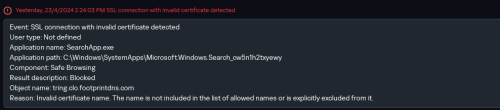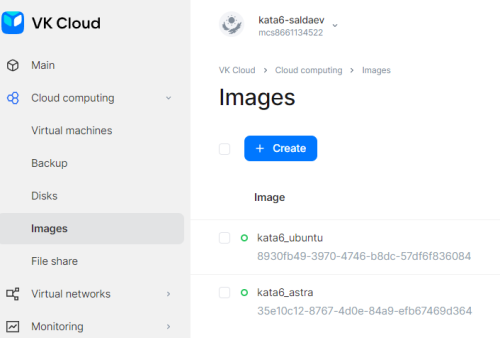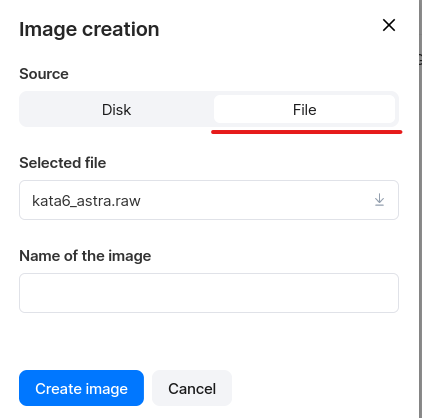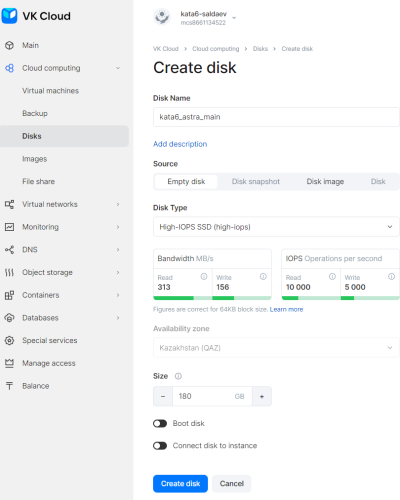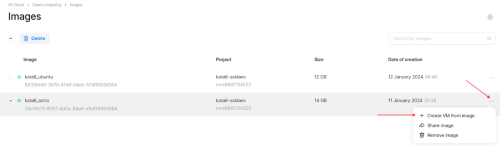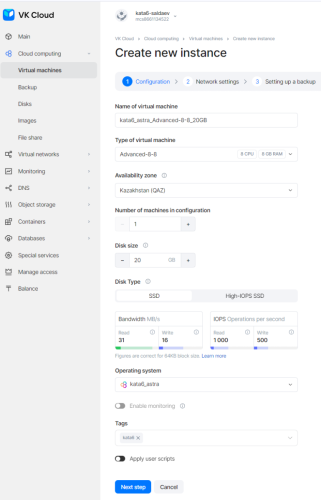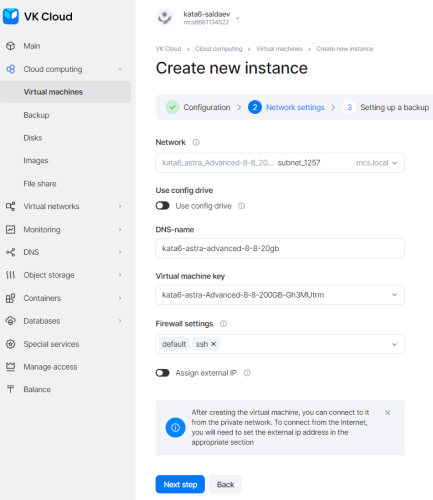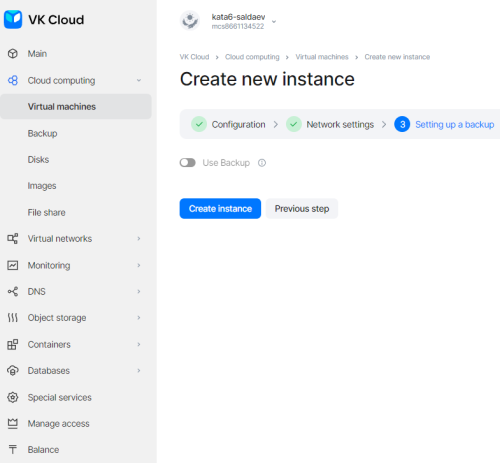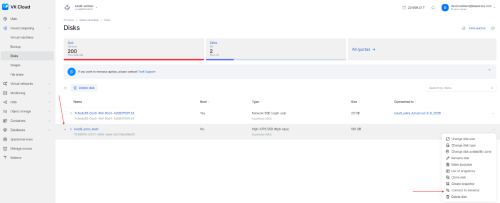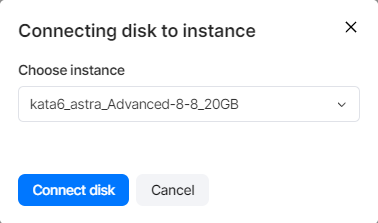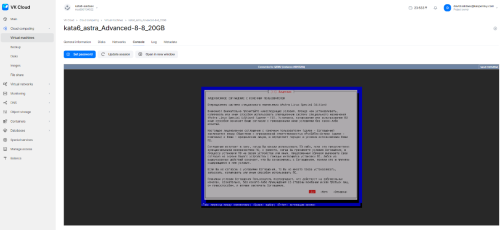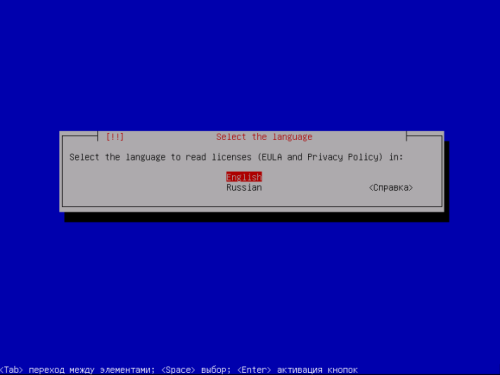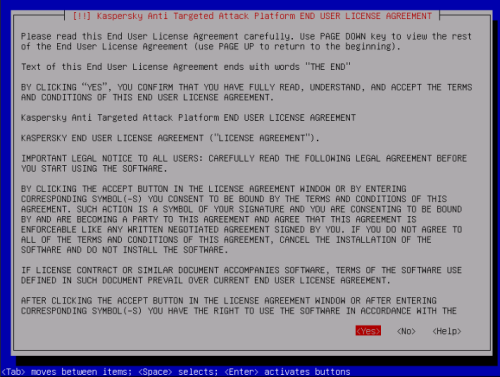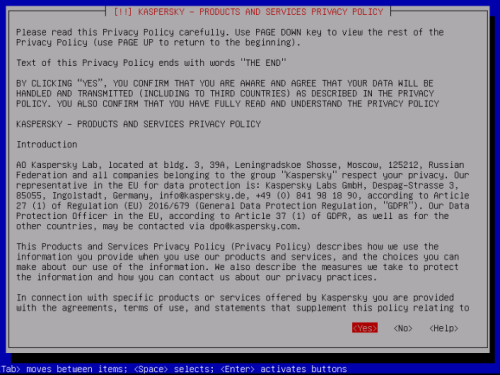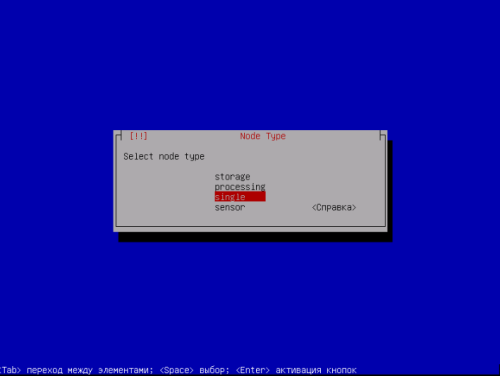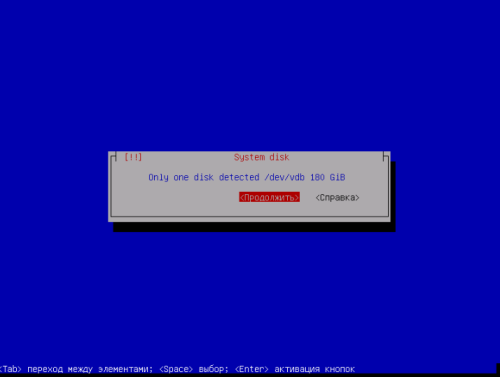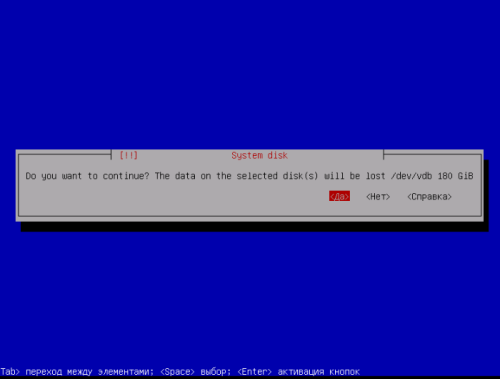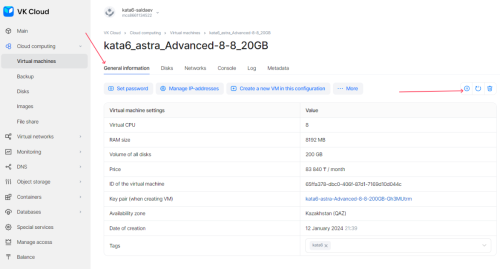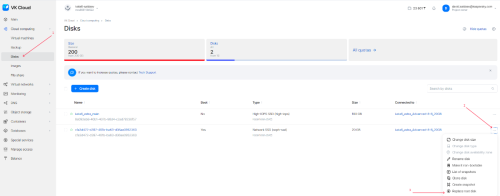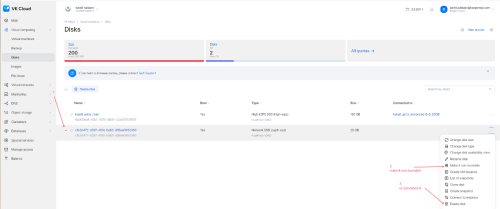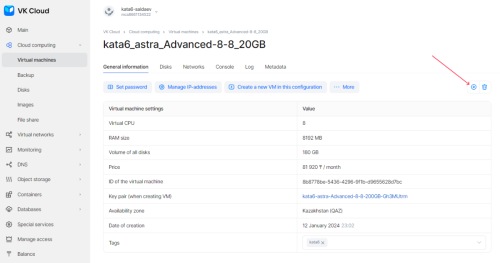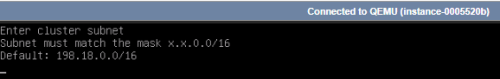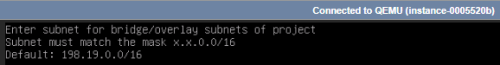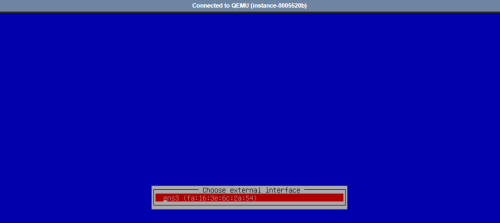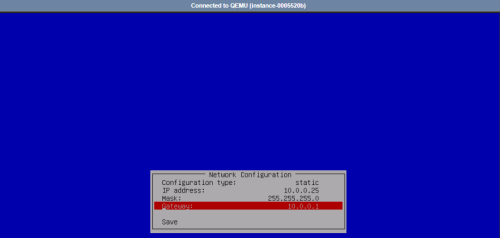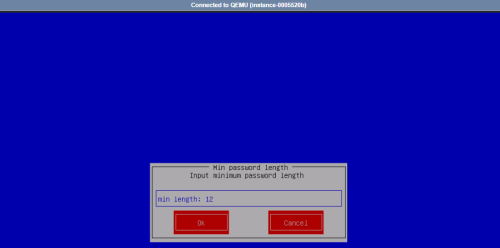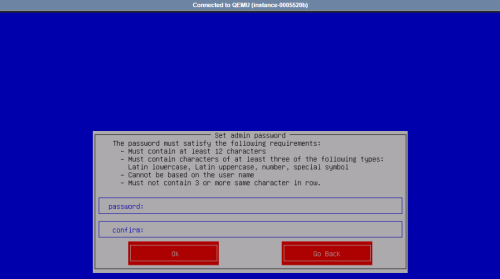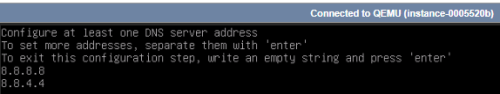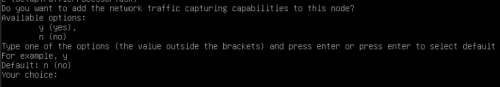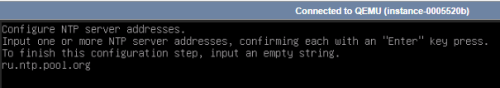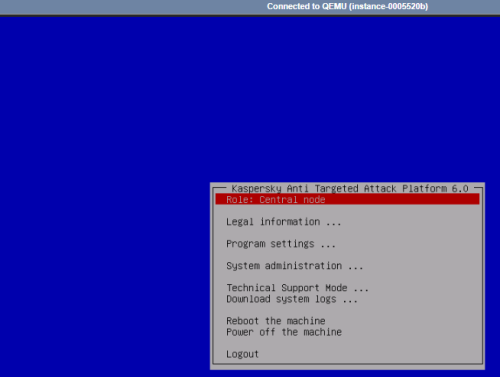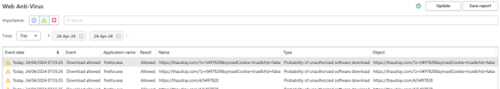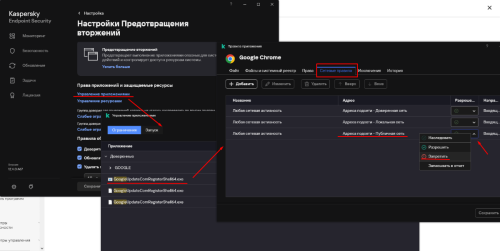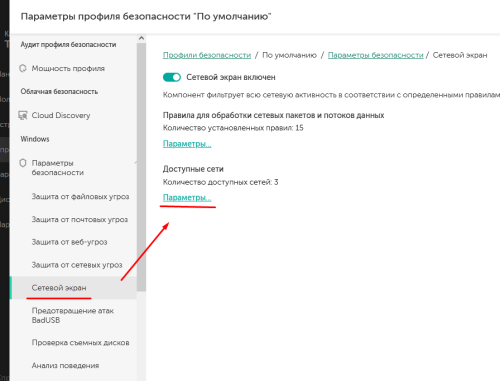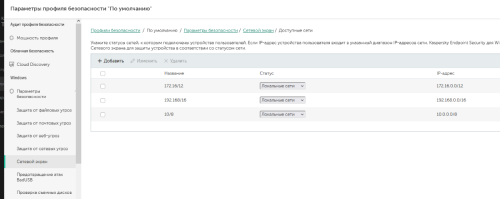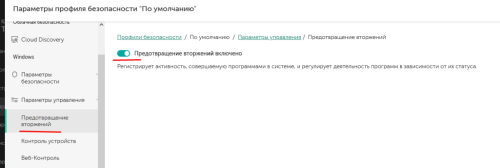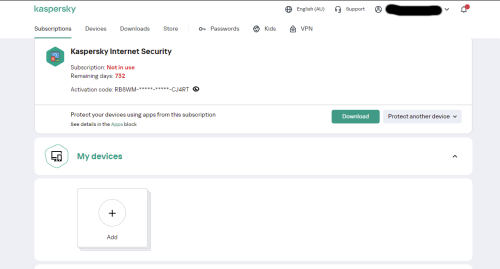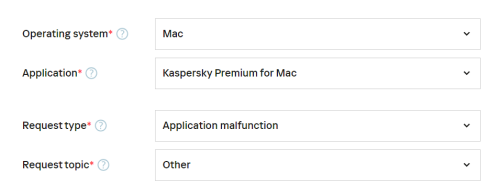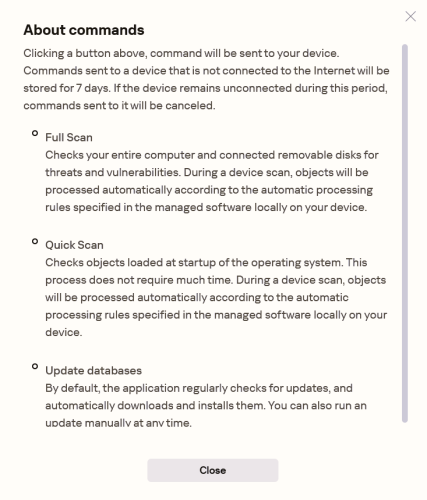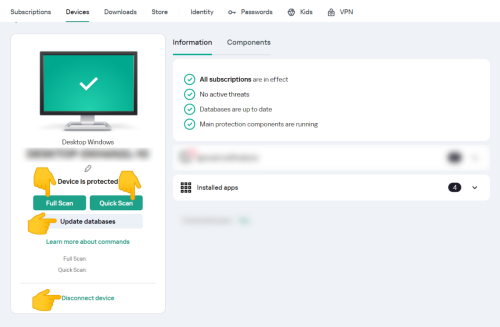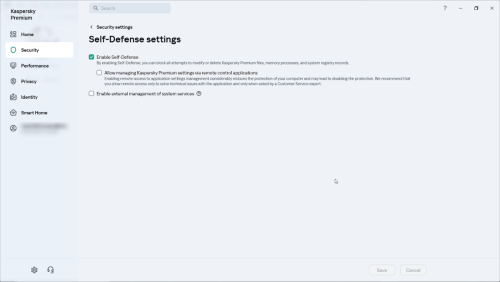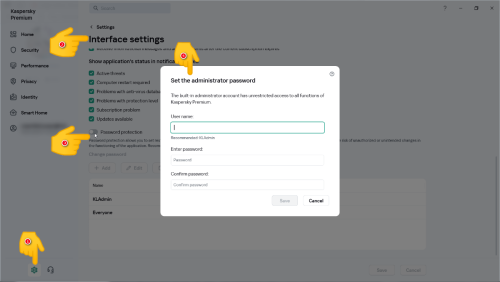All Activity
- Past hour
-
Berny started following Unable to browse country specific website
-
Nawaz started following Unable to browse country specific website
-
Hi All, Need your valuable support. My VPN has securely connected an Indian server, but still I am unable to browse some Indian websites which are country specific and blocked outside India. Another issue is sometime my google page is showing location as Romania where as I am still connected to Indian VPN server.
-
Berny started following My notebook start to burn
-
Caos started following Nueva versión de Kaspersky v21.17 and Antivirus para móvil
-
Hola, Si tu suscripción cubre varios dispositivos, y no estas empleando todos los dispositivos licenciados entonces puedes usar tú código para instalar y activar Kaspersky en el móvil. Si tu licencia es para un dispositivo y ya lo estas empleando en el ordenador, necesitas ampliar el número de dispositivos cubiertos por tu licencia. Saludos
-
Os recordamos que ya está disponible para su descarga la nueva versión de productos Kaspersky Estándar, Plus, Premium y VPN, que podréis descargar en: Instaladores Kaspersky v21.17.7.539: Kaspersky Standard, Plus y Premium v21.17.7.539 España: Instalador: https://dm.s.kaspersky-labs.com/es-es/Kaspersky4Win/21.17.7.539/startup.exe Kaspersky VPN vv21.17.7.539 España: Instalador: https://dm.s.kaspersky-labs.com/es-es/KSDE/21.17.7.539/startup.exe Kaspersky Standard, Plus y Premium vv21.17.7.539 Latam: Instalador: https://dm.s.kaspersky-labs.com/es-mx/Kaspersky4Win/21.17.7.539/startup.exe Kaspersky VPN v21.17.7.539 Latam: Instalador: https://dm.s.kaspersky-labs.com/es-mx/KSDE/21.17.7.539/startup.exe Saludos
-
hurtyaheas started following My notebook start to burn
-
My notebook start to burn
hurtyaheas replied to hurtyaheas's topic in Kaspersky: Basic, Standard, Plus, Premium
My notebook start to burn -
My notebook start to burn
hurtyaheas replied to hurtyaheas's topic in Kaspersky: Basic, Standard, Plus, Premium
Issue Changing Kaspersky -
Nawaz joined the community
-
Михаил2024 joined the community
-
who Reports window always
-
mityatsga started following Kaspersky best
-
I just want to say the best to Kaspersky
-
Bustardz joined the community
-
Caos started following FACTURACION MEXICO
-
Hola, ¿Has abierto caso de soporte en el Kaspersky Company Account? Me extraña que no respondan a los correos. Saludos
- Today
-
What is tring.clo.footprintdns.com?
Chezzing replied to Chezzing's topic in Virus and Ransomware related questions
-
davidcarlos joined the community
-
mityatsga joined the community
-
hurtyaheas joined the community
-
Antipova Anna started following Как установить KATA 6.0 AstraLinux в VK Cloud [KATA/KEDRE]
-
Дисклеймер. Обязательно к прочтению перед использованием материалов базы знаний Форума. Описание Здесь мы расскажем, как установить KATA 6.0 AstraLinux в VK Cloud - https://support.kaspersky.ru/KATA/6.0/ru-RU/264697.htm Окружение, что используется: RHEL 9.3, VK Cloud, пакет qemu-img , KATA AstraLinux ISO образ (расположенный локально в ОС) - VK cloud поддерживает ТОЛЬКО AstraLinux версию. Инструкция по установке Для начала нужно подготовить образ AstraLinux для VK Cloud, он должен быть в .raw формате (VK Cloud поддерживает только этот формат) - необходимо конвертировать образ из .iso в .raw В данной статье мы используем RHEL 9.3, откройте терминал и установите пакет qemu-img yum -y install qemu-img После установки пакета выполните конвертацию qemu-img convert ~/Downloads/kata-cn-6.0.0-200-addon.x86_64_en-ru.iso ~/Downloads/kata6_astra.raw Залогиньтесь в свой аккаунт VK Cloud и перейдите в Cloud computing -> Images -> кликните Create -> выберите наш .raw образ и кликните Create image Теперь нужно создать основной диск для нашей инсталляции, перейдите в Cloud computing -> Disks -> Create disk -> выберите Source - Empty disk, Disk Type - High-IOPS SSD (high ops) -> Create disk Вернитесь в раздел Images - создайте ВМ из образа, как показано ниже Настройте ВМ согласно Калькулятор масштабирования (не обращайте внимания на наши настройки, это демо инсталляция) Вернитесь в раздел Disks и подключите ранее созданный нами диск к ВМ, как показано ниже В разделе Virtual machines кликните на ВМ и перейдите на вкладку Console -> начните инсталляцию Оказавшись в консоли, следуйте шагам инсталлятора На этом шаге выберите ИСКЛЮЧИТЕЛЬНО single режим (потому что VK Cloud поддерживает только этот тип инсталляции центральной ноды) После рестарта ВМ (вы попадете в окно выбора - снова установить КАТА или обновить версию 5.1) перейдите на вкладку General information и остановите ВМ, как показано ниже Выполните шаги, как показано ниже и выберите ранее созданный вручную диск (в нашем примере это kata6_astra_main 180 GB), дождитесь окончания выполнения операции замены диска. После этого либо сделайте диск non-bootable или удалите его, как показано ниже Включите ВМ заново Перейдите во вкладку Console и продолжите установку продукта, как мы обычно это делаем на VMware -> настройте подсети docker -> настройте сетевой адаптер (dhcp или static) > установите длину пароля и сам пароль -> настройте DNS сервера -> решите, включить ли захват трафика через SPAN или нет (y/n) > настройте NTP сервера На этом все, продукт КАТА установлен, теперь вы можете настроить его под УЗ admin и далее использовать на ваше усмотрение.
-
harlan4096 started following Web Anti-virus report and settings of it ?
-
zoii55 changed their profile photo
-
Hello. I tried to download something and that web site forwarded me to other site. Kaspersky said that it has blocked download but I allowed it and in web anti-virus report there is a log sayng that this action is allowed (download) Now, I want to remove this allowance of this web site but I can not find how to do that. Checked every possible q&a but no luck (maybe I can not properly define my problem ?) Here is report of this situation: Event: Download allowed User: DESKTOP-XXXXX\XXXXX User type: Active user Application name: firefox.exe Application path: C:\Program Files\Mozilla Firefox Component: Web Anti-Virus Result description: Allowed Type: Probability of unauthorized software download Name: https://thaudray.com/?z=5497828&syncedCookie=true&rhd=false Threat level: Medium Object type: Web page Object name: ?z=5497828&syncedCookie=true&rhd=false Object path: https://thaudray.com Reason: Cloud Protection Also here is screenshot from report page Anyone can help how to solve this problem and remove previously allowed download access ?? Thank you in advance.
-
zoii55 joined the community
-
Janeku joined the community
-
I'm running the latest Window 11 x64 and the latest version of KSP free and standard. On startup an invisible "reports" window opens, it's icon is visible on the taskbar, ALT+TAB and task manager. I can't see it nor close it, it just stays there. The only way to remove it is to open a reports window and close it but it will return on restart. Any idea how to fix it?
-

Subscription Not In Use
Flood and Flood's wife replied to ptyers1's topic in Kaspersky Internet Security
Hello @ptyers1, Welcome! For (your) own privacy & security, when posting images to a public forum, please always hide private information, e.g. email address; we've asked the Moderators to modify (your) image. From the image (you've) posted it's impossible to see (your) *other* subscriptions - IF there are any....? 732 days appears to be a two-year subscription, each Kaspersky annual subscription is 366 days - did (you) purchase a two-year KIS subscription? Go to: https://my.kaspersky.com/MyLicenses#/portal/pages/licenses & post a full-screen screen-print of that page, hide any private information before posting please? Thank you🙏 Flood🐳+🐋 -
Блокировка доступа в интернет для приложения.
ElvinE5 replied to Николай Ко.'s topic in Kaspersky Endpoint Security Cloud
День добрый обычно я решал такую задачу через компонент "предотвращения вторжений" - запрещая приложению взаимодействовать с публичными сетями. описание сетей находится тут ... все что не описано - является Публичными однако для облочной версии похоже нет возможности настроить централизованно отношение к программам со стороны компонента "Предотвращения вторжений". при помощи "Контроля программ можно полностью запретить запуск приложения ... но думаю вам это не интересно. Убедитесь что ваша политика применяется к данному устройству -
Hi I think I must of purchased an additional KIS but it says Subscription not in use remaining days 732 My current subscription expires in 7 days Q. will this activation kick in when the other one expires? If not why is it showing Remaining days 732? see attached screen shot Many thanks
-
Hi @Dr.Mabuse , ich würde den Passwortmanager mit meinem My Kaspersky anmelden/verbinden. "Wenn Sie mit My Kaspersky verbunden sind, können Sie die Daten auf Ihren Geräten synchronisieren. Alle Geräte, die über das gleiche "My Kaspersky"-Benutzerkonto mit My Kaspersky verbunden sind, haben Zugriff auf den gleichen Cloud-Speicher. Die Datensynchronisierung zwischen Geräten ist nicht verfügbar, wenn Sie nicht mit My Kaspersky verbunden sind." ............................................................................................................................................. "Erste Schritte, wenn keine Verbindung mit My Kaspersky besteht Falls Sie Kaspersky Password Manager bisher noch nicht verwendet haben, können Sie die Verbindung mit My Kaspersky überspringen und die Anwendung vorerst ohne diese Verbindung verwenden. Die Anwendung fordert Sie in bestimmten Zeitabständen auf, eine Verbindung mit My Kaspersky herzustellen." Steht alles hier: Online Hilfe Sehr wichtig! Bitte lesen: Master-Kennwort Bei weiteren Fragen bitte melden. LG Tschekker☯️
-

Übernahme der Lizenz bei Rechnerwechsel
Tschekker replied to Peter Frömbgen's topic in Für Privatanwender
Hi @Dr.Mabuse , "In MyKaspersky werden alle 5 als geschützt angezeigt." Dann ist alles OK. Auf dem Bild von mir ist ein Screenshot von meinem Rechner. Ich habe eine Lizenz für 3 Geräte und verwende zur Zeit nur 2 davon. (Dies war nur als Beispiel gedacht. Hatte ich allerdings vergessen zu schreiben) Tschekker☯️ -
Hello @HeatherG, Welcome! @Nil has not responded to the reply by Moderator @harlan4096. Reference documentation: Kaspersky for Mac, Smart Home Monitor, Kaspersky for Mac, View and update the list of home network devices. IF (your) Kaspersky Smart Home Monitor is not functioning on (your) Mac, even tho (you've) taken recovery steps of factory resetting the router & re-installing the Kaspersky software, please log a request with Kaspersky Customer Service, https://support.kaspersky.com/b2c#contacts - on the support page, select either Chat or Email, then fill in the template as shown in the image below; please include images of the error & a *detailed history*. Support may request logs, traces & other data; they will guide you: Please share the outcome with the Community, when it's available? Thank you🙏 Flood🐳+🐋
-
Hello @Boncip, Welcome! No. No. The Subscription *owner* shares the subscription, to allow for the other user to use the subscription; from their MyKaspersky account, on (your) device they will be able to: View the list of computer security problems and fix *some of them* remotely, Scan the computer for viruses and other threats - Full scan & Quick scan, Update databases and application modules, Configure *some* Kaspersky components & Disconnect (your) device. *READ* Remote management of computer protection. They will not be able to see (your) passwords or manage any of (your) data/files etc. *READ* Shared protection & all the sub-articles. Also note, Remote management & remoting to (your) computer are *different*, in (your) Kaspersky application, Self-defense, do not Allow managing Kaspersky settings via remote control applications & do not enable external management of system services, *READ* Self-Defense settings (you) can Password protect (your) installed Kaspersky application, *READ: How to password-protect access to the application management functions - however, this may not prevent the subscriber performing the above actions in point 3. as they *own* the subscription & they have *shared* their subscription with you - so they retain some control: Any questions or problems, please post back? Thank you🙏 Flood🐳+🐋
-
Не буду создавать тем, задам вопрос тут. Решил не продлять лицензию на KTS, хочу купить Kaspersky Premium. Вопрос - как выбрать количество устройств? Есть ПК, два бука и два смартфона. Это нужно 5 устройств? Просто сейчас на три, и без проблем ставится на 5 устройств, в рамках моей учетной записи. Спасибо заранее.
-
尊敬的用户您好, 首先,网站- https://my.kaspersky.com/ ,可正常访问,没有任何问题。 关于授权设备使用数量问题,请您咨询一下销售。 https://www.kaba365.com/0.asp (网站右侧-在线咨询) 谢谢
-
请您尝试再次联系一下技术支持,询问是否有最新版本程序版本提供给您。 谢谢

Kaspersky Plus
Güvenlik. Performans. Gizlilik. Hepsi kullanımı kolay tek bir uygulamada.

Kaspersky Small Office Security
Küçük ölçekli işletmenizi kolayca koruyun

Kaspersky Password Manager
Parolalarınız ve belgeleriniz her zaman elinizin altında

Kaspersky Small Office Security
Unkomplizierter Schutz für kleine Unternehmen

Premiumversion
Kaspersky Safe Kids
Behalten Sie Ihre Kinder im Auge, auch wenn Sie nicht in der Nähe sind

Kaspersky VPN Secure Connection
Sicher. Privat. Außergewöhnlich schnell. So sollte Internet sein.

Kaspersky Standard
Mejora la protección con el optimizador del rendimiento del dispositivo

Kaspersky Plus
Seguridad. Rendimiento. Privacidad. Todo en una única aplicación fácil de usar.

Kaspersky Small Office Security
Proteja fácilmente su pequeña empresa

Versión premium
Kaspersky Safe Kids
Supervisa a tus hijos, incluso cuando no estés con ellos

Kaspersky Small Office Security
Protégez votre PME sans effort

Kaspersky Plus
Combina recursos de segurança, desempenho e privacidade em um aplicativo

Kaspersky Small Office Security
Proteja a sua pequena empresa sem esforço

Kaspersky Premium
Proteção completa para seus dispositivos, privacidade online e identidade

Versão Premium
Kaspersky Safe Kids
Fique de olho nas crianças, mesmo quando não estiver por perto

Kaspersky VPN Secure Connection
Segura. Privada. Excepcionalmente rápida. Como a internet deveria ser.

Kaspersky Standard
Protezione avanzata con ottimizzazione delle prestazioni dei dispositivi

Kaspersky Small Office Security
Protezione immediata delle piccole aziende

Versione premium
Kaspersky Safe Kids
Accertati che i tuoi figli siano al sicuro, anche quando non sei con loro

Kaspersky Secure Connection
Простое решение для защиты конфиденциальности и безопасности ценных данных